If you’re new to Microsoft PowerPoint, it can be overwhelming. But don’t worry, this beginner’s guide walks you through the basics of how to use PowerPoint.
Creating a successful slideshow is no small task. So, if you’re new to Microsoft PowerPoint, you’ll need to familiarize yourself with the features and tools you need to build a presentation.
Next, you’ll want to name and save your presentation file. Select File > Save or Save As name the file on the right, choose a location for it, and select Save. How to insert slide elements Along with using the placeholders on the slides, you can add your own items. This is helpful if a slide doesn’t contain the number or type of placeholders you need.
Add images, shapes, and icons Because a slideshow is a visual tool, you’ll likely want to add photos, illustrations, shapes, or icons to slides.Once you insert one of the above on your slide, you’ll see the corresponding tab appear to format the object. For pictures, you have a Picture Format tab, for shapes, you have a Shape Format tab, and for icons, you have a Graphics Format tab.
How to use different views You can take advantage of different views in PowerPoint for accomplishing various tasks. This is helpful for seeing all of your slides in a grid, viewing a notes page, or working with an outline.Use the tools in the Show section of the View tab to display a Ruler, Gridlines, or Guides. These items can help you line up your slide elements.
Microsoft Powerpoint Powerpoint
United States Latest News, United States Headlines
Similar News:You can also read news stories similar to this one that we have collected from other news sources.
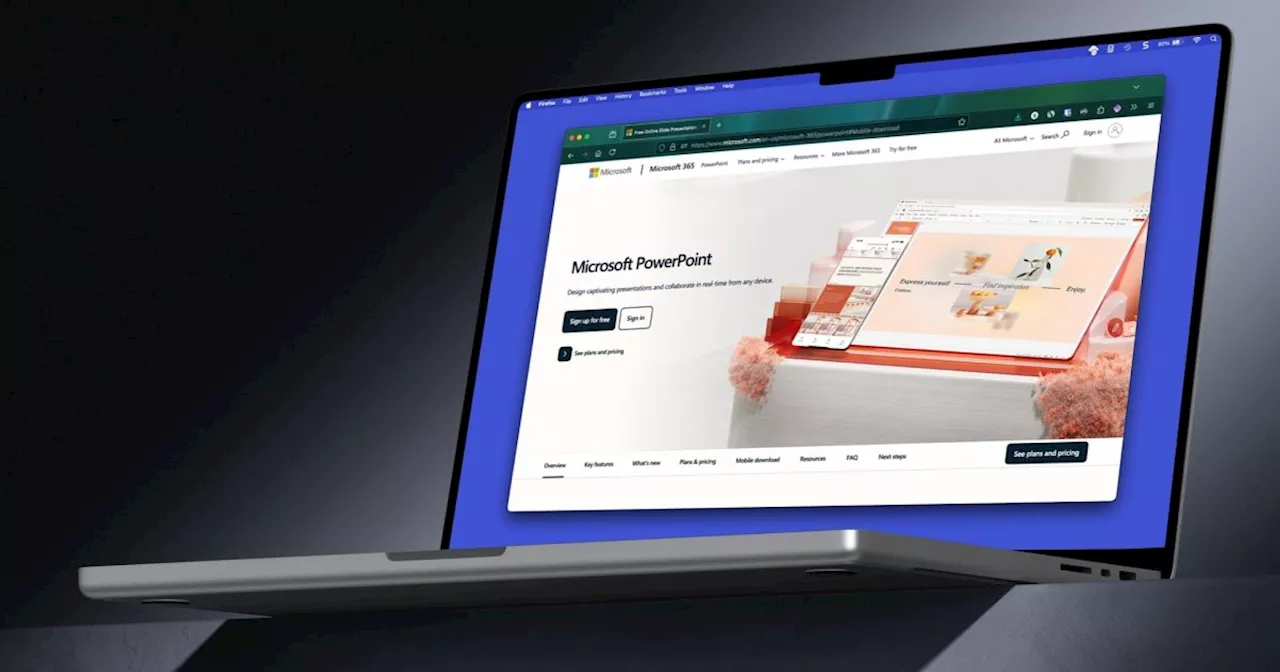 How to download Microsoft PowerPointFor building slideshows and creating presentations, PowerPoint is a stellar tool. Here’s how to download PowerPoint along with alternative ways to use it.
How to download Microsoft PowerPointFor building slideshows and creating presentations, PowerPoint is a stellar tool. Here’s how to download PowerPoint along with alternative ways to use it.
Read more »
 Microsoft is rebranding Copilot in the most Microsoft way possibleMicrosoft is getting ready to rebrand its Copilot for its business AI efforts. It’s part of an effort to push Microsoft 365 AI tools.
Microsoft is rebranding Copilot in the most Microsoft way possibleMicrosoft is getting ready to rebrand its Copilot for its business AI efforts. It’s part of an effort to push Microsoft 365 AI tools.
Read more »
 Microsoft Surface Pro vs. Microsoft Surface Laptop: mainstream battleThe Surface Pro 11 and Surface Laptop 7 are Microsoft's best in their respective classes. Which is better for you comes down to your specific needs.
Microsoft Surface Pro vs. Microsoft Surface Laptop: mainstream battleThe Surface Pro 11 and Surface Laptop 7 are Microsoft's best in their respective classes. Which is better for you comes down to your specific needs.
Read more »
 Wait, is PowerPoint cool now?No longer the sole domain of Bob from accounting, the presentation software is being repurposed for parties, pickup lines and the persuading of parents.
Wait, is PowerPoint cool now?No longer the sole domain of Bob from accounting, the presentation software is being repurposed for parties, pickup lines and the persuading of parents.
Read more »
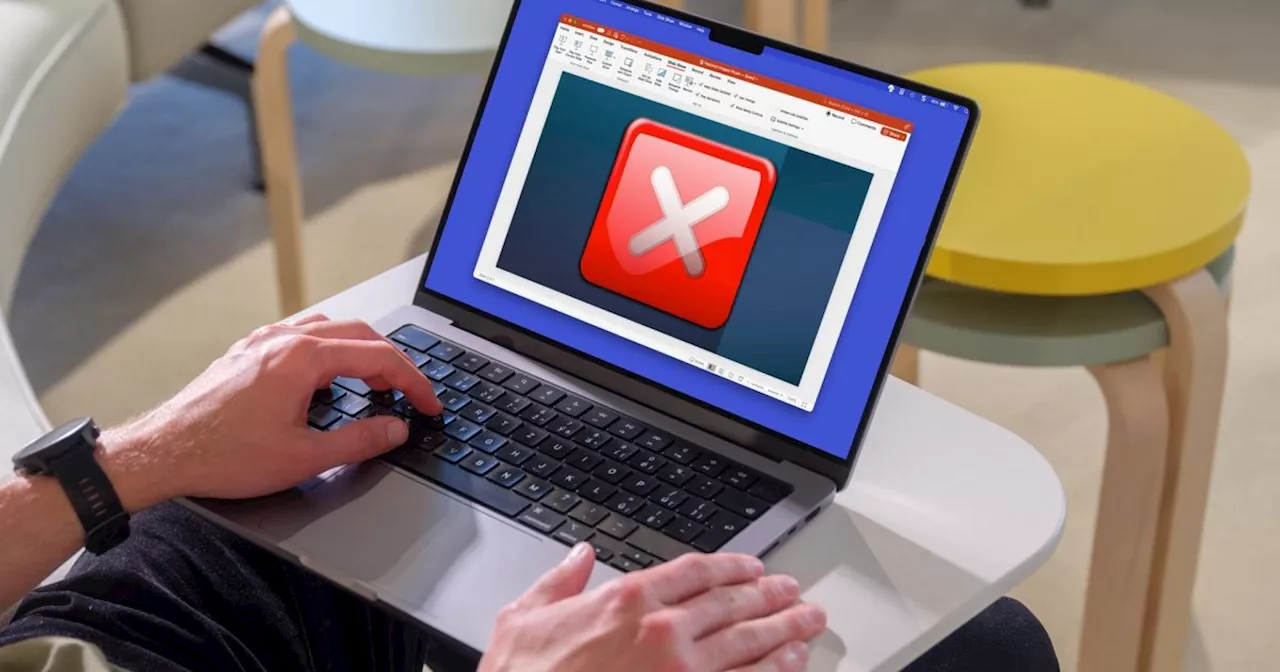 How to delete a slide in PowerPointYou can remove unnecessary slides to make your presentation more succinct. We’ll show you how to delete a slide in PowerPoint on the web, desktop, and mobile.
How to delete a slide in PowerPointYou can remove unnecessary slides to make your presentation more succinct. We’ll show you how to delete a slide in PowerPoint on the web, desktop, and mobile.
Read more »
 Stop renting your productivity apps when you get Microsoft Office 2021 for lifeWith lifetime access to Microsoft Office Pro 2021 for your PC, you'll have access to apps like Word, Excel, and PowerPoint for only $39.97 (reg. $219)!
Stop renting your productivity apps when you get Microsoft Office 2021 for lifeWith lifetime access to Microsoft Office Pro 2021 for your PC, you'll have access to apps like Word, Excel, and PowerPoint for only $39.97 (reg. $219)!
Read more »
