Want to add some style and personality to your Google Docs files? Here’s a guide on how to add doodles, sketches, and other exciting media to your docs.
Word processing software isn’t the kind of tool that most users would consider exciting, which is why we’re glad to see companies like Google adding a little flair to its own products. We’re talking about Google Docs , a free-to-use word processor that’s part of your larger Google Account ecosystem.
Step 1: Visit Google Docs, sign in with your Google account, and open your document or create a new one. With the Actions menu, you can use tools like word art for fancy text and guides for lining up items. With the toolbar, you can pick lines, shapes, text, and images.Step 4: When you finish, select Save and close.If you want to make changes to it later, select the drawing and pick Edit in the floating toolbar beneath it or double-click to reopen the drawing window.
To draw freehand, select Insert > Line and choose Scribble or use the Line drop-down arrow in the toolbar to choose Scribble.
Document Draw Google Docs Google Drawings Sketch
United States Latest News, United States Headlines
Similar News:You can also read news stories similar to this one that we have collected from other news sources.
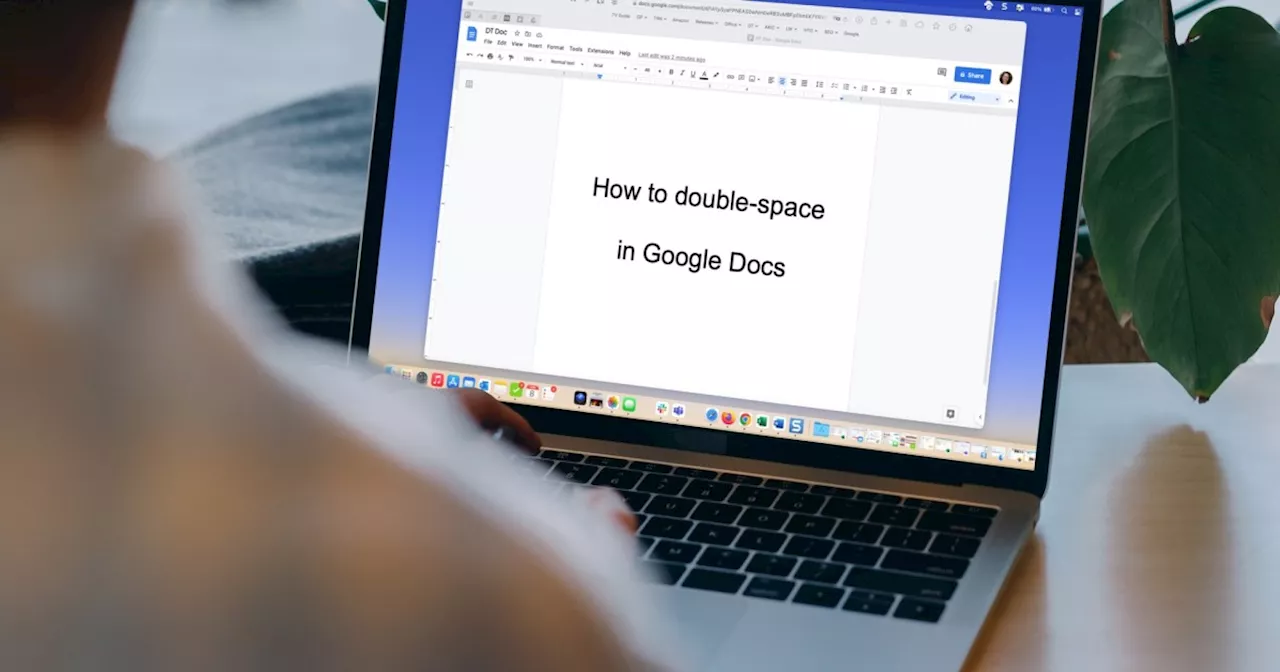 How to double-space in Google DocsWhether you have a requirement to use double-spacing or simply prefer it, you can format your document easily. Here’s how to double-space in Google Docs.
How to double-space in Google DocsWhether you have a requirement to use double-spacing or simply prefer it, you can format your document easily. Here’s how to double-space in Google Docs.
Read more »
 How to do hanging indent on Google DocsThe hanging indent is an important layout element for any word processing tool. Here’s how to add this type of indent to a Google Docs file.
How to do hanging indent on Google DocsThe hanging indent is an important layout element for any word processing tool. Here’s how to add this type of indent to a Google Docs file.
Read more »
 The Most Important Google Docs Keyboard ShortcutsLearn the most important keyboard shortcuts for Google Docs that can save you time and keep you in your creative groove.
The Most Important Google Docs Keyboard ShortcutsLearn the most important keyboard shortcuts for Google Docs that can save you time and keep you in your creative groove.
Read more »
 The Best Google Docs Keyboard Shortcuts for Boosting Your ProductivityLearn how to use keyboard shortcuts instead of mouse clicks for common tasks in Google Docs. You might be surprised at how much time you save.
The Best Google Docs Keyboard Shortcuts for Boosting Your ProductivityLearn how to use keyboard shortcuts instead of mouse clicks for common tasks in Google Docs. You might be surprised at how much time you save.
Read more »
 The best resume templates for Google DocsUse Google Docs resume templates to ensure Applicant Tracking Software compliance when you're applying for jobs.
The best resume templates for Google DocsUse Google Docs resume templates to ensure Applicant Tracking Software compliance when you're applying for jobs.
Read more »
 Google rolls out smooth device switching for Google Meet video callsJohanna 'Jojo the Techie' is a skilled mobile technology expert with over 15 years of hands-on experience, specializing in the Google ecosystem and Pixel devices. Known for her user-friendly approach, she leverages her vast tech support background to provide accessible and insightful coverage on latest technology trends.
Google rolls out smooth device switching for Google Meet video callsJohanna 'Jojo the Techie' is a skilled mobile technology expert with over 15 years of hands-on experience, specializing in the Google ecosystem and Pixel devices. Known for her user-friendly approach, she leverages her vast tech support background to provide accessible and insightful coverage on latest technology trends.
Read more »
