Learn the most important keyboard shortcuts for Google Docs that can save you time and keep you in your creative groove.
There aren't many places where keyboard shortcuts are as useful as they are in Google Docs . When you're head-down in a document, these quick key presses can save you a serious amount of time, added up over the course of a day—and it means your brain stays in its creative groove . These are the most important Google Docs keyboard shortcuts you need to know about, with variations for Windows and macOS.
Commenting on Documents There are a few keyboard shortcuts you can use when a comment is selected: R to reply to it, J and K to move up and down through comments, E to resolve a comment, and U to exit a comment. Find a Tool Google Docs has a handy tool finder that you can use to search through all of the options on the menus and in the toolbars: Hold Alt or Option then tap / to show it.
Google Docs Keyboard Shortcuts Productivity Time-Saving Creative Groove
United States Latest News, United States Headlines
Similar News:You can also read news stories similar to this one that we have collected from other news sources.
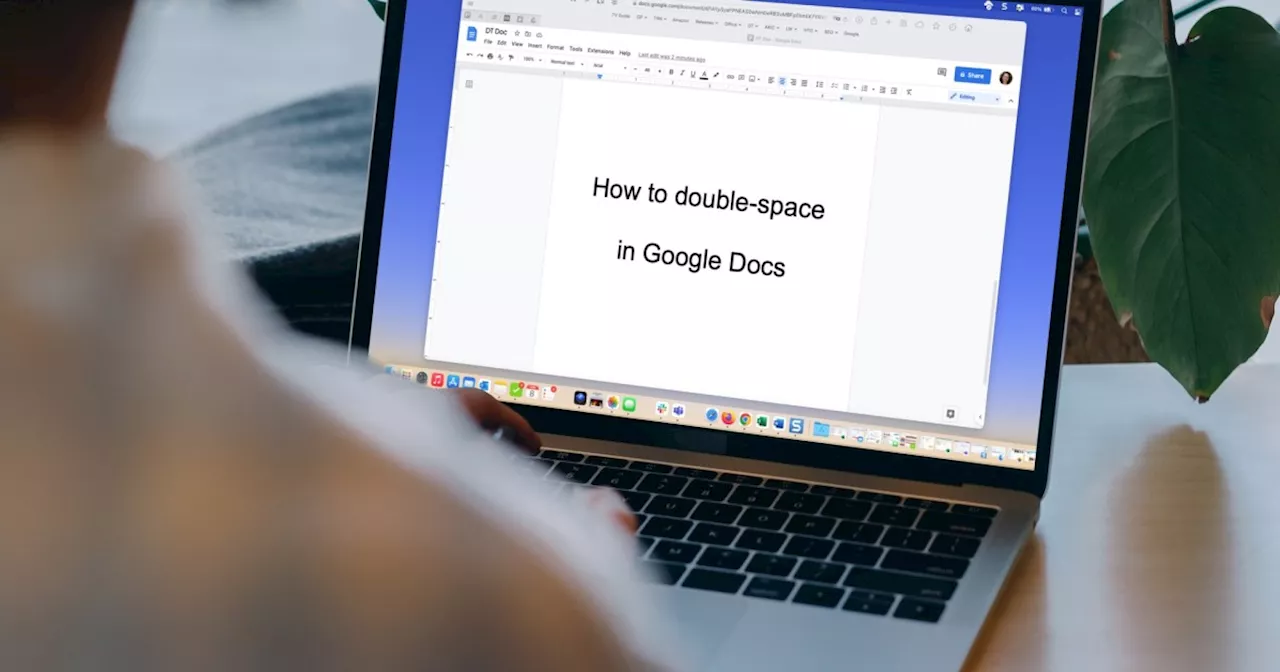 How to double-space in Google DocsWhether you have a requirement to use double-spacing or simply prefer it, you can format your document easily. Here’s how to double-space in Google Docs.
How to double-space in Google DocsWhether you have a requirement to use double-spacing or simply prefer it, you can format your document easily. Here’s how to double-space in Google Docs.
Read more »
 How to create a folder in Google DocsDo you need to organize a spread of documents, pictures, and videos scattered throughout your Google Docs? It’s time you learned how to make folders, friend.
How to create a folder in Google DocsDo you need to organize a spread of documents, pictures, and videos scattered throughout your Google Docs? It’s time you learned how to make folders, friend.
Read more »
![]() Google Provides Free Access to AI-Powered Editing Tools in Google PhotosGoogle is offering its AI-powered editing tools, including Magic Eraser, Photo Unblur, and Portrait light, to Google Photos users for free. Previously, these features were only available through a paid subscription. The tools can now be accessed on computers with more than 3GB of RAM, Chromebook Plus, Android devices running version 8.0 or later, iOS devices running version 15 or later, and Pixel tablets.
Google Provides Free Access to AI-Powered Editing Tools in Google PhotosGoogle is offering its AI-powered editing tools, including Magic Eraser, Photo Unblur, and Portrait light, to Google Photos users for free. Previously, these features were only available through a paid subscription. The tools can now be accessed on computers with more than 3GB of RAM, Chromebook Plus, Android devices running version 8.0 or later, iOS devices running version 15 or later, and Pixel tablets.
Read more »
 Google Makes AI Photo Editing Features Available to All Google Photos UsersStarting May 15th, just about all Google Photos users will be able to access features previously limited to Pixel owners and Google One subscribers. Magic Editor, Google's generative AI photo editing tool, will be available to any Google Photos user with an Android or iOS device that meets the minimum requirements, without a Google One subscription. Pixel owners and paid subscribers will have unlimited use of the features.
Google Makes AI Photo Editing Features Available to All Google Photos UsersStarting May 15th, just about all Google Photos users will be able to access features previously limited to Pixel owners and Google One subscribers. Magic Editor, Google's generative AI photo editing tool, will be available to any Google Photos user with an Android or iOS device that meets the minimum requirements, without a Google One subscription. Pixel owners and paid subscribers will have unlimited use of the features.
Read more »
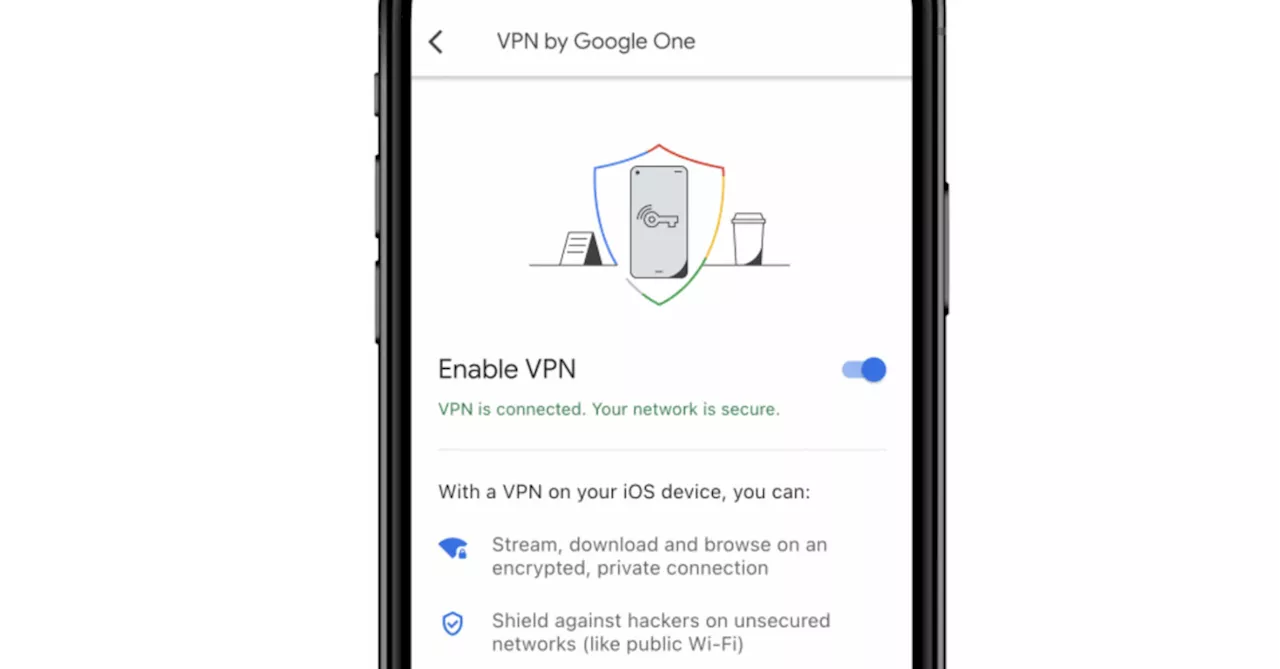 The Google One VPN service is heading to the Google graveyardGoogle is shutting down its VPN by Google One service less than four years after it was rolled out in October 2020, because “people simply weren’t using it.”
The Google One VPN service is heading to the Google graveyardGoogle is shutting down its VPN by Google One service less than four years after it was rolled out in October 2020, because “people simply weren’t using it.”
Read more »
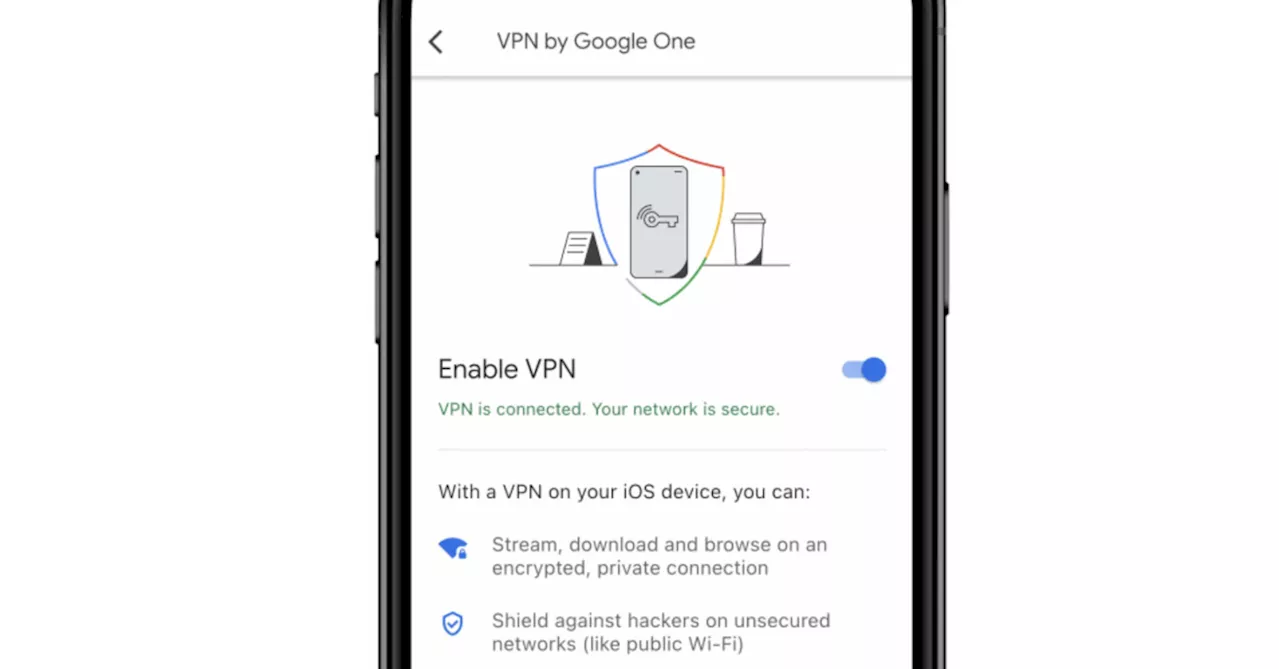 Google to Shut Down VPN by Google One ServiceGoogle is discontinuing its VPN by Google One service, citing low usage. The service will be shut down later this year. Google One offers three VPN services, including those available via Google Fi and Pixel devices.
Google to Shut Down VPN by Google One ServiceGoogle is discontinuing its VPN by Google One service, citing low usage. The service will be shut down later this year. Google One offers three VPN services, including those available via Google Fi and Pixel devices.
Read more »
