If your PC has slowed down, high CPU usage may be the cause. In this guide, we will show you how to check your CPU usage and how to fix it when it's too high.
PC freezing, going slow, or running into hitches where it shouldn’t? Even if you have one of the best processors, high CPU usage could be to blame.
Get your weekly teardown of the tech behind PC gaming Check your inbox! Privacy Policy If you’d like to read a more in-depth explanation about the CPU itself, check out our guide to what a CPU is. How to check CPU usage Checking CPU usage on Windows comes down to simply opening the Task Manager. If you already know how to do that, you can skip ahead to our next steps.With Task Manager open, navigate to the Performance tab and select CPU from the left-hand side menu. This will produce a curve diagram that displays real-time updates about the performance of your CPU. You can also check the Open Resource Monitor option at the bottom to see more detailed information about your processor.
How to fix high CPU usage It’s important to monitor CPU usage and act if something seems amiss. If the amount of software you’re running doesn’t warrant slower loading times or high CPU usage, check out our quick steps below to resolve this problem. Launch Task Manager and click the Processes tab at the top. You will be presented with a list of processes that are currently running on your computer. This is a long list, and it’s important that you don’t close any programs without knowing what they do. To make the list easier to navigate, click on Name to sort by software type.
Getting rid of malware and viruses can be tricky and highly situational, but there are a few steps you should take that can resolve your problem. A word of warning: Do not use third-party software for updating drivers. A lot of the commonly advertised software on the internet may be dangerous to your computer. Whether it’s out-right malware or it simply downloads all the wrong things, you don’t want to deal with that. It’s best to learn how to update your drivers yourself and rely on secure methods of doing so.
If you’re not sure which motherboard you’re using, we’ve got you covered. Check our guide to find out all of the specifications of your PC, including the motherboard. Once you know the model of your motherboard, simply search for it in Google and add “BIOS.” Download the latest BIOS directly from the manufacturer’s website — do not trust other sources. Follow the instructions provided by the manufacturer in order to update your BIOS.
Run System Restore If your high CPU usage is a recent development and everything was running smoothly just a few days ago, fixing the problem may be as easy as running System Restore on Windows. Windows 10 users can refer to our separate guide on reinstalling and restoring Windows here.You will then be prompted to select a restore point that you want to go back to. Choose one from before these issues started and follow the instructions provided by Windows.
Reinstalling Windows 10 If you need to reinstall windows and don’t know where to start, our guide explaining how to reinstall Windows 10 will lead you through the steps required to do so.
AMD CPU CPU Usage Drivers DT-EM-B2 EM2V1 How-To Guides Intel Processor Troubleshooting
United States Latest News, United States Headlines
Similar News:You can also read news stories similar to this one that we have collected from other news sources.
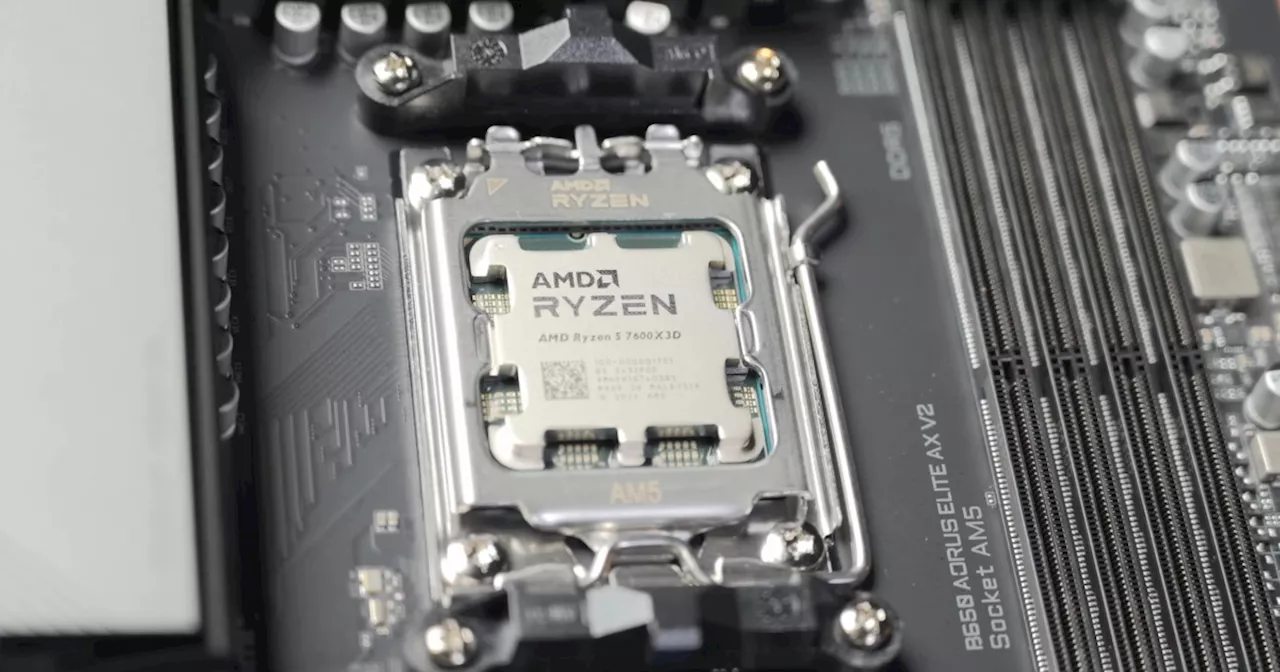 AMD’s new CPU could silently replace the Ryzen 7 7800X3DDT Video
AMD’s new CPU could silently replace the Ryzen 7 7800X3DDT Video
Read more »
 This next CPU generation is starting to feel skippable for gamersAs an avid gamer, I haven't felt less compelled to buy a new CPU in a very long time.
This next CPU generation is starting to feel skippable for gamersAs an avid gamer, I haven't felt less compelled to buy a new CPU in a very long time.
Read more »
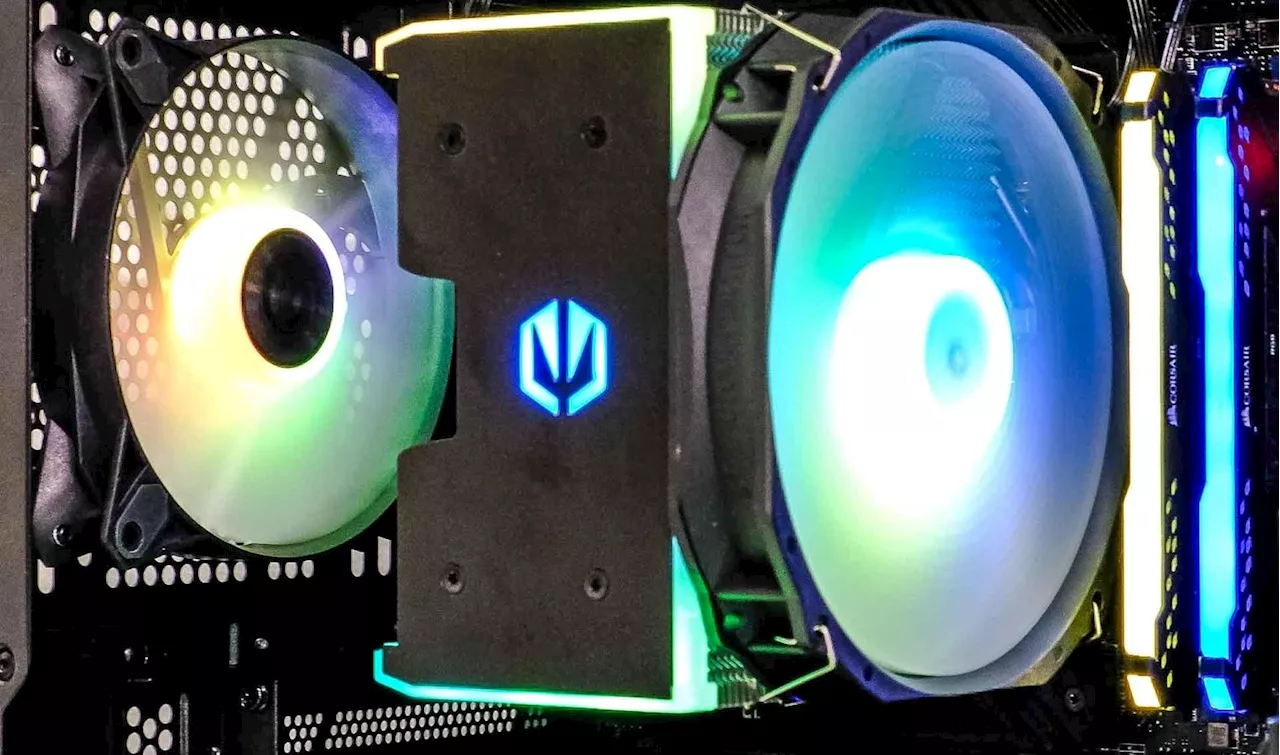 Endorfy Fortis 5 CPU Cooler Review: Quiet, Great Cooling And Just $42Antony is a PC hardware enthusiast and full time reviewer and technology journalist and has written for Forbes for over 10 years, most of this a as a senior contributor. He’s also written for prominent PC hardware websites and magazines and also runs the CrazyTechLab YouTube channel, which features guides, reviews and interviews.
Endorfy Fortis 5 CPU Cooler Review: Quiet, Great Cooling And Just $42Antony is a PC hardware enthusiast and full time reviewer and technology journalist and has written for Forbes for over 10 years, most of this a as a senior contributor. He’s also written for prominent PC hardware websites and magazines and also runs the CrazyTechLab YouTube channel, which features guides, reviews and interviews.
Read more »
 Intel’s CPU lineups might get even more confusingNew leaks are giving us a better idea of all the Core 200 CPUs that are on the way in the near future, and it's not just Arrow Lake.
Intel’s CPU lineups might get even more confusingNew leaks are giving us a better idea of all the Core 200 CPUs that are on the way in the near future, and it's not just Arrow Lake.
Read more »
 This mini gaming PC with a Ryzen 9 CPU is on sale for under $500Want a cool looking mini gaming PC for occasional sessions? This Acemagician mini gaming PC is the solution and it's $100 off at Amazon.
This mini gaming PC with a Ryzen 9 CPU is on sale for under $500Want a cool looking mini gaming PC for occasional sessions? This Acemagician mini gaming PC is the solution and it's $100 off at Amazon.
Read more »
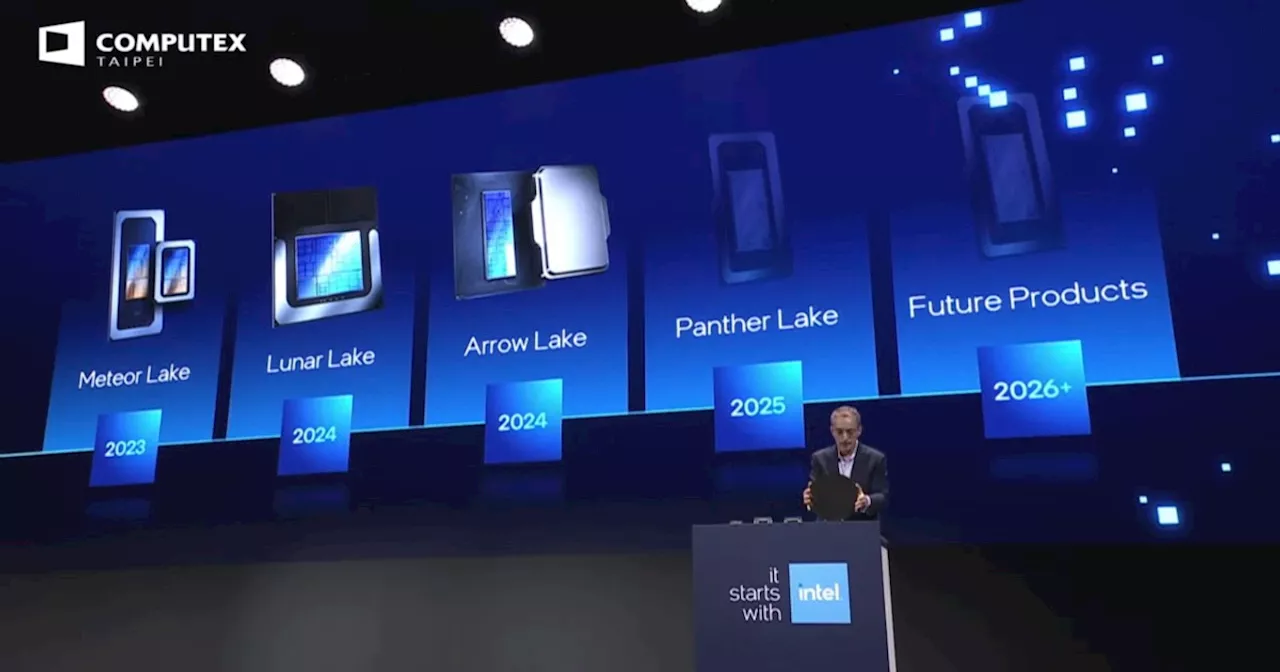 Intel’s desktop CPU roadmap may have changedAccording to a new leak, Intel may be changing its plans for what will come after Arrow Lake-S desktop processors.
Intel’s desktop CPU roadmap may have changedAccording to a new leak, Intel may be changing its plans for what will come after Arrow Lake-S desktop processors.
Read more »
