This guide explains how to create your own keyboard shortcuts for any menu bar item on your Mac, boosting your productivity and streamlining your workflow. Learn how to navigate the System Settings and customize shortcuts for specific applications or across the entire system.
ArticleBody:It's one of the simplest ways to be more productive on a Mac: Learn the basic keyboard shortcuts , then move on to the advanced ones. Quickly pressing a couple keys is almost always faster than moving your mouse to a tool or menu bar and clicking the right thing. Over time it becomes second nature—if there's something you do routinely, you learn the keyboard shortcut. It's a big part of being 'good with computers.
For example: I have the Popular Science homepage bookmarked—I could make a keyboard shortcut for that. To do so open the System Settings app and click Keyboard in the left panel—it's toward the bottom. Next click the Keyboard Shortcuts button. Screenshot: Apple Here you'll find the ability to customize all sorts of the existing macOS keyboard shortcuts and even create new ones. For our purposes, adding keyboard shortcuts for menu bar items, we need the poorly named App Shortcuts.
MAC OS KEYBOARD SHORTCUTS PRODUCTIVITY CUSTOMIZATION MENU BAR
United States Latest News, United States Headlines
Similar News:You can also read news stories similar to this one that we have collected from other news sources.
 More Than 20 Years Later, This Russell Crowe War Movie Remains the Gold Standard for Tactical Military MoviesCustom image of Russell Crowe in Master and Commander
More Than 20 Years Later, This Russell Crowe War Movie Remains the Gold Standard for Tactical Military MoviesCustom image of Russell Crowe in Master and Commander
Read more »
 Viture Pro XR glasses review: A great on-the-go display for productivityThe Viture Pro XR glasses leverage micro-OLED tech for a vibrant and crisp AR display, perfect for mobile productivity.
Viture Pro XR glasses review: A great on-the-go display for productivityThe Viture Pro XR glasses leverage micro-OLED tech for a vibrant and crisp AR display, perfect for mobile productivity.
Read more »
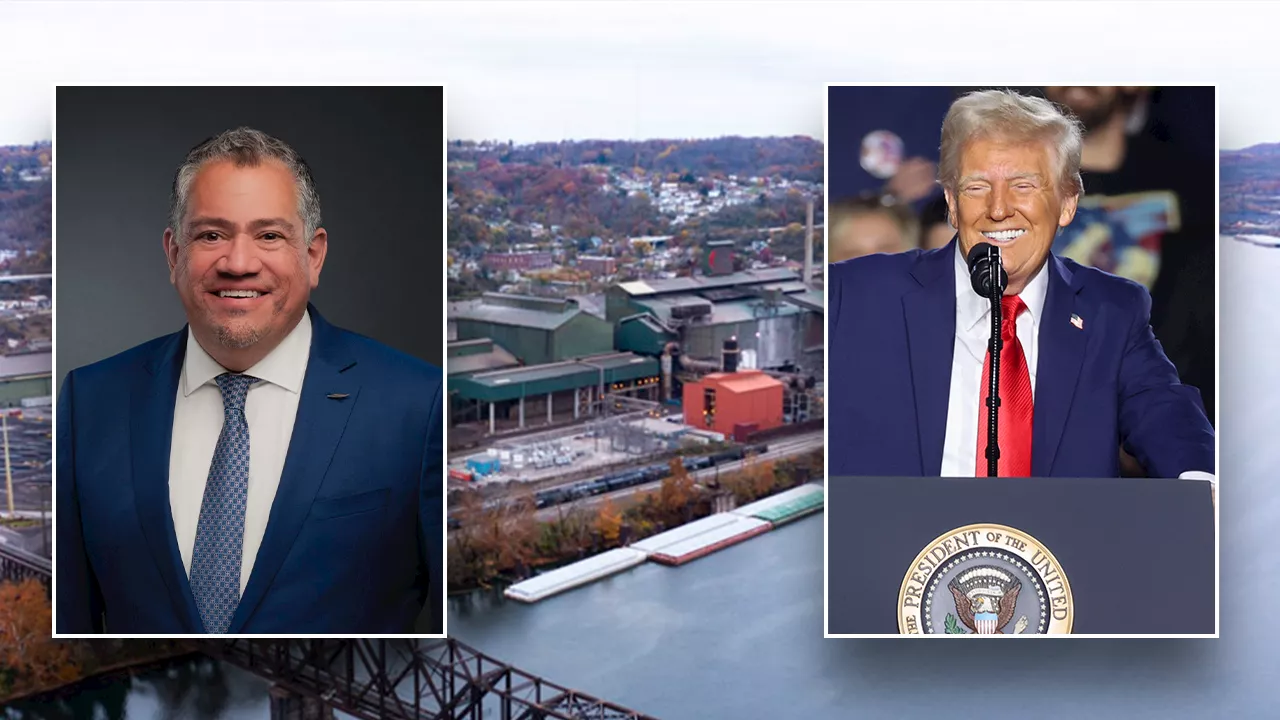 Trump tariffs spark 'exciting time' for Ohio steel plant as CEO eyes adding jobs, boosting productivityThe CEO of JSW USA , Robert Simon, spoke with Fox News Digital in an exclusive interview celebrating President Trump's reciprocal tariffs as leveling the playing field.
Trump tariffs spark 'exciting time' for Ohio steel plant as CEO eyes adding jobs, boosting productivityThe CEO of JSW USA , Robert Simon, spoke with Fox News Digital in an exclusive interview celebrating President Trump's reciprocal tariffs as leveling the playing field.
Read more »
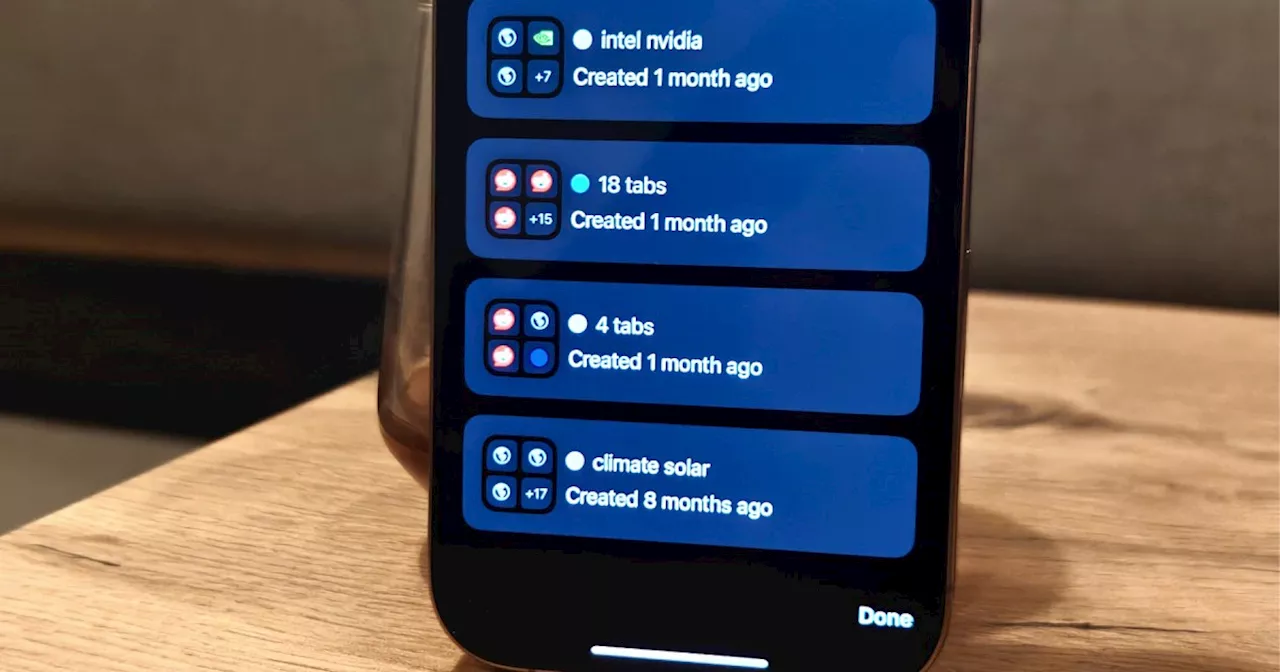 Google's Synced Tab Groups: A Productivity Dream Turned Nightmare?Google's new synced tab group feature, aimed at improving cross-device workflow, has met with mixed reactions. While touted as a productivity booster, users are reporting issues with syncing reliability, overwhelming tab lists, and resource consumption.
Google's Synced Tab Groups: A Productivity Dream Turned Nightmare?Google's new synced tab group feature, aimed at improving cross-device workflow, has met with mixed reactions. While touted as a productivity booster, users are reporting issues with syncing reliability, overwhelming tab lists, and resource consumption.
Read more »
![]() The Rise of Employee Surveillance: Tracking Productivity in the Age of Remote WorkThis article explores the growing trend of employee surveillance in the workplace, highlighting the increasing use of monitoring software and the impact on worker privacy and well-being.
The Rise of Employee Surveillance: Tracking Productivity in the Age of Remote WorkThis article explores the growing trend of employee surveillance in the workplace, highlighting the increasing use of monitoring software and the impact on worker privacy and well-being.
Read more »
 The Price of Overwork: Burnout, Productivity, and TurnoverThis article explores the harmful effects of overworking, highlighting personal experiences and organizational consequences. It emphasizes the importance of work-life balance, employee well-being, and healthy boundaries for both individuals and businesses.
The Price of Overwork: Burnout, Productivity, and TurnoverThis article explores the harmful effects of overworking, highlighting personal experiences and organizational consequences. It emphasizes the importance of work-life balance, employee well-being, and healthy boundaries for both individuals and businesses.
Read more »
