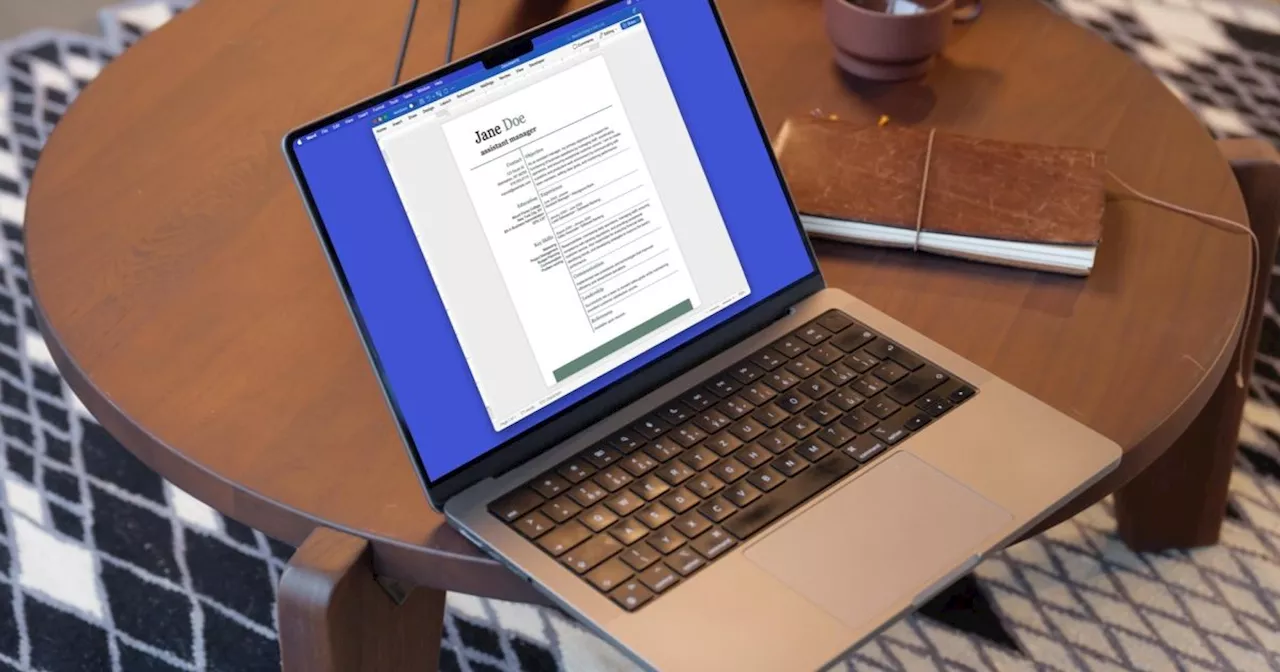Need to make a resume in Word but not sure where to start? We’ll show you how use a resume template and details to include if you make one from scratch.
Whether you’re just entering the workforce or need a resume refresh, you’re probably considering Microsoft Word for the task. We’ll walk you through options for making a resume in Word, from using helpful templates to creating a resume from scratch.
Visit the Microsoft Create website and explore the resume templates. If you see one you like, select it to open it directly in Word for the web. Hloom Hloom offers over 15 resume and CV templates for free and even more if you don’t mind paying. Be sure to select Free on the left below License if you want to narrow down the no-charge options. As a bonus, you’ll also see a tab for cover letters if you’re in the market for one of those too.
Create a Word resume from scratch Maybe you’d prefer to simply create your resume from scratch; this is always an option if you have the time. Consider reviewing the above templates and samples for the information you should include and ideas for formatting.Full name and current position: Place your name and position at the top. If you don’t have a current position, you can certainly omit it.
Work experience: List your work experience in chronological order with the most recent first. Start with your position, then move onto the employer, month, and year you worked there, and your duties. You should include your duties and responsibilities in a list format making them easy to review.
United States Latest News, United States Headlines
Similar News:You can also read news stories similar to this one that we have collected from other news sources.
 Bryson DeChambeau Used Word That Isn’t a Word to Describe Bad British Open StartThe U.S. Open champ had a rough start Thursday at Royal Troon.
Bryson DeChambeau Used Word That Isn’t a Word to Describe Bad British Open StartThe U.S. Open champ had a rough start Thursday at Royal Troon.
Read more »
 How to use mail merge in Microsoft WordPreparing bulk letters or emails to many recipients? We’ll show you how to use mail merge in Microsoft Word two different ways to speed up the process.
How to use mail merge in Microsoft WordPreparing bulk letters or emails to many recipients? We’ll show you how to use mail merge in Microsoft Word two different ways to speed up the process.
Read more »
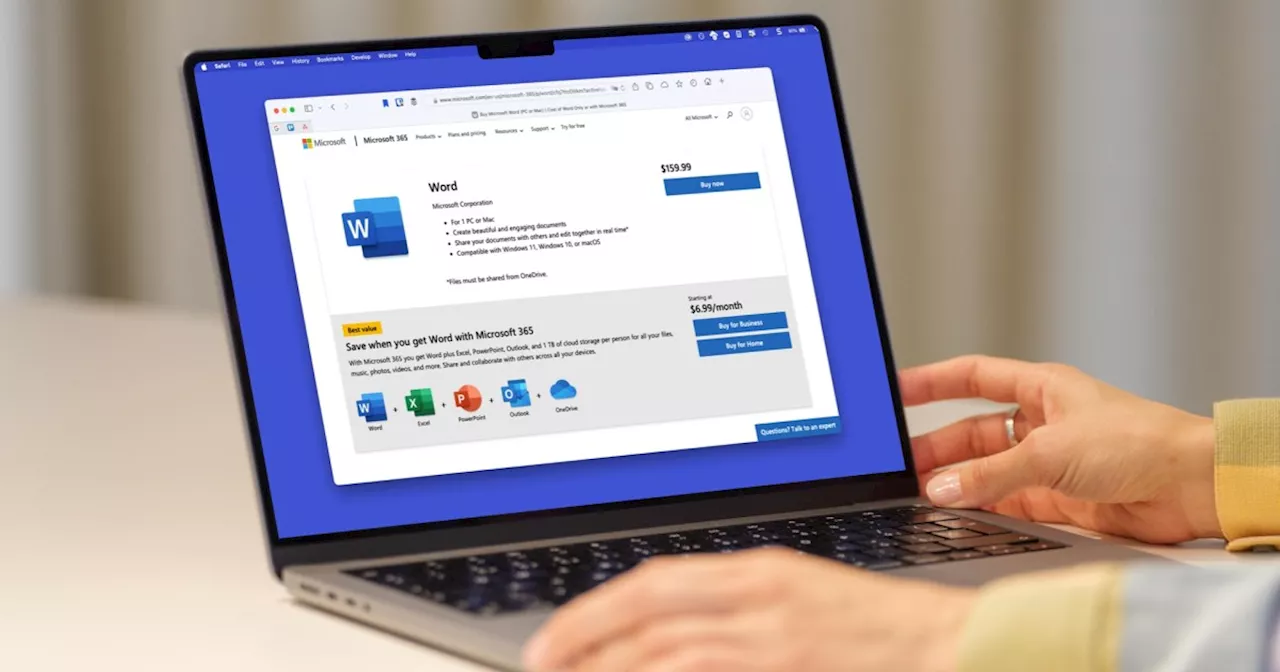 How to download Microsoft WordWant to start creating documents like articles, essays, and reports? Here’s how to download Microsoft Word on your computer and mobile device.
How to download Microsoft WordWant to start creating documents like articles, essays, and reports? Here’s how to download Microsoft Word on your computer and mobile device.
Read more »
 Best Microsoft Office deals: Get Word, PowerPoint, and Excel for freeMicrosoft Office is paid software, so a discount is always welcome. Here are the best Microsoft Office deals you can find right now.
Best Microsoft Office deals: Get Word, PowerPoint, and Excel for freeMicrosoft Office is paid software, so a discount is always welcome. Here are the best Microsoft Office deals you can find right now.
Read more »
 Microsoft Surface Pro vs. Microsoft Surface Laptop: mainstream battleThe Surface Pro 11 and Surface Laptop 7 are Microsoft's best in their respective classes. Which is better for you comes down to your specific needs.
Microsoft Surface Pro vs. Microsoft Surface Laptop: mainstream battleThe Surface Pro 11 and Surface Laptop 7 are Microsoft's best in their respective classes. Which is better for you comes down to your specific needs.
Read more »
 Major Microsoft outage affecting users worldwideMicrosoft confirmed users were unable to access various Microsoft 365 apps and services.
Major Microsoft outage affecting users worldwideMicrosoft confirmed users were unable to access various Microsoft 365 apps and services.
Read more »