Google is expanding the limited support for Markdown in Google Docs, using its autocorrect feature to let you format your document using text shortcuts instead of keyboard ones.
Google is adding Markdown support to Google Docs on the web, letting you format your document using text shortcuts rather than keyboard ones. In a blog post announcing the feature, Google says it’s doing this through its autocorrect feature, so it will automatically format the text for you after you type it in Markdown format. For example, if you type “# Google Docs is getting more Markdown support” it’ll automatically get converted to a level one heading.
Rather than showing you your marks in plain text, it uses them to automatically apply formatting and then gets rid of them. That’s different from how most other text editors display Markdown by default — usually, you’ll still be able to see the marks, with the editor also adding some type of formatting to give you an idea of how it’ll look when you publish. Whether you like this approach or not is probably a personal preference.
United States Latest News, United States Headlines
Similar News:You can also read news stories similar to this one that we have collected from other news sources.
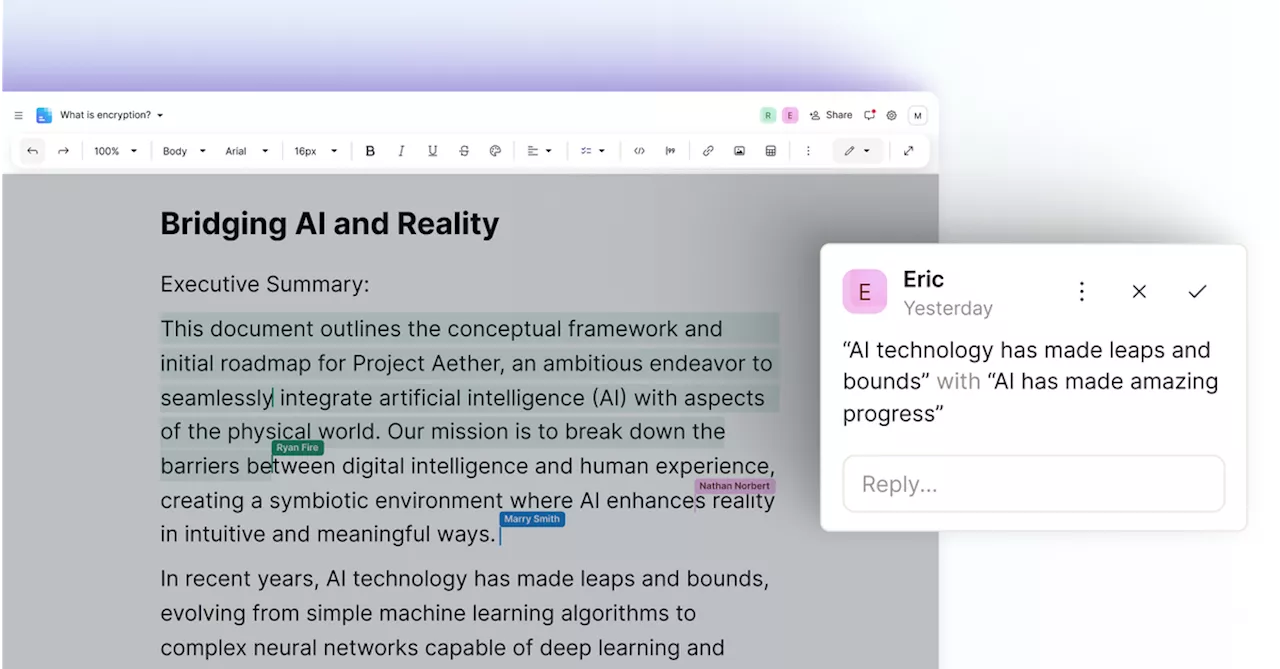 Proton Docs is a privacy-focused answer to Google Docs and Microsoft WordDocs adds to Proton’s offering of work tools, which also includes Drive, Calendar, Mail, and a VPN. Proton has become a successful alternative to both Google and Office.
Proton Docs is a privacy-focused answer to Google Docs and Microsoft WordDocs adds to Proton’s offering of work tools, which also includes Drive, Calendar, Mail, and a VPN. Proton has become a successful alternative to both Google and Office.
Read more »
 How to insert a text box in Google DocsWhether you want to make text stand out, add some structure, or create a unique visual, we’ll show you a few ways to insert a text box in Google Docs.
How to insert a text box in Google DocsWhether you want to make text stand out, add some structure, or create a unique visual, we’ll show you a few ways to insert a text box in Google Docs.
Read more »
 Proton Launches Google Docs Rival with Enhanced Privacy FeaturesSource of breaking news and analysis, insightful commentary and original reporting, curated and written specifically for the new generation of independent and conservative thinkers.
Proton Launches Google Docs Rival with Enhanced Privacy FeaturesSource of breaking news and analysis, insightful commentary and original reporting, curated and written specifically for the new generation of independent and conservative thinkers.
Read more »
 A surprising new competitor to Google Docs just made its debutProtons version of Google Docs gives users something Google doesn't: privacy. The files and even mouse movements are encrypted.
A surprising new competitor to Google Docs just made its debutProtons version of Google Docs gives users something Google doesn't: privacy. The files and even mouse movements are encrypted.
Read more »
 Proton Is Launching Encrypted Documents to Take On Google DocsProton is adding an end-to-end encrypted documents editor to its privacy tools, boosting its competition with Google’s suite of productivity apps.
Proton Is Launching Encrypted Documents to Take On Google DocsProton is adding an end-to-end encrypted documents editor to its privacy tools, boosting its competition with Google’s suite of productivity apps.
Read more »
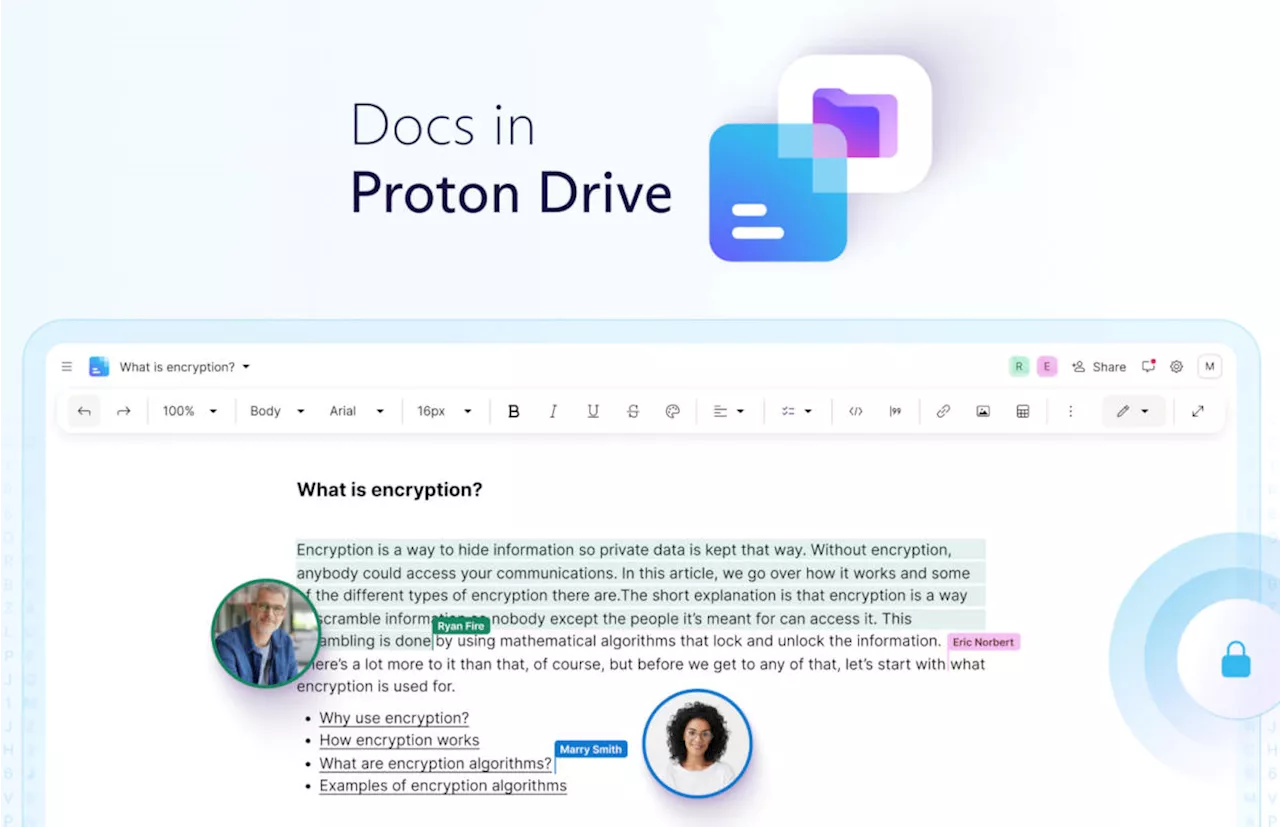 Proton launches its own version of Google DocsMariella Moon has been a night editor for Engadget since 2013, covering everything from consumer technology and video games to strange little robots that could operate on the human body from the inside one day. She has a special affinity for space, its technologies and its mysteries, though, and has interviewed astronauts for Engadget.
Proton launches its own version of Google DocsMariella Moon has been a night editor for Engadget since 2013, covering everything from consumer technology and video games to strange little robots that could operate on the human body from the inside one day. She has a special affinity for space, its technologies and its mysteries, though, and has interviewed astronauts for Engadget.
Read more »
