This article explores the use of frame generation on the Steam Deck using the Decky-Framegen mod. While it offers a way to improve performance in supported games, the author highlights the inherent limitations of the technology on handheld devices due to inconsistent frame rates and latency issues.
This past week, my prayers were answered. I’ve been patiently waiting for frame generation to show up broadly on the Steam Deck . The ROG Ally and ROG Ally X have it via AMD’s Fluid Motion Frames (AFMF), and Windows handhelds more broadly can use Lossless Scaling. But the Steam Deck can’t use frame generation, at least not in games that don’t come with native FSR 3 support — and there aren’t a ton of those that even run well on the Steam Deck .
Last week, the Decky-Framegen mod was officially released into beta on GitHub. It’s basically a DLL swapper, allowing you to use FSR 3 Frame Generation in games that only support DLSS Frame Generation. If you’ve used Decky Loader on the Steam Deck before, the installation process is simple. You just drag the plugin to your Plugins folder on the Steam Deck — located at /home/deck/homebrew/plugins — switch back to game mode, and apply the plugin to any game in the list. It’ll add a launch command to the games you select, and you’re off to the races. In a game with DLSS Frame Generation, you’ll suddenly have the ability to not only select DLSS but also toggle on Frame Generation. This is still just FSR 3, but it’s applied via native DLSS support in a game. It sounds like a perfect solution, and that’s what I thought. I immediately queued downloads for Silent Hill 2, Final Fantasy XVI, and Cyberpunk 2077, wondering what kind of performance I could get in these games that, without frame generation, run pretty poorly on the Steam Deck. But I was in for a rude awakening. Decky-Framegen works, and I’m not going to uninstall it from my Steam Deck. But actually using the mod forced me to reset my expectations. Making up for lost hardware In my recent look at DLSS 4, I wrote the following: “DLSS is it’s at its best when it’s pushing the next level of visual quality; it’s at its worst when it’s making up for hardware that can’t hit the mark.” That sentiment is what drives the conversation here around frame generation on the Steam Deck. It doesn’t enable you to play games that you otherwise couldn’t play. It just makes games you can already play look smoother. There are a couple of problems here. First, and most obvious, is your base frame rate. Frame generation works its best when you can feed it with a high, consistent frame rate. Let’s deal with the high portion first. FSR 3 uses frame interpolation, where the system renders two frames and finds the difference between them to generate a frame in between. The higher your frame rate, the less of a difference there is between the two frames, and the easier it is for the frame generation algorithm to figure out what should go in between. The lower your frame rate, the more difference there is between two frames, and the more difficult it is for the frame generation algorithm to figure out what should go in between. Latency also becomes an issue when your frame rate isn’t high enough. The way FSR 3 works, the system constantly needs to keep an extra frame buffered. That adds latency, and that latency is compounded when you already have a frame rate that feels unresponsive. The Decky-Framegen mod might be able to make 20 frames per second (fps) look like 40 fps, but playing the game feels like you’re running at 15 fps. That’s the idea, at least. These are issues that plague any frame generation tool, from Lossless Scaling to Nvidia’s new DLSS 4 Multi-Frame Generation. They’re more prominent on the Steam Deck — or any handheld, for that matter — due to the low-performance overhead, but they’re still issues regardless of the platform you play on. There’s one issue specific to handheld gaming PCs, though, and that’s what really kills the experience. The little devil of frame generation I said that frame generation wants a high, consistent frame rate, and the consistency is why frame generation doesn’t work well on the Steam Deck. The one game I was most excited to play after learning about Decky-Framegen was Final Fantasy XVI. This game is unsupported on the Steam Deck due to how demanding it is, but I put 90 hours into it when it was released on the PS5, and I’ve been looking for an excuse to put in 90 hours more. I downloaded the demo with Decky-Framegen at the ready, and the experience was terrible. The frame rate was consistently in motion. Animations were never smooth, and it felt like the game ran in slow motion when the performance dropped. I thought it was just Final Fantasy XVI, but it wasn’t. The same issue happened in Silent Hill 2. Disabling the frame generation made the game less smooth — to the point that it was unplayable — but it still felt like a better experience than when I used frame generation. And that’s when I ran into some unfortunate truths about using frame generation on a handheld. There are two reasons consistency makes such a big difference. The first is the feel of the game
STEAM DECK FRAME GENERATION FSR 3 DLSS HANDHELD GAMING DECKY-FRAMEGEN PERFORMANCE CONSISTENCY LATENCY
United States Latest News, United States Headlines
Similar News:You can also read news stories similar to this one that we have collected from other news sources.
 One of 2025’s Biggest Steam Games Gets Steam Deck Verified Before ReleaseA massive 2025 release on Steam has been verified on Steam Deck by Valve a month before its release next month.
One of 2025’s Biggest Steam Games Gets Steam Deck Verified Before ReleaseA massive 2025 release on Steam has been verified on Steam Deck by Valve a month before its release next month.
Read more »
 NVIDIA DLSS 4: Multi Frame Generation Coming to All RTX GPUsNVIDIA's DLSS 4 brings AI-powered image upscaling to all RTX GPUs, including older models. New RTX 50 series GPUs will support Multi Frame Generation, potentially boosting frame rates up to eight times. DLSS 4 also features enhanced AI models for improved visual fidelity.
NVIDIA DLSS 4: Multi Frame Generation Coming to All RTX GPUsNVIDIA's DLSS 4 brings AI-powered image upscaling to all RTX GPUs, including older models. New RTX 50 series GPUs will support Multi Frame Generation, potentially boosting frame rates up to eight times. DLSS 4 also features enhanced AI models for improved visual fidelity.
Read more »
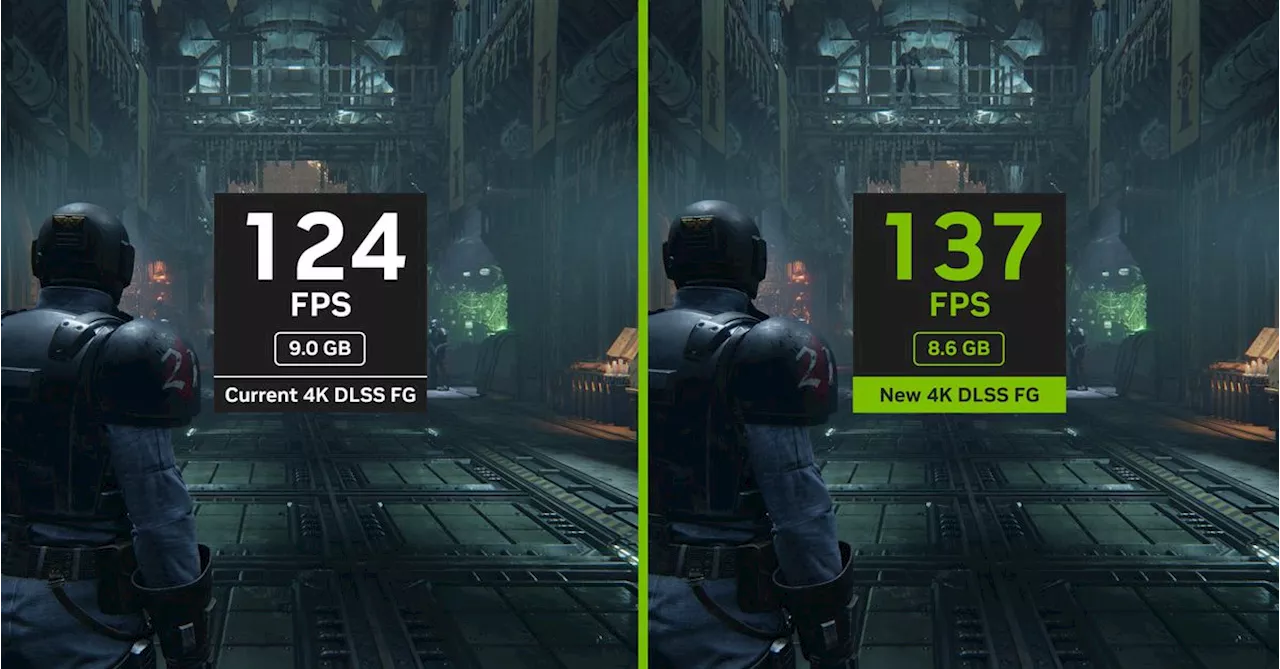 Nvidia Unleashes DLSS 4: Revolutionizing Gaming with AI-Powered Frame Generation and Transformer ModelsNvidia introduces DLSS 4, a transformative upgrade that boasts groundbreaking neural rendering capabilities, Multi Frame Generation for up to 8X frame rate boosts, and transformer AI models for enhanced visuals.
Nvidia Unleashes DLSS 4: Revolutionizing Gaming with AI-Powered Frame Generation and Transformer ModelsNvidia introduces DLSS 4, a transformative upgrade that boasts groundbreaking neural rendering capabilities, Multi Frame Generation for up to 8X frame rate boosts, and transformer AI models for enhanced visuals.
Read more »
 Forget DLSS 4 — this app already does multi-frame generationDT Video
Forget DLSS 4 — this app already does multi-frame generationDT Video
Read more »
 DLSS 4 Arrives in Cyberpunk 2077, Offering Graphical Boost to 40-Series OwnersNvidia's DLSS 4 technology, featuring Multi Frame Generation for enhanced framerates, is now available in Cyberpunk 2077. While the full potential of Multi Frame Generation will be unleashed with the RTX 50-series launch on January 30th, 40-series GPU owners can already benefit from DLSS 4's improved single Frame Generation and the new Transformer model, which delivers enhanced stability, lighting, and detail in motion.
DLSS 4 Arrives in Cyberpunk 2077, Offering Graphical Boost to 40-Series OwnersNvidia's DLSS 4 technology, featuring Multi Frame Generation for enhanced framerates, is now available in Cyberpunk 2077. While the full potential of Multi Frame Generation will be unleashed with the RTX 50-series launch on January 30th, 40-series GPU owners can already benefit from DLSS 4's improved single Frame Generation and the new Transformer model, which delivers enhanced stability, lighting, and detail in motion.
Read more »
 Lenovo Legion Go S vs. Steam Deck OLED: here’s what we know so farThe Steam Deck might be amazing, but it's showing its age. Lenovo's new Legion Go S is here to duke it out at the $500 portable gaming price point.
Lenovo Legion Go S vs. Steam Deck OLED: here’s what we know so farThe Steam Deck might be amazing, but it's showing its age. Lenovo's new Legion Go S is here to duke it out at the $500 portable gaming price point.
Read more »
