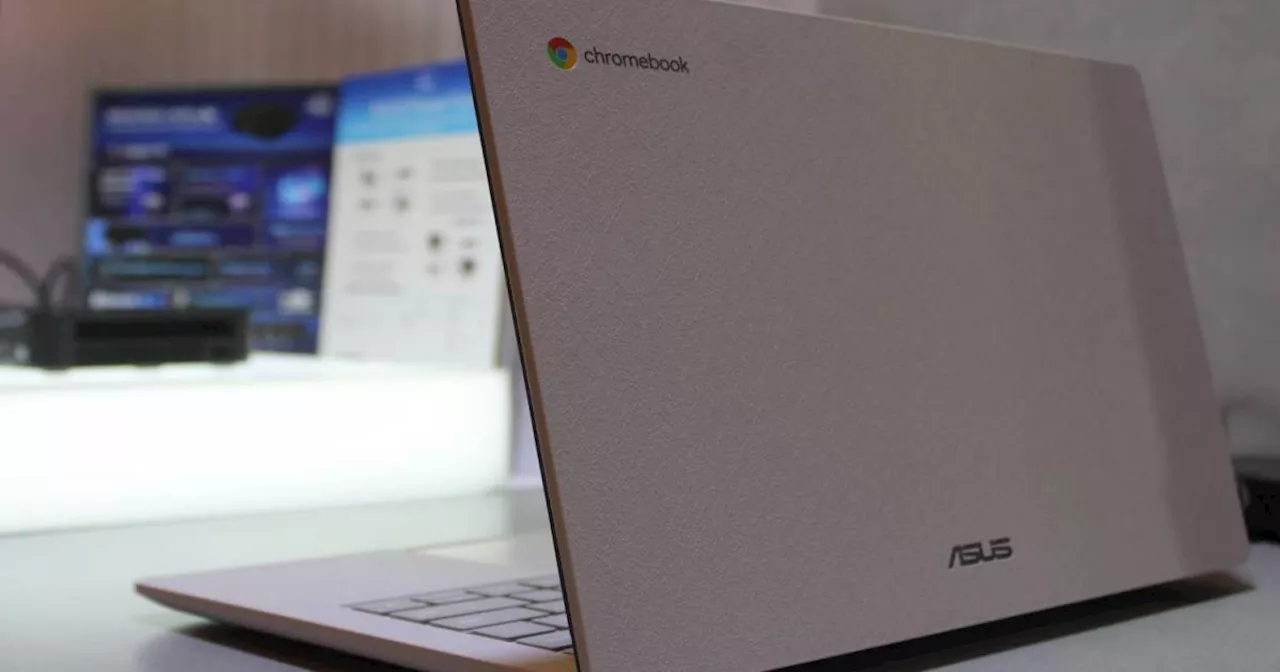Google adds helpful feature to Chromebooks that allows users to control their Chromebook with their faces. This is great news for those with motor impairments.
Google is introducing various accessibility-focused and classroom ChromeOS features that allow you to control your Chromebook with your facial expressions and face, as the tech giant posts on its blog. The feature helps those with motor impairments and was first presented in early December.
Google is no newcomer to these types of features. It previously created an open-source AI accessibility tool announced for Windows named Project Gameface, which was first announced for Android. Google even made a video to show users how the feature looks and the gestures users need to use to control their Chromebooks.
Recommended Videos The Google goodies don’t end there since there are also a bunch of new Chromebooks for this year. Google has over 20 new devices in its Chromebook Plus and standard Chromebook line to enjoy, including the Samsung Galaxy Chromebook Plus. Even better, Chromebooks are about to get a massive AI upgrade for free.
In addition to the new laptops, teachers can enjoy various classroom-focused features, such as Class Tools. These features allow teachers to control their students’ screens in real-time once the pairing code is shared. They can also send students direct content to their Chromebooks, turn on translation and live captions, remotely see their screens, and even share the students’ work with the rest of the class.
Google also integrates with Figma’s FigJam, which provides online whiteboards for student brainstorming and group work. The integration will make it easier for teachers to see which students contribute the most during group projects. It’s always great to hear when teachers get the tools they need to make teaching easier, besides having access to the best apps for teachers and educators.
Chromebook Chromeos Google Laptops
United States Latest News, United States Headlines
Similar News:You can also read news stories similar to this one that we have collected from other news sources.
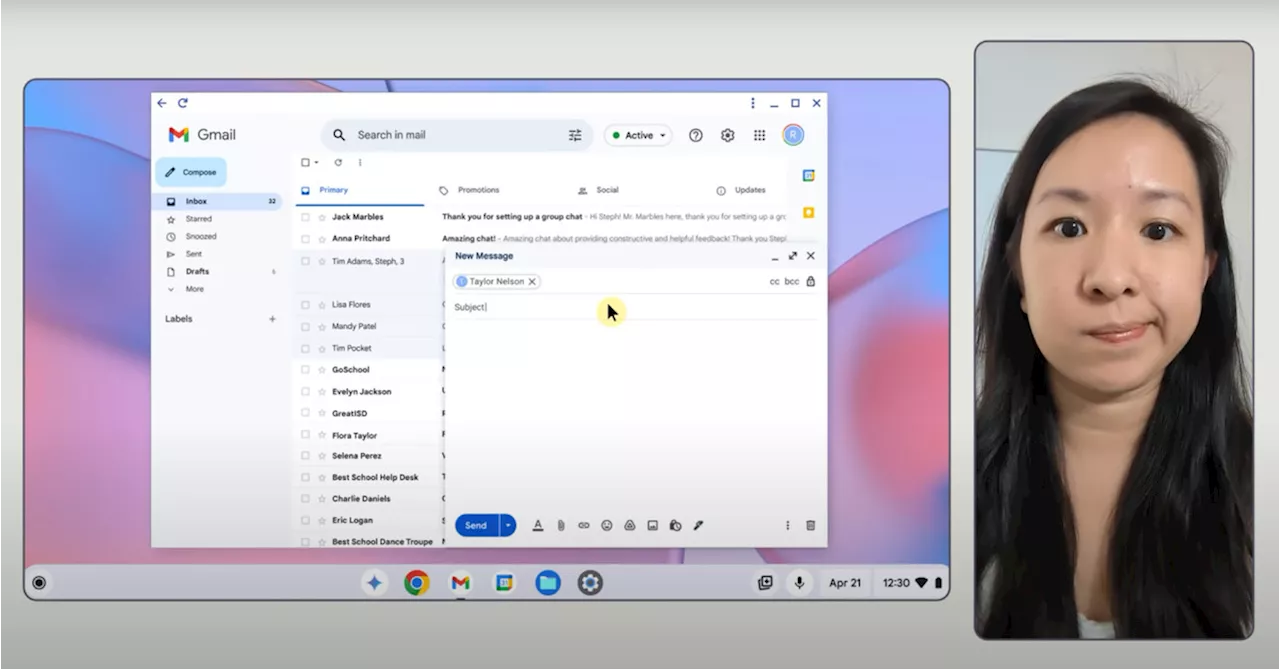 Google ChromeOS Gains Head Control, Classroom Features, and a Flood of New ChromebooksGoogle unveils a suite of ChromeOS updates focused on accessibility and education, including a groundbreaking head and facial expression control system, a plethora of new Chromebooks, and enhanced classroom collaboration tools.
Google ChromeOS Gains Head Control, Classroom Features, and a Flood of New ChromebooksGoogle unveils a suite of ChromeOS updates focused on accessibility and education, including a groundbreaking head and facial expression control system, a plethora of new Chromebooks, and enhanced classroom collaboration tools.
Read more »
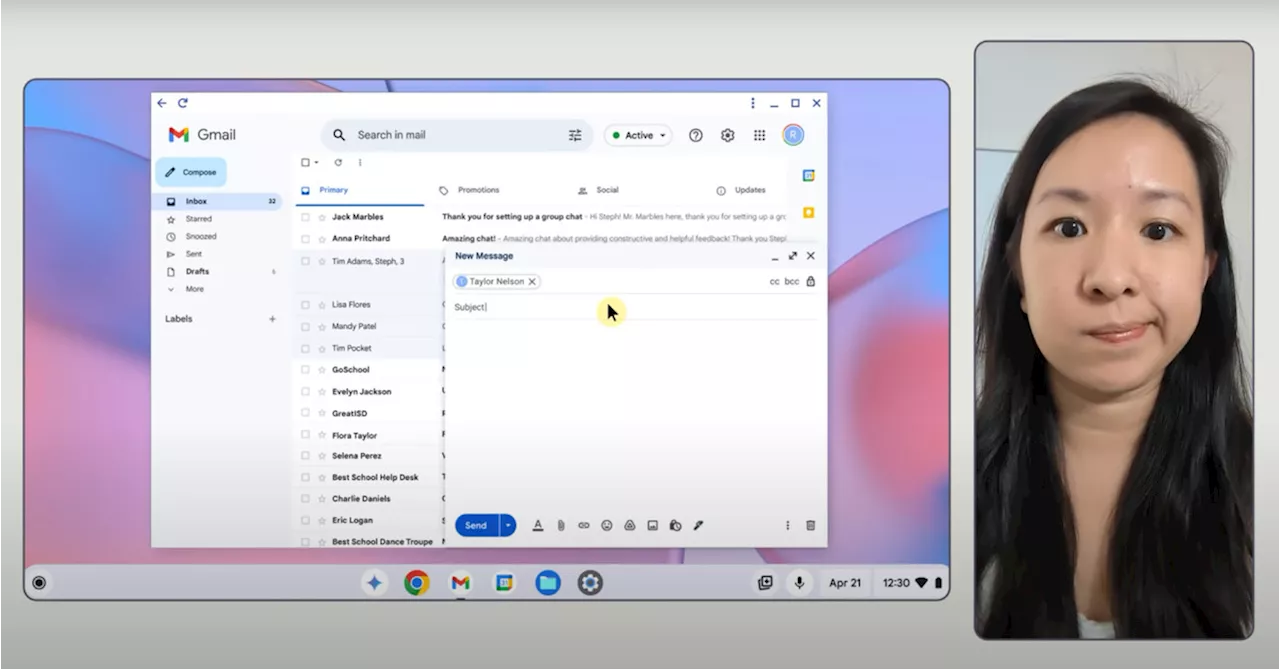 Google ChromeOS Gains Head Control, 20+ New Chromebooks in 2025Google unveils new accessibility features for ChromeOS, enabling users to control their computers with facial expressions and head movements. The company also teases over 20 new Chromebooks for 2025, including the Lenovo Chromebook Plus 2-in-1. Classroom-focused tools like Class Tools and FigJam integration empower teachers with real-time screen control and collaborative brainstorming.
Google ChromeOS Gains Head Control, 20+ New Chromebooks in 2025Google unveils new accessibility features for ChromeOS, enabling users to control their computers with facial expressions and head movements. The company also teases over 20 new Chromebooks for 2025, including the Lenovo Chromebook Plus 2-in-1. Classroom-focused tools like Class Tools and FigJam integration empower teachers with real-time screen control and collaborative brainstorming.
Read more »
 Google Makes Migrating from Microsoft Teams to Google Chat EasierGoogle Workspace admins can now easily migrate conversations from Microsoft Teams to Google Chat, minimizing downtime and making the transition smoother.
Google Makes Migrating from Microsoft Teams to Google Chat EasierGoogle Workspace admins can now easily migrate conversations from Microsoft Teams to Google Chat, minimizing downtime and making the transition smoother.
Read more »
 Google Purging Data: Save Your Google Maps Timeline and Prevent Account DeletionLearn how to prevent the deletion of your Google Maps Timeline data scheduled for 2025 and keep your inactive Google accounts from being deleted in 2023.
Google Purging Data: Save Your Google Maps Timeline and Prevent Account DeletionLearn how to prevent the deletion of your Google Maps Timeline data scheduled for 2025 and keep your inactive Google accounts from being deleted in 2023.
Read more »
 Google Purging User Data: Save Your Google Maps Timeline NowGoogle is deleting inactive Google accounts and relocating Google Maps Timeline data to on-device storage for improved security. Learn how to save your location history data before it's gone.
Google Purging User Data: Save Your Google Maps Timeline NowGoogle is deleting inactive Google accounts and relocating Google Maps Timeline data to on-device storage for improved security. Learn how to save your location history data before it's gone.
Read more »
 Apple and Google Search Deal at Risk as DOJ Eyes Google MonopolyThe ongoing Department of Justice case against Google, alleging a monopoly in search, has put a strain on Apple's partnership with Google. Apple's reliance on Google Search as the default engine on its devices is under scrutiny, and the potential breakup of Google could force Apple to seek alternative search options.
Apple and Google Search Deal at Risk as DOJ Eyes Google MonopolyThe ongoing Department of Justice case against Google, alleging a monopoly in search, has put a strain on Apple's partnership with Google. Apple's reliance on Google Search as the default engine on its devices is under scrutiny, and the potential breakup of Google could force Apple to seek alternative search options.
Read more »