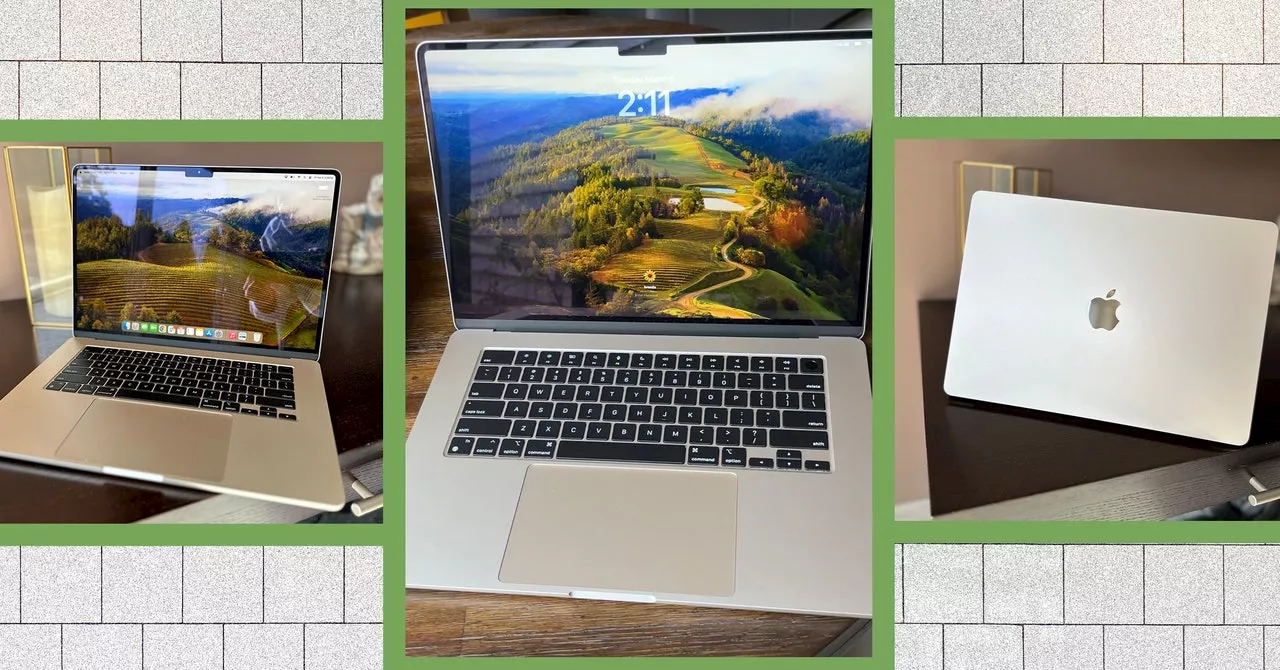The new MacBook Air with M3 chip delivers impressive performance and battery life, making it an excellent choice for everyday tasks. But is it worth upgrading from the M2 model?
Like Apple 's iPhones, the chips run on the ARM architecture and afford the company greater control over its hardware and software. These processors make Apple laptops more powerful and power-efficient, meaning greatly improved performance and battery life. You get other perks, like the ability to run mobile apps originally made for iOS. Despite all these advances, choosing the best MacBook is still a task. Here’s what you should spend your hard-earned money on.
\Apple’s current MacBook Air (7/10, WIRED Recommends) with M3 isn’t dramatically different from the MacBook Air with M2. It has the same boxy chassis (instead of the old wedge design), a 13.6-inch LCD screen (with a 60-Hz refresh rate and a max brightness of 500 nits), plus a notch that cuts into the display housing a 1080p webcam. It comes in the same four colors: Starlight, Midnight, Space Gray, and Silver. However, the Midnight color now has an anodization seal to reduce fingerprints, which works pretty well. You can still see smudges (especially in direct sunlight), but I didn't find myself using a cloth to wipe it down as much as the Starlight version. It is easy to see dust in such a dark shade, though. Apple kept the same port selection. There are two USB 4/Thunderbolt ports, a 3.5-mm headphone jack, and a MagSafe port for charging. Speaking of, there's support for fast charging if you purchase the 70-watt USB-C power adapter, which Apple claims can juice up the laptop up to 50 percent in 30 minutes (if you opt for one of the higher storage configurations, Apple will include it in your purchase). As for battery life, Apple claims the same 15 hours of wireless web browsing as its predecessor. In reality, I hit 29 percent after eight hours during the workday. It's better than the M2-powered MacBook Air, which had to be plugged into the charger after the same amount of time, but it's not a big leap ahead. Under the hood is Apple’s M3 chip. It offers a nice boost in performance over the original M1 processor—Apple says it's up to 60 times faster, but it's only 20 percent faster than the M2 chipset, so don't upgrade if you have that model. With the M3, you get an 8-core CPU with the option to choose between an 8-core or 10-core GPU. I tested the model with an 8-core CPU, 10-core GPU, and 16 GB of unified memory. Performance was super smooth on standard workdays when I had apps like Slack, iMessage, Spotify, and Telegram running simultaneously, along with about 60 tabs open in Google Chrome. When I opened up about 10 more tabs, it started to struggle. Still, it wasn't enough to trigger the infamous rainbow wheel or make me close any tabs or force-quit apps. I attribute this to the higher unified memory configuration. If it's in your budget, I highly recommend opting for anything above the base 8 GB model for a smoother experience. However, it's worth noting that as of October 2024, Apple has decided to equip the base MacBook Air with 16 GB of unified memory and brought the price down to the original 8 GB variant (which no longer exists). You'll find the 8-GB model at third-party retailers, so be careful when shopping and try to avoid it. This MacBook Air now supports two external displays, with support for one display with up to 6K resolution at 60 Hz and another with up to 5K resolution at 60 Hz. This is a welcome change since the M1 and M2 chipsets natively support only one monitor. There's a caveat: You have to keep the MacBook Air closed. (Technically it still only supports two displays.) One of the external displays will go completely dark whenever you open the lid. The M3-powered Air is ideal for anyone who needs a reliable laptop for everyday tasks and a little more. If your workload is graphics-intensive, I suggest snagging one of the 14- or 16-inch MacBook Pro models below. The 15-inch MacBook Air is the first large-screen option within the Air lineup. You finally don't need to splurge on a 14- or 16-inch MacBook Pro just to get a big screen. It packs all the same features as its smaller sibling (see above) and remains thin and lightweight at 3.3 pounds—around a half-pound heavier than the 13-inch MacBook Air and slightly lighter than the 14-inch MacBook Pr
APPLE MACBOOK AIR M3 CHIP LAPTOP REVIEW PERFORMANCE BATTERY LIFE PORT SELECTION EXTERNAL DISPLAYS 13.6-INCH SCREEN 15-INCH SCREEN
United States Latest News, United States Headlines
Similar News:You can also read news stories similar to this one that we have collected from other news sources.
 Apple May Launch M4 MacBook Air, iPhone SE 4, and iPad 11 in MarchLeaked information suggests that Apple might be planning an early launch for the M4 MacBook Air, possibly alongside the iPhone SE 4 and iPad 11 in March 2025. This follows Apple's recent upgrade of several Macs to the M4 chip, including the MacBook Pro.
Apple May Launch M4 MacBook Air, iPhone SE 4, and iPad 11 in MarchLeaked information suggests that Apple might be planning an early launch for the M4 MacBook Air, possibly alongside the iPhone SE 4 and iPad 11 in March 2025. This follows Apple's recent upgrade of several Macs to the M4 chip, including the MacBook Pro.
Read more »
 Apple's M4 MacBook Air: Performance Boost, AI Focus, and RAM UpgradeThe upcoming M4-powered MacBook Air laptop, set to launch in 2025, promises significant performance improvements, AI optimization, and a notable RAM upgrade. Building upon the M4 chip's debut in iPad Pro and MacBook Pro, the Air is expected to benefit from up to 25% better performance and longer battery life. Apple is also addressing the increasing demand for AI capabilities by elevating the base RAM from 8GB to 16GB, mirroring the upgrades seen in the iPhone 16 and M4 MacBook Pro. The article also highlights the growing importance of webcams in laptops, driven by remote work and video conferencing.
Apple's M4 MacBook Air: Performance Boost, AI Focus, and RAM UpgradeThe upcoming M4-powered MacBook Air laptop, set to launch in 2025, promises significant performance improvements, AI optimization, and a notable RAM upgrade. Building upon the M4 chip's debut in iPad Pro and MacBook Pro, the Air is expected to benefit from up to 25% better performance and longer battery life. Apple is also addressing the increasing demand for AI capabilities by elevating the base RAM from 8GB to 16GB, mirroring the upgrades seen in the iPhone 16 and M4 MacBook Pro. The article also highlights the growing importance of webcams in laptops, driven by remote work and video conferencing.
Read more »
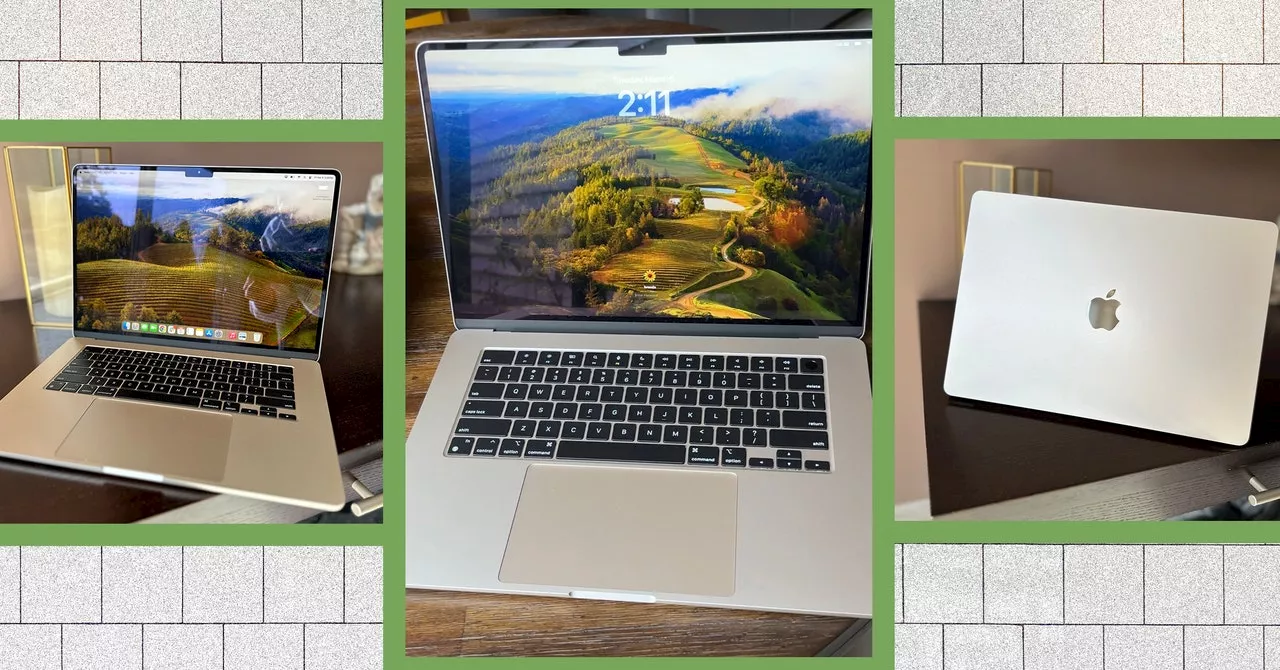 Apple's MacBook Air (M3): A ReviewApple's latest MacBook Air, powered by the M3 chip, offers significant performance improvements compared to its predecessors. The review highlights the key features, performance benchmarks, and overall user experience.
Apple's MacBook Air (M3): A ReviewApple's latest MacBook Air, powered by the M3 chip, offers significant performance improvements compared to its predecessors. The review highlights the key features, performance benchmarks, and overall user experience.
Read more »
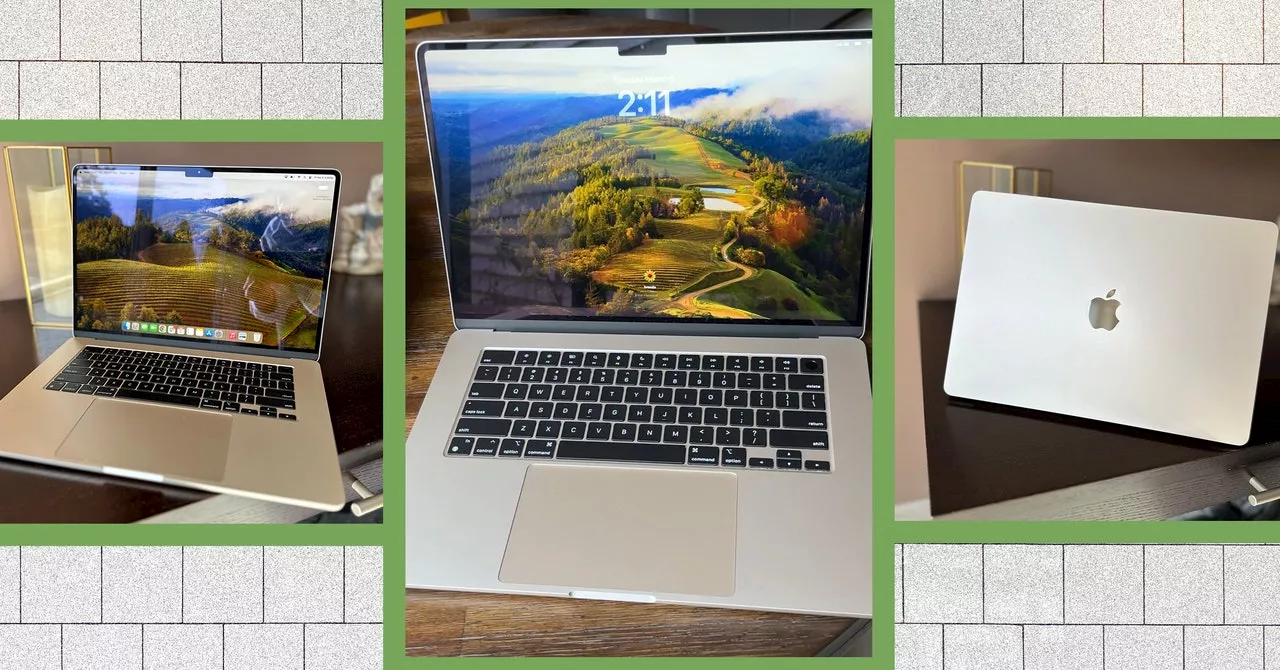 Apple MacBook Air (M3) Review: A Solid UpgradeThe latest MacBook Air with the M3 chip offers notable performance improvements and a larger screen option. This review explores its features, performance, and suitability for various users.
Apple MacBook Air (M3) Review: A Solid UpgradeThe latest MacBook Air with the M3 chip offers notable performance improvements and a larger screen option. This review explores its features, performance, and suitability for various users.
Read more »
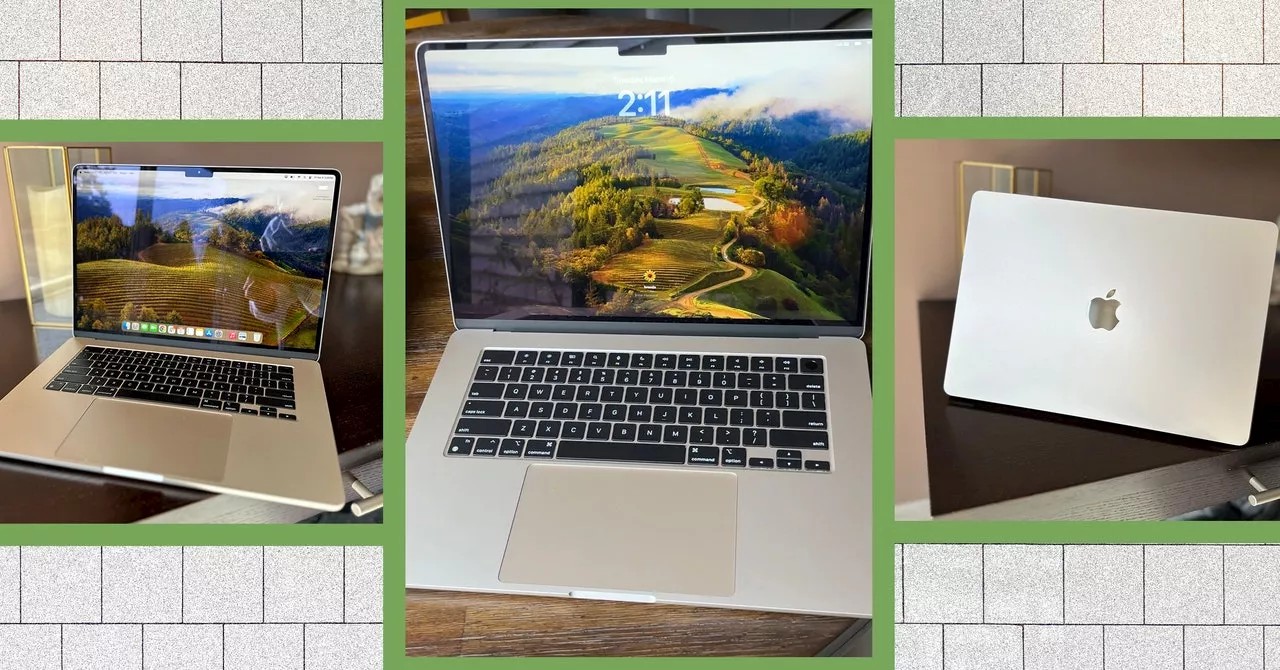 Apple MacBook Air (M3, 2024) Review: A Familiar Face with Some Welcome ChangesThe latest MacBook Air with the M3 chip offers a modest upgrade over its M2 predecessor, sporting a fingerprint-resistant Midnight color, a bump in performance, and support for two external displays. While it retains the same design and battery life, it's a solid choice for users seeking a reliable laptop for everyday tasks.
Apple MacBook Air (M3, 2024) Review: A Familiar Face with Some Welcome ChangesThe latest MacBook Air with the M3 chip offers a modest upgrade over its M2 predecessor, sporting a fingerprint-resistant Midnight color, a bump in performance, and support for two external displays. While it retains the same design and battery life, it's a solid choice for users seeking a reliable laptop for everyday tasks.
Read more »
 The 2024 MacBook Air: Apple's Most Powerful and Feature-Packed Laptop YetAmazon's $250 discount makes this the best-value MacBook Air ever. Experience the ultra-fast M3 chip, stunning 15.3-inch display, 18-hour battery life, and groundbreaking Apple Intelligence AI features.
The 2024 MacBook Air: Apple's Most Powerful and Feature-Packed Laptop YetAmazon's $250 discount makes this the best-value MacBook Air ever. Experience the ultra-fast M3 chip, stunning 15.3-inch display, 18-hour battery life, and groundbreaking Apple Intelligence AI features.
Read more »