Clicks brings a physical keyboard to your iPhone. Is this nostalgic feeling worth dropping your hard-earned money on? I reviewed it and found out.
Clicks Keyboard MSRP $139.00 Score Details “Clicks is a fun novelty case that brings a blast of nostalgia to your iPhone.” Pros Cons Before the iPhone, there were BlackBerrys, Palm Treos, Nokias, and even the Sidekick. One thing that all of these had in common was a physical QWERTY keyboard, which were easier to type on than T9 keypads on what would have been called “dumb phones” back in the day.
Getting to know the Clicks Keyboard The case itself for Clicks is interesting. It’s very lightweight due to the soft plastic and silicone materials used. The reason for these materials is that the case needs to be lightweight for usability , yet flexible enough so it’s easy to get your iPhone in and out.
The keyboard sits at the bottom of the case, thus extending the overall length of your iPhone model when it’s inside. The buttons are round and have nice and satisfying tactile feedback when pressed. The QWERTY layout mimics what you already have with the iOS virtual keyboard, with the addition of a few extra keys like CMD, Enter, and Tab.
The Battery Saving mode is interesting. Since the keyboard case does not have its own battery, it draws power from the iPhone instead. With Apple’s implementation of USB-C, when something is plugged into the port, it will always draw power. But with the battery-saving mode for Clicks, it will physically cut off power to the case after a certain amount of idle time. Enabling this will eliminate that phantom battery drain when you just aren’t using the keyboard.
The biggest advantage to using Clicks, though, is the fact that you can free up your entire iPhone screen. Think about it — the virtual keyboard takes up a good chunk of the space on the screen, leaving you with less content on the display. When you use Clicks, there’s no virtual keyboard on the display , letting you view more of a conversation thread or email or edit a video or photo without blocking the content when doing so.
Though I like the design and feel of the keys, I also think that they’re too small and a bit cramped. I tried using Clicks to write my daily journal entry on Day One, but there was a big learning curve due to the size of the keys, and I often ended up pressing the wrong keys as I tried to type faster. And it’s not like I have sausage fingers either, but it sure feels that way when I use Clicks.
Clicks Keyboard Iphone Iphone Accessories Iphone Cases Keyboard Case
United States Latest News, United States Headlines
Similar News:You can also read news stories similar to this one that we have collected from other news sources.
 29 K-Beauty Products From Amazon's Internet Famous ListThe only thing standing between you and a dewy glow are a few keyboard clicks.
29 K-Beauty Products From Amazon's Internet Famous ListThe only thing standing between you and a dewy glow are a few keyboard clicks.
Read more »
 The Mokibo Fusion 2.0 is unlike any iPad keyboard I’ve ever usedDT Video
The Mokibo Fusion 2.0 is unlike any iPad keyboard I’ve ever usedDT Video
Read more »
 Logitech Goes Low Profile With Its G515 Lightspeed Gaming KeyboardI cover consumer audio, gadgets, Apple Macs and digital photography. I love tech that's fun, creative and productive. I hunt down the coolest and most innovative gadgets so you know what's worth buying.
Logitech Goes Low Profile With Its G515 Lightspeed Gaming KeyboardI cover consumer audio, gadgets, Apple Macs and digital photography. I love tech that's fun, creative and productive. I hunt down the coolest and most innovative gadgets so you know what's worth buying.
Read more »
 Logitech’s affordable new low-profile keyboard also fits Cherry MX-style keycapsAlthough it lacks a number pad, the smaller Logitech G515 promises improved customizability and a potentially better typing experience.
Logitech’s affordable new low-profile keyboard also fits Cherry MX-style keycapsAlthough it lacks a number pad, the smaller Logitech G515 promises improved customizability and a potentially better typing experience.
Read more »
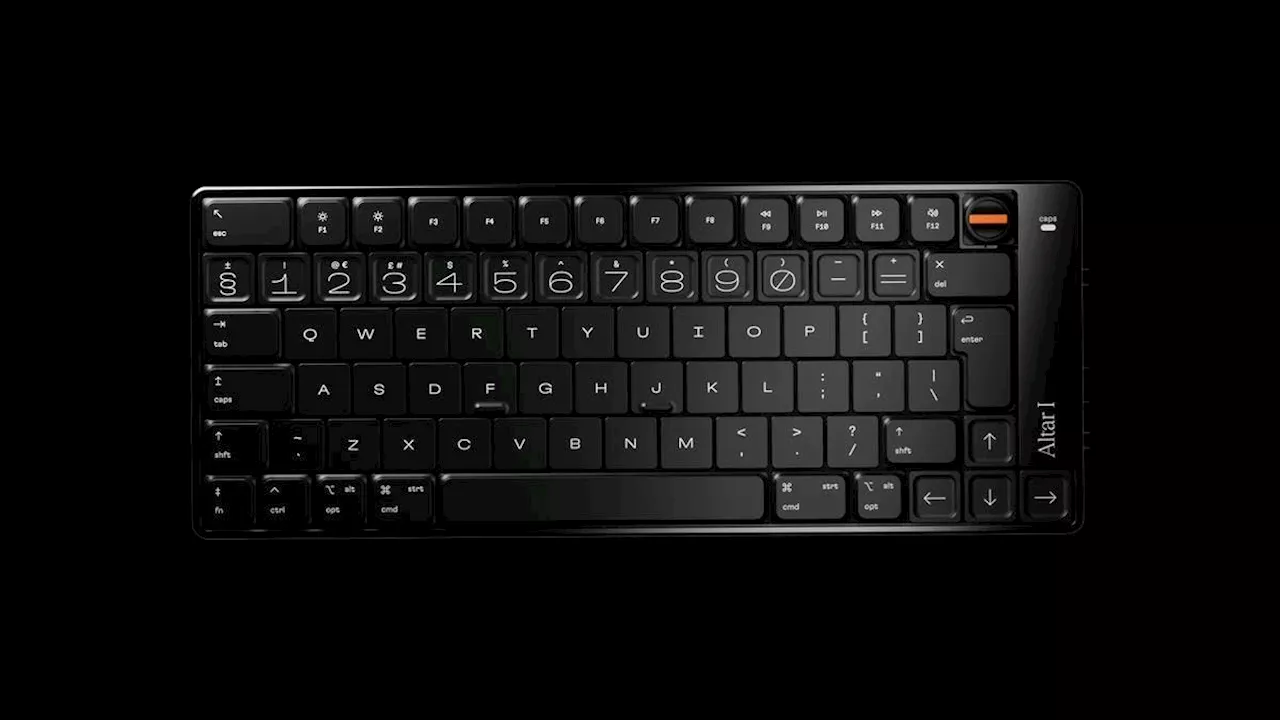 The Fascinating Story Behind The Start-Up That Created The Altar 1 KeyboardI cover consumer audio, gadgets, Apple Macs and digital photography. I love tech that's fun, creative and productive. I hunt down the coolest and most innovative gadgets so you know what's worth buying.
The Fascinating Story Behind The Start-Up That Created The Altar 1 KeyboardI cover consumer audio, gadgets, Apple Macs and digital photography. I love tech that's fun, creative and productive. I hunt down the coolest and most innovative gadgets so you know what's worth buying.
Read more »
 This foldable keyboard has a fascinating secret insideChinese company Linglong has revealed a new mini PC product -- and it's hidden inside a foldable keyboard.
This foldable keyboard has a fascinating secret insideChinese company Linglong has revealed a new mini PC product -- and it's hidden inside a foldable keyboard.
Read more »
