Apple has provided several easy-to-implement settings tweaks that can significantly boost your iPhone's battery life. Learn how to optimize your settings for maximum power saving and avoid those frustrating low battery alerts.
Fortunately, Apple has shared several simple settings adjustments that can significantly extend battery life, allowing users to get more out of each charge. Auto-brightness automatically adjusts the screen’s illumination based on the surrounding light conditions. The feature uses built-in light sensors to detect ambient light levels, reducing the screen brightness in darker environments and increasing it when necessary.
The function not only makes the display more comfortable for the eyes but also contributes to a longer-lasting battery. Additionally, activating the “night shift” feature from this menu can further help preserve the battery. That reduces the blue light emitted from your screen, adjusting the color temperature to warmer tones based on the time of day and location, which may also help reduce battery usage during the evening hours. Auto-lock is a feature that automatically locks your phone after a set period of inactivity, helping to save energy. If your iPhone’s screen stays on longer than necessary, it can drain your battery quickly. To enable this, scroll down to the auto-lock option and set it to a desired time interval, as low as 30 seconds, to ensure your phone shuts down quickly when not in use. Another helpful tip is to disable the always-on display feature if you’re using an iPhone 14 Pro or later. It keeps the screen dimly lit, displaying information like the time and notifications even when the device is locked. Although it was designed to have minimal impact on battery life, turning off the always-on display can still contribute to better overall battery performance.Location services is a helpful tool that tracks your location for apps that request it, but it’s also a major battery drain. When using GPS, your phone consumes a significant amount of power. To manage this, go to your phone's settings and tap on the “Location Services” option. There, users will see a list of apps with access to your location. You can turn it off entirely or disable it for individual apps. By making these simple adjustments, iPhone users could double their battery life — and avoid the dreaded “low battery” notification
APPLE IPHONE BATTERY LIFE SETTINGS AUTO-BRIGHTNESS NIGHT SHIFT AUTO-LOCK ALWAYS-ON DISPLAY LOCATION SERVICES
United States Latest News, United States Headlines
Similar News:You can also read news stories similar to this one that we have collected from other news sources.
 Tiny AI Chip Mimics the Brain to Extend Smart Device Battery LifeA new neuromorphic chip, designed to mimic the human brain, promises to revolutionize smart devices by drastically reducing power consumption and extending battery life.
Tiny AI Chip Mimics the Brain to Extend Smart Device Battery LifeA new neuromorphic chip, designed to mimic the human brain, promises to revolutionize smart devices by drastically reducing power consumption and extending battery life.
Read more »
![]() Google Offers Free Battery Replacements for Pixel 4a Facing Battery IssuesGoogle is offering free battery replacements for some Pixel 4a devices after a software update scheduled to begin on January 8th, 2025, is found to negatively impact battery performance.
Google Offers Free Battery Replacements for Pixel 4a Facing Battery IssuesGoogle is offering free battery replacements for some Pixel 4a devices after a software update scheduled to begin on January 8th, 2025, is found to negatively impact battery performance.
Read more »
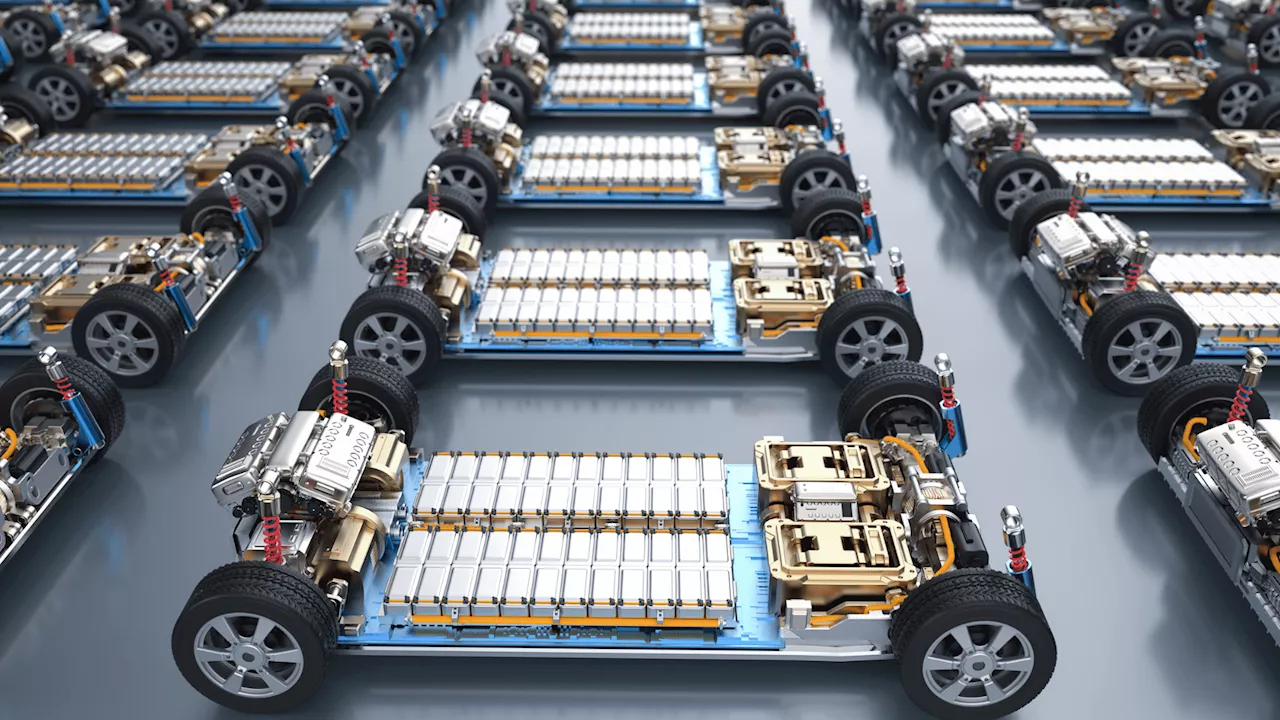 Researchers Find Way to Extend Lithium-Ion Battery Lifespan by 20%Scientists at POSTECH have identified a way to increase the lifespan of lithium-ion batteries by up to 20% using a novel lithium-rich layered oxide (LLO) cathode material. They discovered that the instability of LLO cathodes, previously hindering their use, was caused by oxygen release during charging and discharging. By modifying the electrolyte composition, they were able to prevent oxygen outflow and improve battery performance.
Researchers Find Way to Extend Lithium-Ion Battery Lifespan by 20%Scientists at POSTECH have identified a way to increase the lifespan of lithium-ion batteries by up to 20% using a novel lithium-rich layered oxide (LLO) cathode material. They discovered that the instability of LLO cathodes, previously hindering their use, was caused by oxygen release during charging and discharging. By modifying the electrolyte composition, they were able to prevent oxygen outflow and improve battery performance.
Read more »
 Elevation Lab’s TimeCapsule: A 10-Year Battery Life AirTag CaseElevation Lab introduces TimeCapsule, a protective case for Apple AirTags that extends battery life to 10 years using AA batteries. The case offers waterproof and dustproof protection, but weighs more and slightly muffles the AirTag’s sound.
Elevation Lab’s TimeCapsule: A 10-Year Battery Life AirTag CaseElevation Lab introduces TimeCapsule, a protective case for Apple AirTags that extends battery life to 10 years using AA batteries. The case offers waterproof and dustproof protection, but weighs more and slightly muffles the AirTag’s sound.
Read more »
 Elevation Lab’s TimeCapsule Extends AirTag Battery Life to 10 YearsElevation Lab introduces TimeCapsule, a protective case for Apple AirTags that boasts a ten-year battery life, achieving this through AA batteries instead of the standard coin cell.
Elevation Lab’s TimeCapsule Extends AirTag Battery Life to 10 YearsElevation Lab introduces TimeCapsule, a protective case for Apple AirTags that boasts a ten-year battery life, achieving this through AA batteries instead of the standard coin cell.
Read more »
 Elevation Lab TimeCapsule Extends AirTag Battery Life to a DecadeElevation Lab's TimeCapsule is a case designed to extend the battery life of Apple AirTags. It houses two AA batteries, eliminating the need for yearly battery replacements. Using recommended Energizer Ultimate Lithium batteries, the TimeCapsule can power an AirTag for up to 10 years. The case is larger and heavier, making it suitable for tracking larger items.
Elevation Lab TimeCapsule Extends AirTag Battery Life to a DecadeElevation Lab's TimeCapsule is a case designed to extend the battery life of Apple AirTags. It houses two AA batteries, eliminating the need for yearly battery replacements. Using recommended Energizer Ultimate Lithium batteries, the TimeCapsule can power an AirTag for up to 10 years. The case is larger and heavier, making it suitable for tracking larger items.
Read more »
