Microsoft and Meta teamed up on a new mixed reality interface for Windows that uses your Quest 3 or 3S to display large virtual monitors.
Table of Contents Microsoft and Meta teamed up on a new feature that lets me use my Windows PC while wearing a Quest 3 or 3S, and it’s super easy to connect and use. I simply glance at my computer and tap a floating button to use Windows in VR on large displays only I can see.
Related More and bigger monitors Mixed Reality Link’s virtual display appears bigger than my current 24-inch physical monitor, more like a 27-inch screen in its default size and position. It has the standard 16:9 aspect ratio and appears to hover in 3D space within the Quest 3’s dual 2064 x 2208-pixel displays. I can also use cinematic mode to make it a very large curved screen. It’s so big that it’s hard to capture in a screenshot.
I can use passthrough mode to see my surroundings filled with up to six floating windows or I can switch to a virtual environment, which is more fun. As I type, I’m surrounded by schools of fish, sea turtles, manta rays, and whales in Meta’s Oceanarium. It’s quite peaceful and can help with focus when working in a busy or crowded space.
When I lift my hands away from the keys, the Quest 3 tracks them and responds to pinch and drag gestures. I can resize and reposition windows, add more virtual displays, and open Horizon OS apps alongside Windows apps. When I resized the VR windows, I was disappointed to see black bars appear at the sides or top and bottom if I didn’t get a perfect 16:9 shape. There’s no snapping so it’s difficult to avoid getting black borders.
Meta Quest 3 Mixed Reality Mixed Reality Link VR Windows 11
United States Latest News, United States Headlines
Similar News:You can also read news stories similar to this one that we have collected from other news sources.
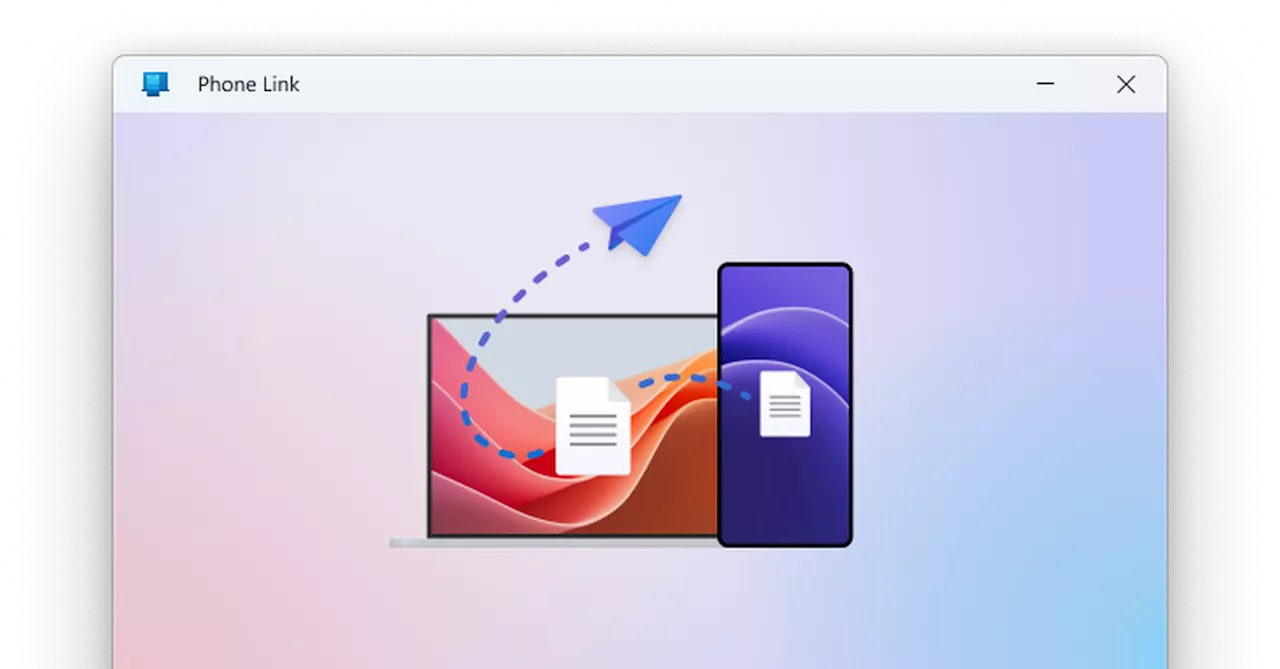 Microsoft starts testing iPhone file sharing for Windows PCsMicrosoft is updating its Phone Link app to support file sharing to iPhone devices. It allows a Windows PC to send or receive files from an iOS device.
Microsoft starts testing iPhone file sharing for Windows PCsMicrosoft is updating its Phone Link app to support file sharing to iPhone devices. It allows a Windows PC to send or receive files from an iOS device.
Read more »
 Microsoft pauses Windows 11 updates for PCs with some Ubisoft games installedMicrosoft says it’s withholding Windows 11 update version 24H2 from PCs with Ubisoft games like Assassin’s Creed: Valhalla and Star Wars Outlaws installed, as it’s crashing them.
Microsoft pauses Windows 11 updates for PCs with some Ubisoft games installedMicrosoft says it’s withholding Windows 11 update version 24H2 from PCs with Ubisoft games like Assassin’s Creed: Valhalla and Star Wars Outlaws installed, as it’s crashing them.
Read more »
 Microsoft Pauses Windows 11 24H2 Updates for PCs with Ubisoft GamesMicrosoft has temporarily halted Windows 11 24H2 updates for users who have specific Ubisoft games installed on their systems. The decision follows reports of crashes and instability experienced with games like Star Wars Outlaws and various Assassin’s Creed titles after installing the latest update. Microsoft is collaborating with Ubisoft to identify a solution and recommends against manual installation of the update until the issue is resolved.
Microsoft Pauses Windows 11 24H2 Updates for PCs with Ubisoft GamesMicrosoft has temporarily halted Windows 11 24H2 updates for users who have specific Ubisoft games installed on their systems. The decision follows reports of crashes and instability experienced with games like Star Wars Outlaws and various Assassin’s Creed titles after installing the latest update. Microsoft is collaborating with Ubisoft to identify a solution and recommends against manual installation of the update until the issue is resolved.
Read more »
 Windows 11 remains the driver of growth in PCs, not AIAs of now, AI-integrated notebooks have had a limited impact on the overall market
Windows 11 remains the driver of growth in PCs, not AIAs of now, AI-integrated notebooks have had a limited impact on the overall market
Read more »
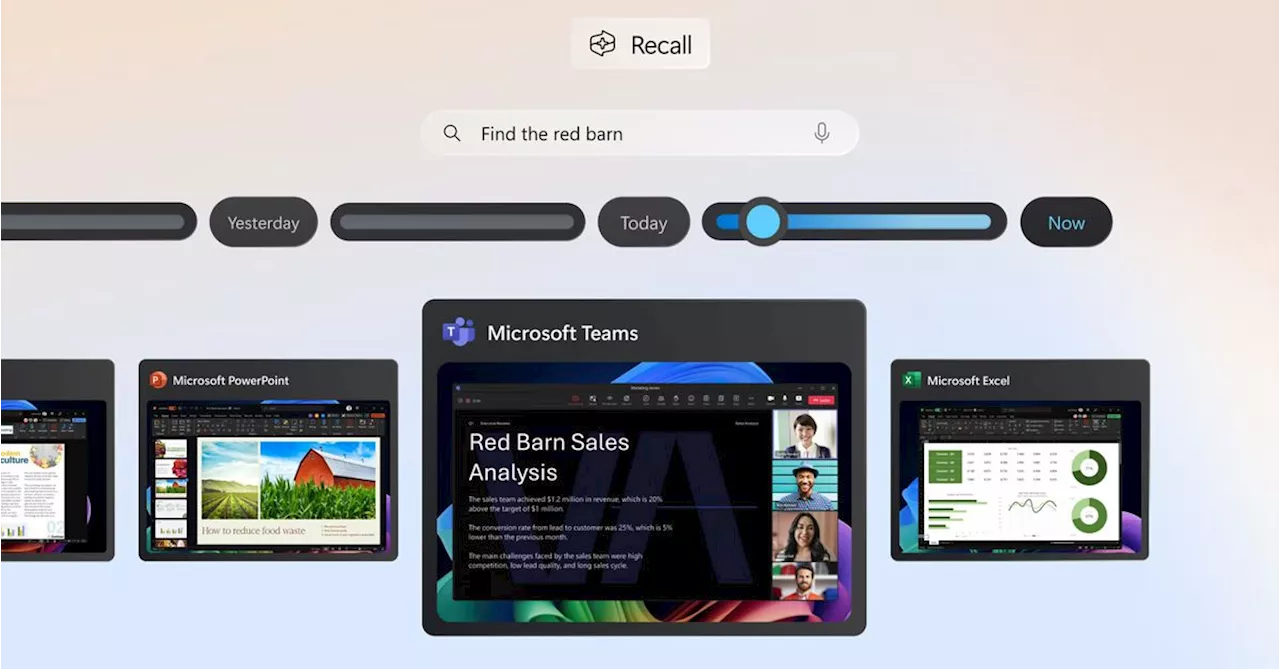 You can now try Microsoft’s Recall AI feature on Intel and AMD Copilot Plus PCsMicrosoft is expanding testing of Recall to Intel- and AMD-powered Copilot Plus PCs. A new build is out now for Dev Channel testers.
You can now try Microsoft’s Recall AI feature on Intel and AMD Copilot Plus PCsMicrosoft is expanding testing of Recall to Intel- and AMD-powered Copilot Plus PCs. A new build is out now for Dev Channel testers.
Read more »
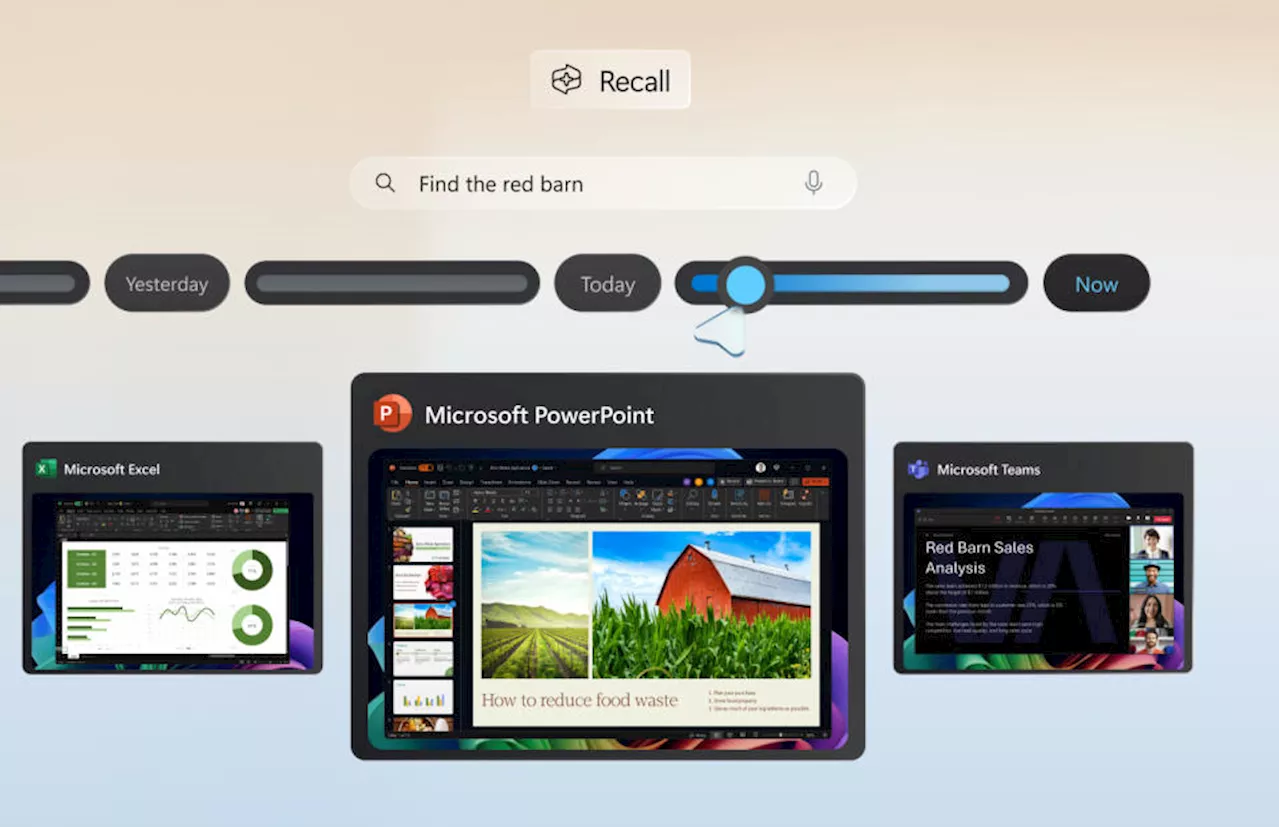 Here's your first chance to try Microsoft's Recall feature on Copilot+ PCsKris Holt joined Engadget as a contributing reporter on the news desk in 2018. He has been writing about technology, games, streaming and entertainment for over a decade after starting his career as a sub-editor on a local newspaper. Kris holds a Master of Arts degree in English from the University of Dundee.
Here's your first chance to try Microsoft's Recall feature on Copilot+ PCsKris Holt joined Engadget as a contributing reporter on the news desk in 2018. He has been writing about technology, games, streaming and entertainment for over a decade after starting his career as a sub-editor on a local newspaper. Kris holds a Master of Arts degree in English from the University of Dundee.
Read more »
