If you are new to Windows 11, then check out these tips and tricks to help you get the most out of the operating system.
While Windows 11 is best known for its modern interface and streamlined user experience, it also contains a range of lesser-known features that can enhance productivity, optimize performance, and allow for deeper customization. Many of these tools remain hidden within the operating system’s settings, often overlooked by the average user. This guide highlights just some of the settings that are worth exploring to get the most out of your Windows 11 PC.
Related: Microsoft Windows: Everything you need to know First, hit Windows Key + I on your keyboard, then click Personalization followed by Start. Toggle the switch for Show recently added apps to on and the switches for Show recently opened items in Start, Jump Lists, and File Explorer to off. Keep in mind that if you opt to do this, you’ll no longer see file recommendations in File Explorer, as this setting is universal across Windows 11. This File Explorer trick might make up for it, however.
4. Change the way the touch keyboard looks Windows 11 brings many changes that make the operating system more friendly on touch devices like the Surface Pro 8. One of those changes is the ability to tweak the touch keyboard. You can customize it to look and feel the way you want — and not just use the system default white or dark keyboard.
6. Type with your voice in Windows 11 or try live captions One of the cool accessibility features in Windows 11 is the voice-typing feature. You’re probably used to this on your iPhone or Android device, but Windows 11 also has voice typing built-in. Hit the Windows Key + H on your keyboard when you’re in a text box and start turning your voice into words. You’ll need to select the mic button in the pop-out menu to start using the feature.
Microsoft Tips And Tricks Windows Windows 10 Windows 11
United States Latest News, United States Headlines
Similar News:You can also read news stories similar to this one that we have collected from other news sources.
 Why Microsoft is calling Windows 10 ‘the last version of Windows’The Verge is about technology and how it makes us feel. Founded in 2011, we offer our audience everything from breaking news to reviews to award-winning features and investigations, on our site, in video, and in podcasts.
Why Microsoft is calling Windows 10 ‘the last version of Windows’The Verge is about technology and how it makes us feel. Founded in 2011, we offer our audience everything from breaking news to reviews to award-winning features and investigations, on our site, in video, and in podcasts.
Read more »
 ‘We Apologize’—Microsoft Confirms Windows Update MistakeMicrosoft suddenly admits mistake as Windows issue gets worse.
‘We Apologize’—Microsoft Confirms Windows Update MistakeMicrosoft suddenly admits mistake as Windows issue gets worse.
Read more »
 ‘We Apologize’—Microsoft Confirms Windows Update MistakeMicrosoft suddenly admits mistake as Windows issue gets worse.
‘We Apologize’—Microsoft Confirms Windows Update MistakeMicrosoft suddenly admits mistake as Windows issue gets worse.
Read more »
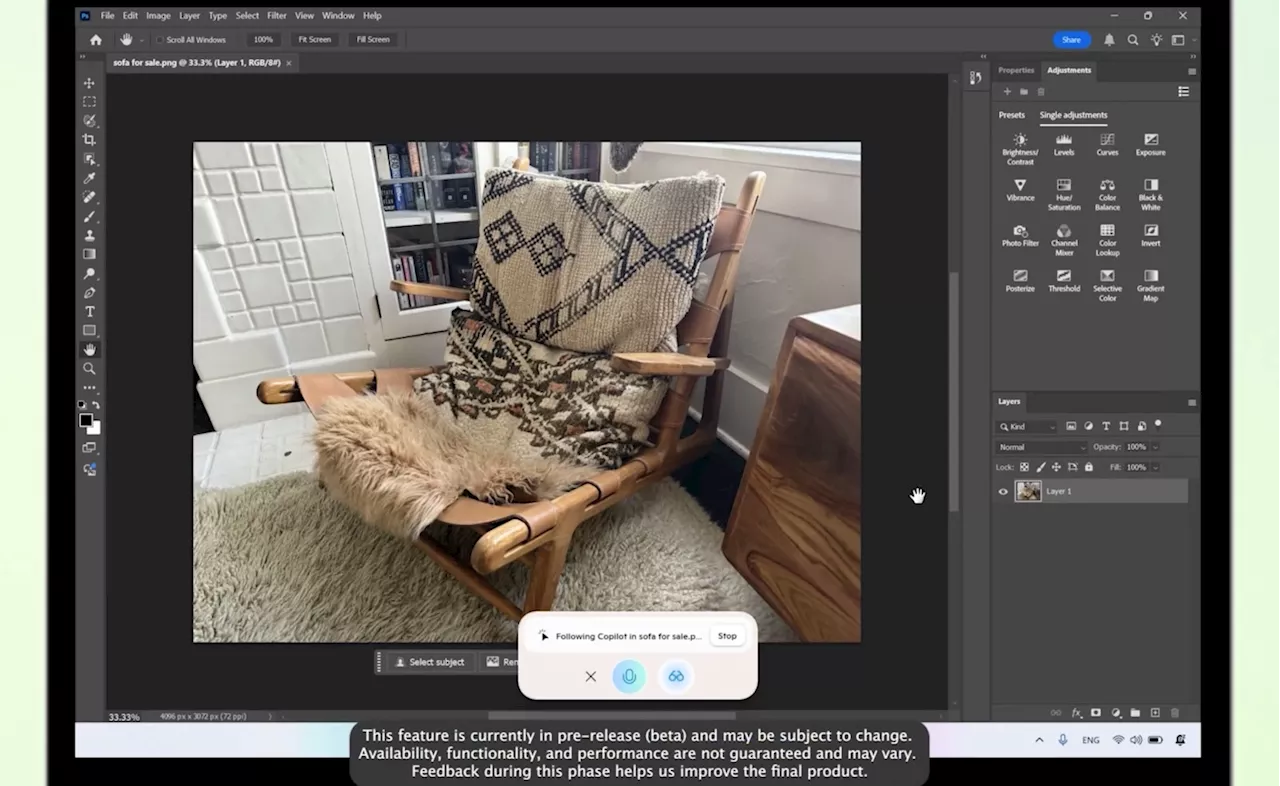 Copilot AI can see your entire display on Windows 11Microsoft is rolling out an exciting Copilot feature for Windows 11: The AI can now see everything on your screen.
Copilot AI can see your entire display on Windows 11Microsoft is rolling out an exciting Copilot feature for Windows 11: The AI can now see everything on your screen.
Read more »
 Microsoft wants to fix ‘slow or sluggish’ performance in Windows 11Microsoft wants feedback on Windows 11 slow performance. It’s now automatically logging slow or sluggish performance in test builds of Windows 11.
Microsoft wants to fix ‘slow or sluggish’ performance in Windows 11Microsoft wants feedback on Windows 11 slow performance. It’s now automatically logging slow or sluggish performance in test builds of Windows 11.
Read more »
 WhatsApp is dropping its native Windows app in favor of an uglier web versionMeta is updating its WhatsApp for Windows app. It’s changing into a basic web app, instead of a native Windows version.
WhatsApp is dropping its native Windows app in favor of an uglier web versionMeta is updating its WhatsApp for Windows app. It’s changing into a basic web app, instead of a native Windows version.
Read more »
