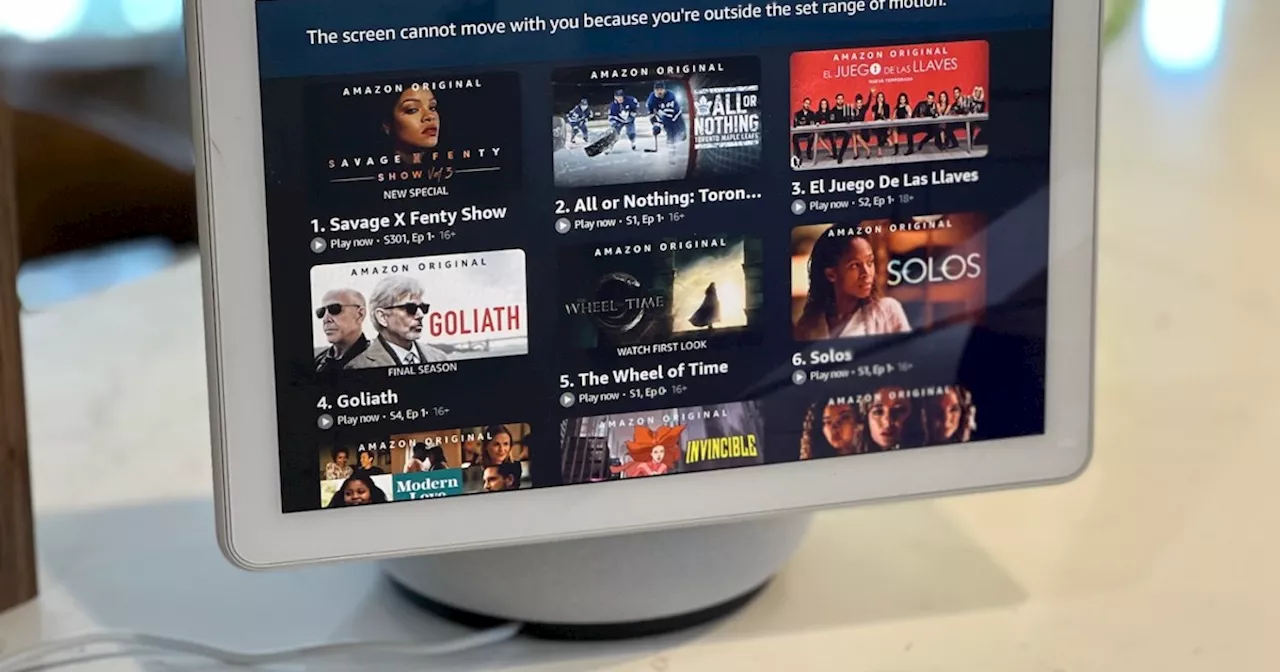Is your Echo Show giving you issues? Here the most common bugs that pop up with the Amazon smart display and several fixes you can try.
If you’re looking to add a smart display to your home, the Amazon Echo Show is a great option. Bringing the best of Alexa into the visual realm, the Echo Show allows you to tap into real-time video from your home’s smart security system, have video calls with friends and family using Alexa ’s Drop In feature, stream from Hulu and Prime Video, run photo slideshows, and so much more.
One could be your screen brightness. The flicker is known to present itself on Echo Shows where display brightness is turned all the way up, or with units that have adaptive brightness enabled. First, try lowering the brightness. To do so, swipe down on your Show and select Settings. Scroll down and tap Display, then scroll down to the brightness adjuster. If it’s cranked all the way up, lower it.
Still got that buzzy sound? Let’s try a hard reset. Unplug, wait, then re-plug. Launch your preferred sound source and see if you’ve still got some buzz or breakup. If the disturbance lives on, you can try adjusting a few EQ settings on your Show. Swipe down and tap Settings > Sound > Equalizer. By default, treble, midrange, and bass should all be middle of the road. Try adjusting the treble and bass to see if that buzz clears out.
Intermittent Wi-Fi troubles can often be solved by simply hard-resetting your Echo Show. Unplug, re-plug, then see if the Amazon device comes back online. If not, there are other fixes you can attempt. As mentioned above, certain appliances and other devices can cause interference to both the Show and your Wi-Fi. Try relocating your Echo Show closer to your router or to a room without as many devices in it, and check to see if the Show performs better here.
You’ll also want to make sure your contact info is correct. If you have an old number or email linked to your Echo Show, but your contact has new credentials, you’ll need to go into the Alexa app to update these specifics. To do so, launch the app, choose Communicate, tap the Contacts icon, then find the contact you’re having issues connecting with and ensure their number and other essentials are up to date.
No? Then let’s try something else. If the device you’re trying to pair with uses an Alexa skill, you can try deleting and re-adding the skill to your Alexa account. To do so, open the Alexa app, tap Skills & Games, locate your device’s skill, select it, then tap Delete. Then, re-add the skill and try pairing the device to your Echo Show. You can also tell Alexa to re-add the skill with voice commands. Just be sure to enunciate.
If you’re still having trouble, we might be talking about a poor Wi-Fi connection. If your Amazon Echo speaker isn’t receiving a stable network signal, the device can run sluggishly or not at all . We recommend a hard reset of everything. Start with your network gear , then reset your Echo Show. Once everything is back online, give Alexa a voice command. If she still isn’t responding, try moving your Echo Show closer to your router, if possible.
Alexa isn’t finding a specific device It can be frustrating when you’re trying to add a new device to your Echo Show’s pantheon of smart home controls, only to run into what seems like compatibility issues. Fortunately, there are a number of fixes you can try to get Device A working with Device B.
Alexa Amazon Amazon Echo Echo Show 5 Echo Show 8
United States Latest News, United States Headlines
Similar News:You can also read news stories similar to this one that we have collected from other news sources.
 My Favorite Things an Amazon Echo Show Can Do (2024)We also included our favorite ways to stop your Echo Show from spamming you.
My Favorite Things an Amazon Echo Show Can Do (2024)We also included our favorite ways to stop your Echo Show from spamming you.
Read more »
 Go smart or go home: Amazon’s Echo Show 8 smart display is $50 offThe Amazon Echo Show 8 is a great smart display for keeping on top of everything at home. It's on sale now at Best Buy.
Go smart or go home: Amazon’s Echo Show 8 smart display is $50 offThe Amazon Echo Show 8 is a great smart display for keeping on top of everything at home. It's on sale now at Best Buy.
Read more »
 Catfish: The TV Show Season 9 Trailer - Catfish: The TV Show (Video Clip)There's no escaping the truth after Nēv and Kamie cast their nets when Catfish: The TV Show Season 9 premieres April 30 at 8/7c on MTV.
Catfish: The TV Show Season 9 Trailer - Catfish: The TV Show (Video Clip)There's no escaping the truth after Nēv and Kamie cast their nets when Catfish: The TV Show Season 9 premieres April 30 at 8/7c on MTV.
Read more »
 Global AI Show and Global Blockchain Show Premier in DubaiGlobal AI Show and Global Blockchain Show Premier in Dubai
Global AI Show and Global Blockchain Show Premier in DubaiGlobal AI Show and Global Blockchain Show Premier in Dubai
Read more »
 MLB The Show 24: How To Unlock New Show Classics In Diamond DynastySince 2011, I have covered video games and combat sports. I've written for Bleacher Report, The Ring, Mic and co-founded the combat sports YouTube channel The Fight Guys. I've also run and operated the Unique Mazique YouTube channel since 2009.
MLB The Show 24: How To Unlock New Show Classics In Diamond DynastySince 2011, I have covered video games and combat sports. I've written for Bleacher Report, The Ring, Mic and co-founded the combat sports YouTube channel The Fight Guys. I've also run and operated the Unique Mazique YouTube channel since 2009.
Read more »
 Houston Livestock Show and Rodeo dates announced for next year as show gets March startThe Houston Livestock Show and Rodeo usually starts around the end of February, but it looks like you'll have a few extra days to dust off your boots before festivities begin.
Houston Livestock Show and Rodeo dates announced for next year as show gets March startThe Houston Livestock Show and Rodeo usually starts around the end of February, but it looks like you'll have a few extra days to dust off your boots before festivities begin.
Read more »