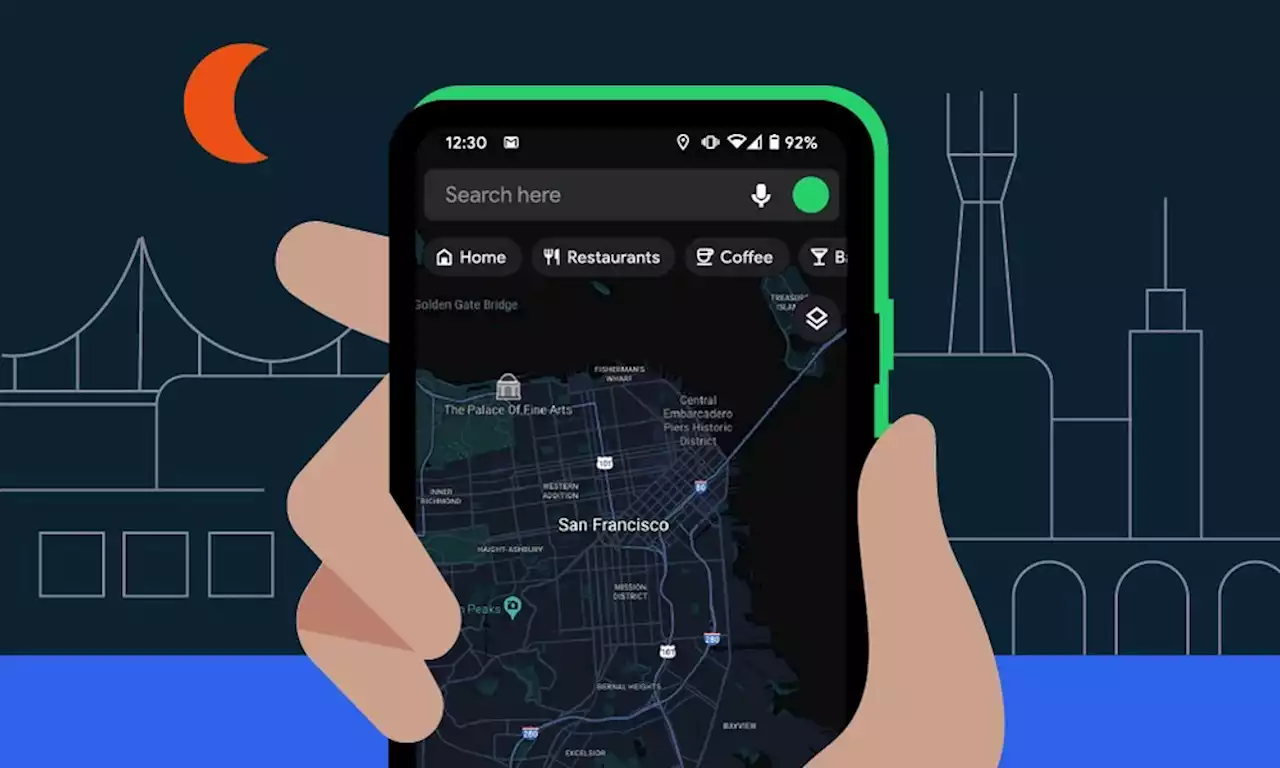Learn how to decrease your chances of getting lost while traveling by checking out this simple Google Maps trick.
If you’ve ever found yourself in that particular situation, you’ve probably shaken your fist in the air in frustration or, at the least, let out a big sigh of disappointment. One way that you can ensure bad service or other issues don’t end up leaving you lost somewhere, though, is to make use of Google Maps’ offline maps function.
To start using this easy Google Maps trick, you must first know where you’re going. Say, for example, you plan to visit New York City but don’t want to worry about your connection dropping as you walk the streets. To download an offline map, open the app and search for “New York City.” This will bring up the location and give you a ton of information about it at the bottom of the screen.
United States Latest News, United States Headlines
Similar News:You can also read news stories similar to this one that we have collected from other news sources.
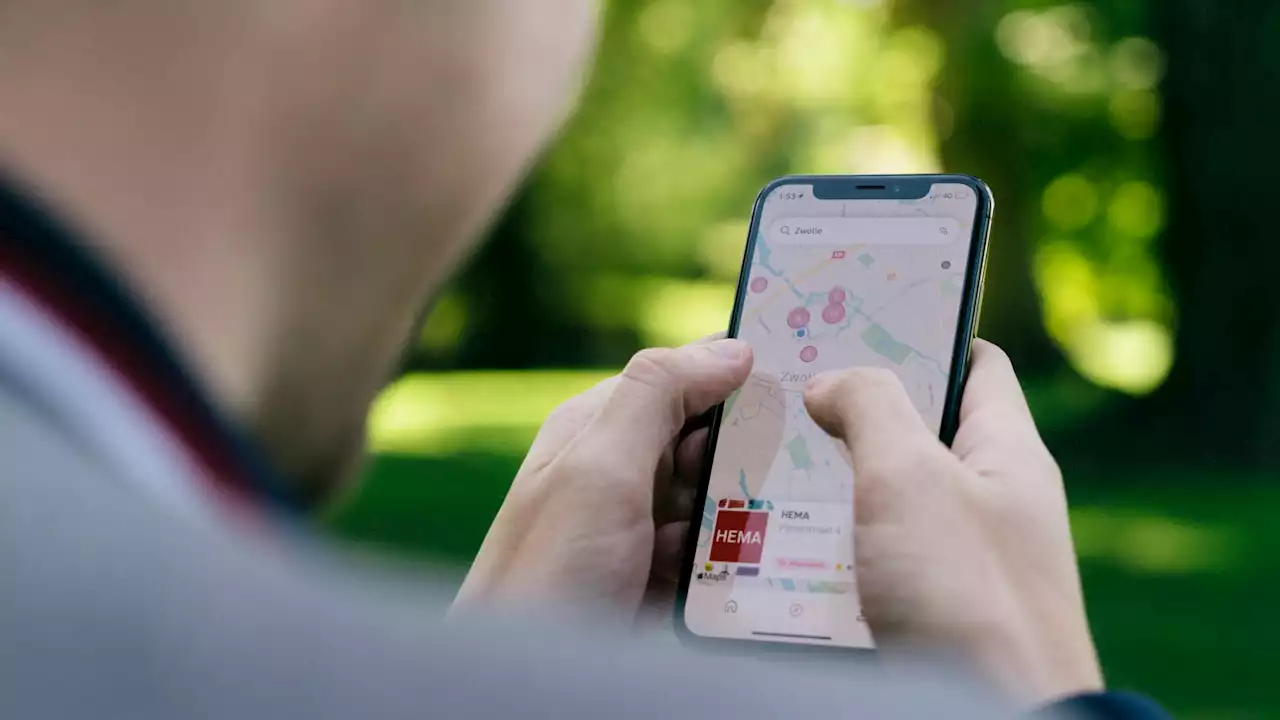 Switch from Google Maps to Apple Maps without losing your favorite pinned placesSwitching apps usually means you have to start over, but there's a way to import your saved Google Maps data into Apple Maps. Follow these steps.
Switch from Google Maps to Apple Maps without losing your favorite pinned placesSwitching apps usually means you have to start over, but there's a way to import your saved Google Maps data into Apple Maps. Follow these steps.
Read more »
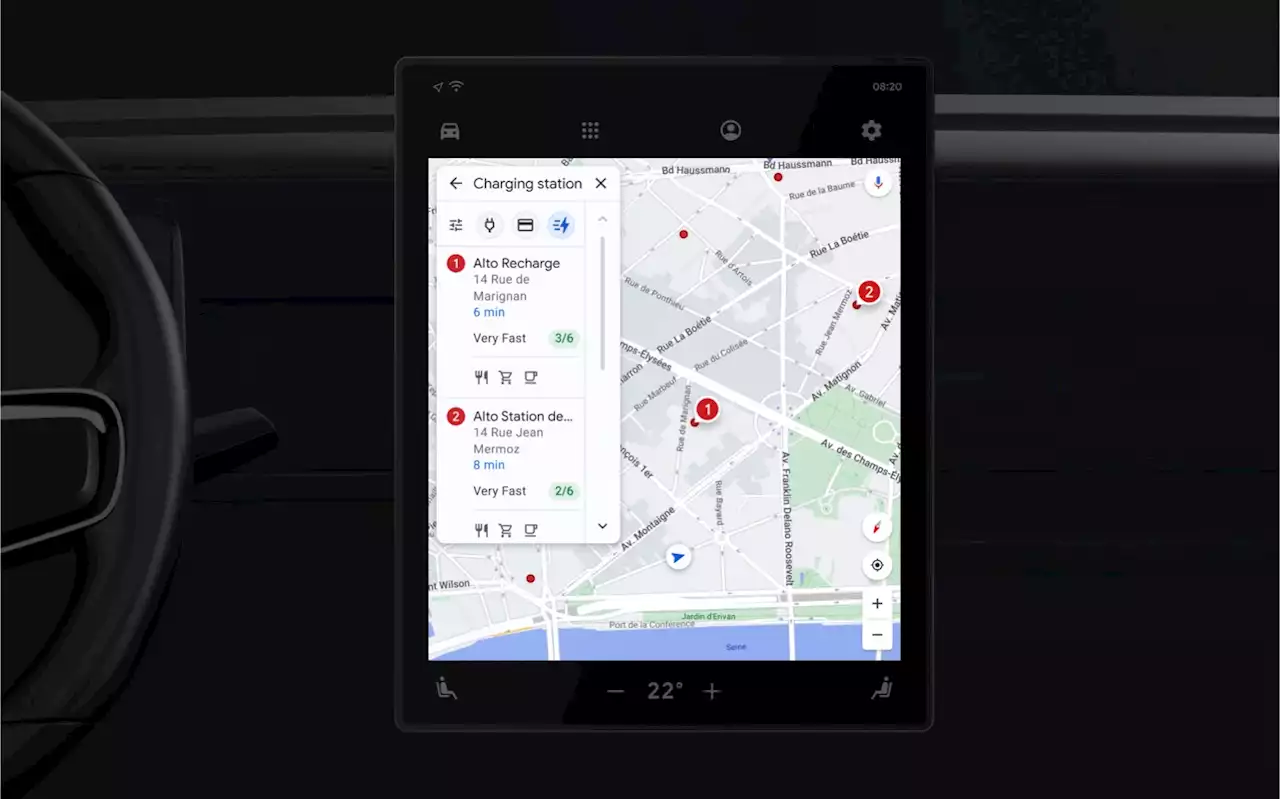 Google Maps will no longer show gas stations to EV ownersGoogle Maps makes it even easier to find charging stations for electric vehicles, eliminating the gas stations that still appear in the app.
Google Maps will no longer show gas stations to EV ownersGoogle Maps makes it even easier to find charging stations for electric vehicles, eliminating the gas stations that still appear in the app.
Read more »
 Man in viral Google Maps image capturing street fight speaks out: ‘A bit of a laugh’An Australian tradie has explained the real story behind a viral Google Maps image that caught him in an apparent brawl outside his workshop.
Man in viral Google Maps image capturing street fight speaks out: ‘A bit of a laugh’An Australian tradie has explained the real story behind a viral Google Maps image that caught him in an apparent brawl outside his workshop.
Read more »
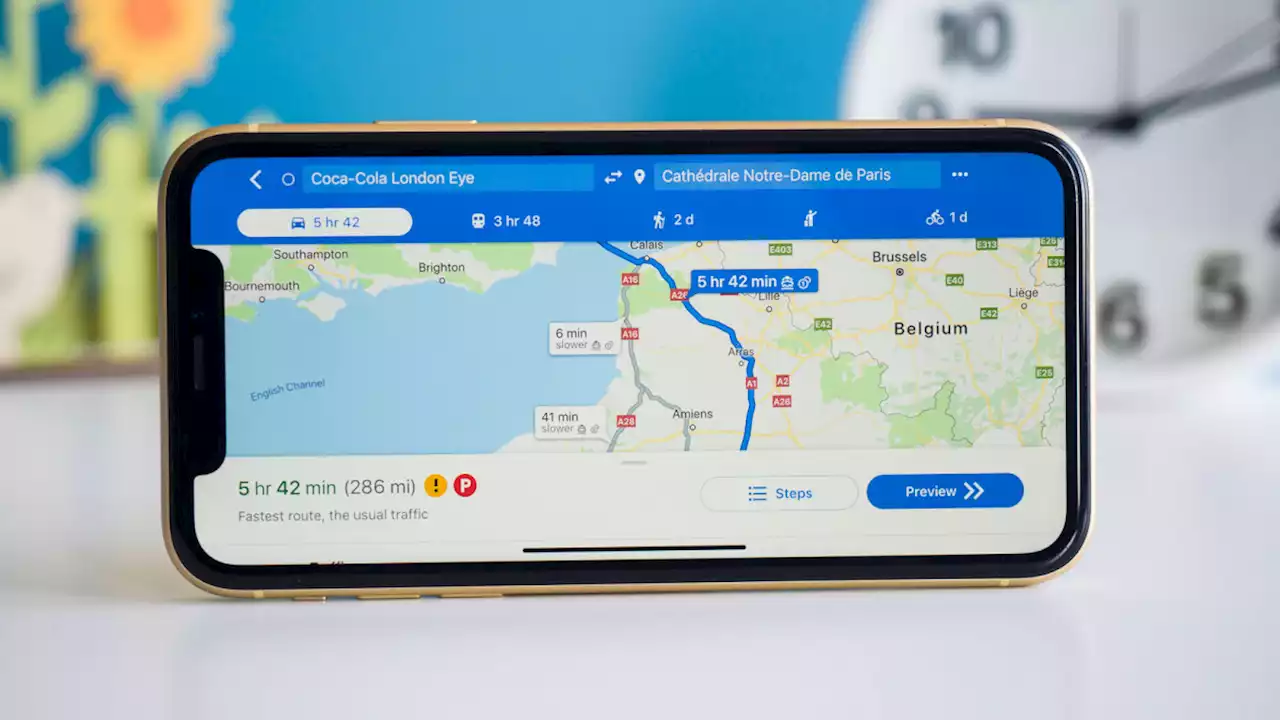 Google Maps will no longer show gas stations for EV driversGoogle confirmed its decision to no longer show gas stations in Maps for Android Auto for EV drivers.
Google Maps will no longer show gas stations for EV driversGoogle confirmed its decision to no longer show gas stations in Maps for Android Auto for EV drivers.
Read more »
![]() Google Pixel 8 Pro vs Pixel 8: Google is about to reap the harvestWhich among the upcoming Pixels is going to end up being the better device? Let's find out!
Google Pixel 8 Pro vs Pixel 8: Google is about to reap the harvestWhich among the upcoming Pixels is going to end up being the better device? Let's find out!
Read more »