One of the top macOS Sequoia features is iPhone Mirroring. Here's how to use it and what devices you need to take the most out of it.
One of the most exciting new features in macOS Sequoia is iPhone Mirroring. This Continuity function adds to several other features released over the years, such as Copy and Paste between devices, Universal Control, and more. Now, with iPhone Mirroring, users can privately access their iPhones from their Macs, control them, use iPhone apps, interact with notifications, and, later this year, even drag and drop files from the iPhone to the Mac and vice-versa.
Before I teach you how to use iPhone Mirroring, these are the requirements: • First of all, once iOS 18 and macOS Sequoia are available, make sure to download them to your devices • While there's no iPhone restriction, Apple says iPhone Mirroring only works with Mac computers with Apple Silicon or Intel-based Mac computers with a T2 Security chip, such as the 2019 16-inch MacBook Pro • iPhone and Mac need to be signed in with the same Apple ID using two-factor authentication; they need to...
United States Latest News, United States Headlines
Similar News:You can also read news stories similar to this one that we have collected from other news sources.
 macOS Sequoia beta 2 now available with iPhone Mirroring and other 9 featuresmacOS Sequoia is the upcoming software update for Mac. With beta 2, Apple continues its testing cycle. Here's what we know about it.
macOS Sequoia beta 2 now available with iPhone Mirroring and other 9 featuresmacOS Sequoia is the upcoming software update for Mac. With beta 2, Apple continues its testing cycle. Here's what we know about it.
Read more »
 MacOS Sequoia release date: Here’s when your Mac will get the updatemacOS Sequoia is the latest version of Mac software, and it's coming later this year to your Mac.
MacOS Sequoia release date: Here’s when your Mac will get the updatemacOS Sequoia is the latest version of Mac software, and it's coming later this year to your Mac.
Read more »
 The best new macOS Sequoia feature won’t be available at launchmacOS Sequoia is in the early days of beta, but Apple already announced that the feature I'm most excited about will take longer to launch.
The best new macOS Sequoia feature won’t be available at launchmacOS Sequoia is in the early days of beta, but Apple already announced that the feature I'm most excited about will take longer to launch.
Read more »
 9 exclusive macOS Sequoia features only for M1 and newer MacsIf you have an Intel Mac, you should know there are at least nine exclusive macOS Sequoia features that only M1 and newer Macs are getting.
9 exclusive macOS Sequoia features only for M1 and newer MacsIf you have an Intel Mac, you should know there are at least nine exclusive macOS Sequoia features that only M1 and newer Macs are getting.
Read more »
 This macOS Sequoia wallpaper pays tribute to classic Macintosh iconsApple is introducing a new dynamic screensaver and wallpaper combo in macOS 15 Sequoia that respectfully eulogizes retro Macintosh iconography.
This macOS Sequoia wallpaper pays tribute to classic Macintosh iconsApple is introducing a new dynamic screensaver and wallpaper combo in macOS 15 Sequoia that respectfully eulogizes retro Macintosh iconography.
Read more »
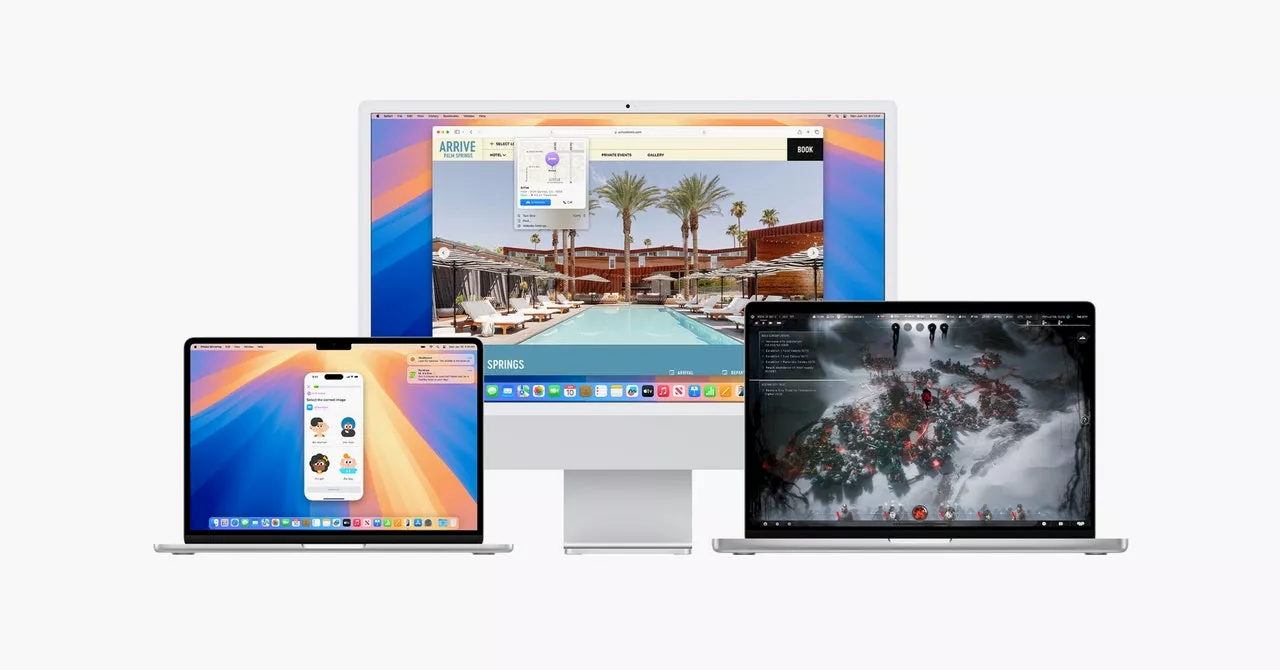 All the Top New Features Coming to MacOS SequoiaApple has officially debuted macOS 15, which is named Sequoia. We break down all the new features to look forward to, and tell you whether your current Mac will support the new operating system.
All the Top New Features Coming to MacOS SequoiaApple has officially debuted macOS 15, which is named Sequoia. We break down all the new features to look forward to, and tell you whether your current Mac will support the new operating system.
Read more »
