Learn how to easily enable the built-in FPS counter in Steam to monitor your game performance.
How many frames per second ( FPS ) your PC or laptop can hit can make or break even the best PC games. Too low, and the game will feel like a jittery mess. Some people have a keen eye for spotting a game's FPS , but even then, it is hard to tell in the middle of a multiplayer game or cross-platform game.
Thankfully, Steam has a built-in feature that can show you exactly how your rig is holding up while playing and help you decide if you need to change some settings, especially with some of the intensive upcoming PC games. Here's how to quickly turn on Steam's FPS counter. It only takes a second to turn on or off, but you do need to do it before launching a game. Step 1: Launch Steam and click on Steam in the top left corner. Step 2: Choose Settings. Step 3: Choose In-game and then scroll down to find the In-game FPS counter drop-down. Step 4: Choose if you want the FPS counter to be displayed on either the top left, top right, bottom left, or bottom right corner of your screen. Step 5: You can also toggle on the High contrast color switch if you would rather the numbers be red as opposed to gray. As soon as you boot up your next game, the current FPS will be displayed wherever you chose until you go back into the settings and turn it off
FPS Steam PC Gaming Game Performance Settings
United States Latest News, United States Headlines
Similar News:You can also read news stories similar to this one that we have collected from other news sources.
 Beyond Citadel: A Retro Anime FPS Steals Hearts on SteamBeyond Citadel, a new first-person shooter with a retro anime aesthetic, has quickly become a fan favorite on Steam.
Beyond Citadel: A Retro Anime FPS Steals Hearts on SteamBeyond Citadel, a new first-person shooter with a retro anime aesthetic, has quickly become a fan favorite on Steam.
Read more »
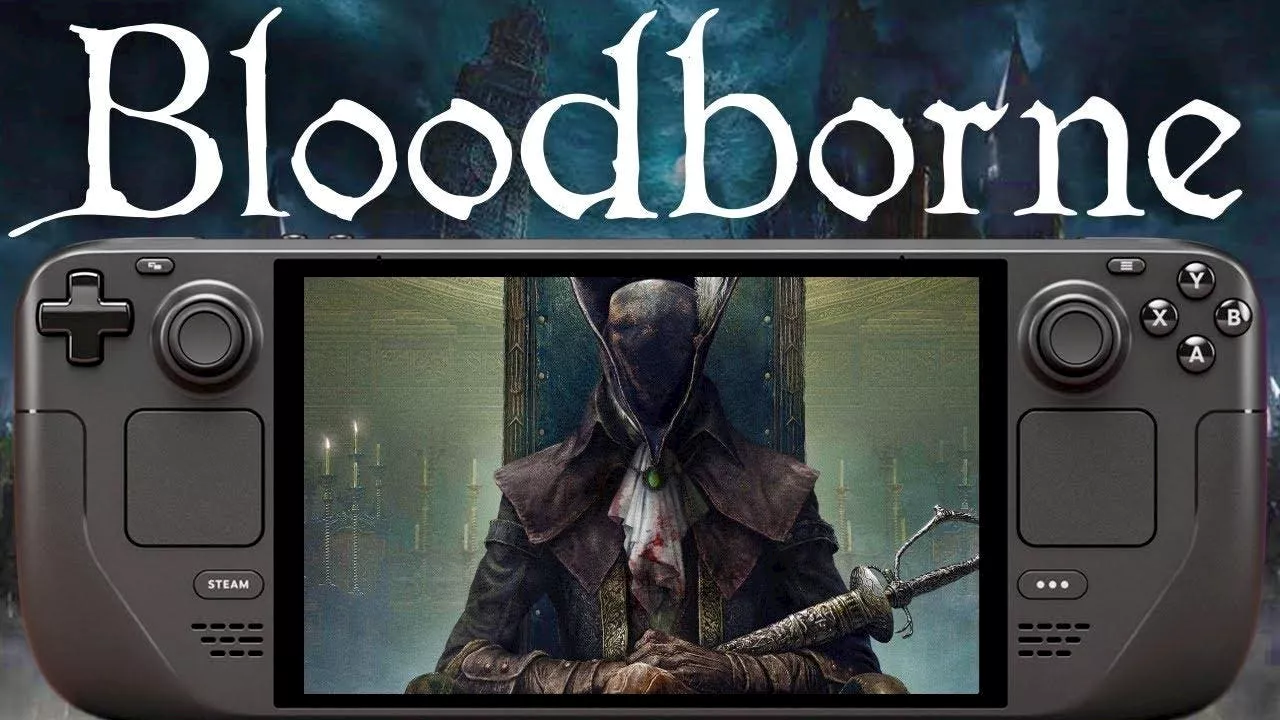 PS4 Emulation Runs on Steam Deck: Bloodborne Plays at ~30 FPSPlayStation 4 emulation is now playable on Steam Deck, with Bloodborne running at approximately 30 FPS. ShadPS4, a PS4 emulator in development, is making significant progress, surpassing initial hurdles. Although demanding games with complex graphics present challenges, the EmuDeck team has included ShadPS4 in its official emulator list.
PS4 Emulation Runs on Steam Deck: Bloodborne Plays at ~30 FPSPlayStation 4 emulation is now playable on Steam Deck, with Bloodborne running at approximately 30 FPS. ShadPS4, a PS4 emulator in development, is making significant progress, surpassing initial hurdles. Although demanding games with complex graphics present challenges, the EmuDeck team has included ShadPS4 in its official emulator list.
Read more »
 One of 2025’s Biggest Steam Games Gets Steam Deck Verified Before ReleaseA massive 2025 release on Steam has been verified on Steam Deck by Valve a month before its release next month.
One of 2025’s Biggest Steam Games Gets Steam Deck Verified Before ReleaseA massive 2025 release on Steam has been verified on Steam Deck by Valve a month before its release next month.
Read more »
 New Game Mode Aims to Make a Splash in the FPS ArenaA popular free-to-play game introduces a new game mode inspired by other FPS arena titles. Will it succeed in captivating players and establishing itself as a top contender?
New Game Mode Aims to Make a Splash in the FPS ArenaA popular free-to-play game introduces a new game mode inspired by other FPS arena titles. Will it succeed in captivating players and establishing itself as a top contender?
Read more »
 Nvidia GeForce Now Expands to New Platforms Including Steam Deck and VR HeadsetsNvidia announced at CES 2025 that its cloud gaming service, GeForce Now, will soon be available on a wider range of devices. This includes a dedicated app for Steam Deck, browser support on Meta Quest 3, Meta Quest 3S, Pico headsets, and even Apple Vision Pro.
Nvidia GeForce Now Expands to New Platforms Including Steam Deck and VR HeadsetsNvidia announced at CES 2025 that its cloud gaming service, GeForce Now, will soon be available on a wider range of devices. This includes a dedicated app for Steam Deck, browser support on Meta Quest 3, Meta Quest 3S, Pico headsets, and even Apple Vision Pro.
Read more »
 No Z2 Steam Deck in the Works, Valve ConfirmsDespite AMD's CES 2025 presentation suggesting a Z2-powered Steam Deck, Valve has officially denied any such plans. The company clarified that the slide was meant to showcase the Z2 chip's capabilities in various products, not as an announcement.
No Z2 Steam Deck in the Works, Valve ConfirmsDespite AMD's CES 2025 presentation suggesting a Z2-powered Steam Deck, Valve has officially denied any such plans. The company clarified that the slide was meant to showcase the Z2 chip's capabilities in various products, not as an announcement.
Read more »
