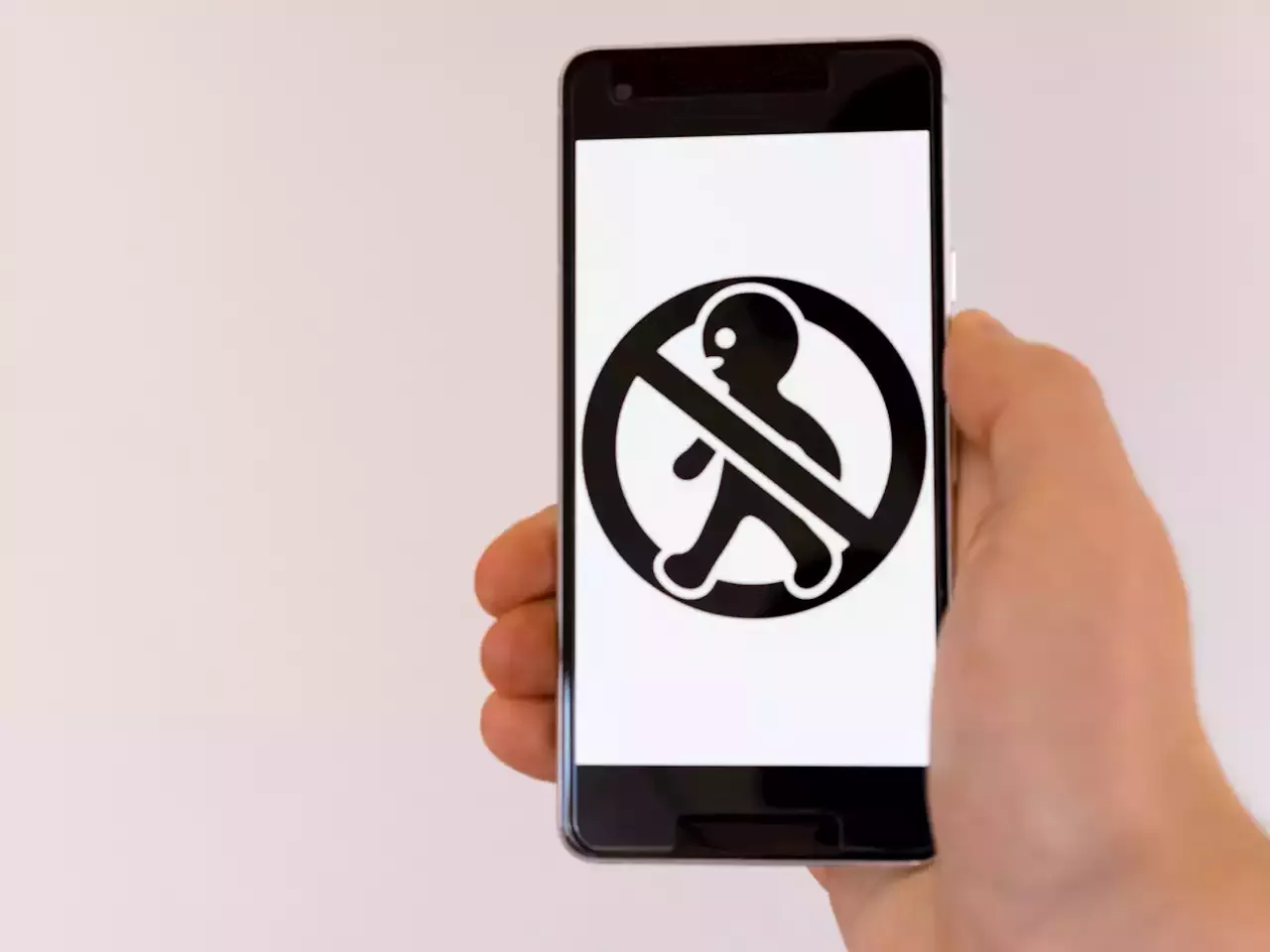Prevent Google and Apple from tracking you.
, for example, and you’ll be able to use a toggle switch to decide whether iOS keeps records of places you visit often. You may have to enter your passcode to proceed. Apple uses this data to provide location-related features in Calendar, Maps, and other Apple apps. From the same screen, you can wipe the location history your iPhone has built up: tapThe location-use menu includes dozens of switches, from My Find iPhone to Routing & Traffic.
In addition to your location, Apple gathers information on your phone’s hardware and software performance. Head back to the, and you can control how much of this anonymized data Apple sends back to base and to developers.You can also control whether Apple will use your information in order to try to serve up more relevant advertisements. TapAll of these settings come with explanatory notes you can read through if you want to know more about why the data is collected and how it’s used.
Outside of the Privacy menu, you can customize apps individually. To clear everything that Siri knows about you, for instance, go to
United States Latest News, United States Headlines
Similar News:You can also read news stories similar to this one that we have collected from other news sources.
 Apple reportedly cuts iPhone 14 orders by 10%; controversy surrounds top Apple analyst?Despite reports of strong demand in China for the upcoming iPhone 14, Apple has reportedly cut orders by 10% for its 2022 handsets.
Apple reportedly cuts iPhone 14 orders by 10%; controversy surrounds top Apple analyst?Despite reports of strong demand in China for the upcoming iPhone 14, Apple has reportedly cut orders by 10% for its 2022 handsets.
Read more »