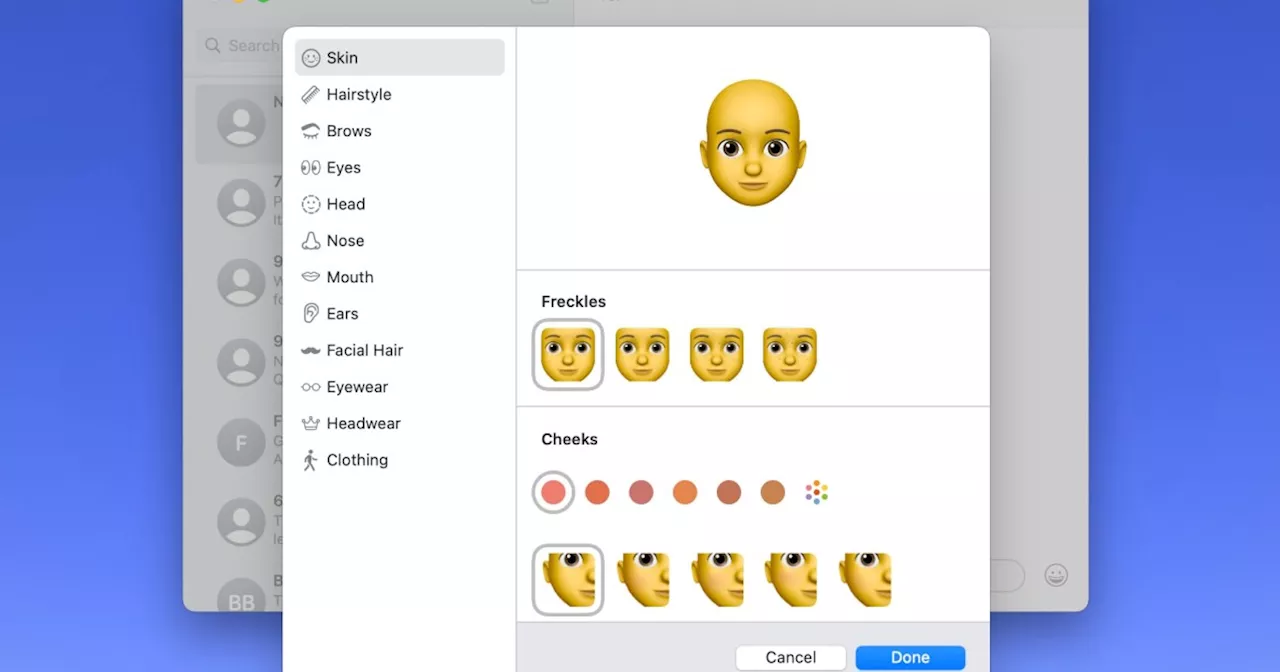Want to add style and personality to your iPhone’s stockpile of emojis? Here’s how to make and use your very own Memojis.
Using emojis is a great way to add flair and personality to what would just be a plain ole’ text message. But if you’re an Apple devotee, you’ll also be able to liven your chats up with Memoji s. Introduced on iOS 12, Memoji s are custom avatars that you make in your likeness. Choose from numerous clothing, facial hair, and other cosmetic filters to dial in your appearance. When finished, your Memoji s can be used with a few iOS apps, including Messages and FaceTime.
Make a Memoji on MacWhen you create your Memoji on Mac, the cute little you syncs across your devices. So, you can use the Memoji on an iPhone and iPad in Messages or FaceTime. It all starts in the Messages app.Step 2: Click the Apps button, which looks like the letter A, and choose Stickers.Step 4: In the subsequent pop-up screen, you’ll use the tools on the left to customize each part of your Memoji. Apple gives you detailed options too, not just basic skin colors and hairstyles.
When you’re choosing colors for things like hair, eyes, and brows, you can go all the way to the right and pick the Palette icon to display more colors. Then, use the slider to adjust the shade of the color you choose.
Facetime Imessage Mac Memoji Messages
United States Latest News, United States Headlines
Similar News:You can also read news stories similar to this one that we have collected from other news sources.
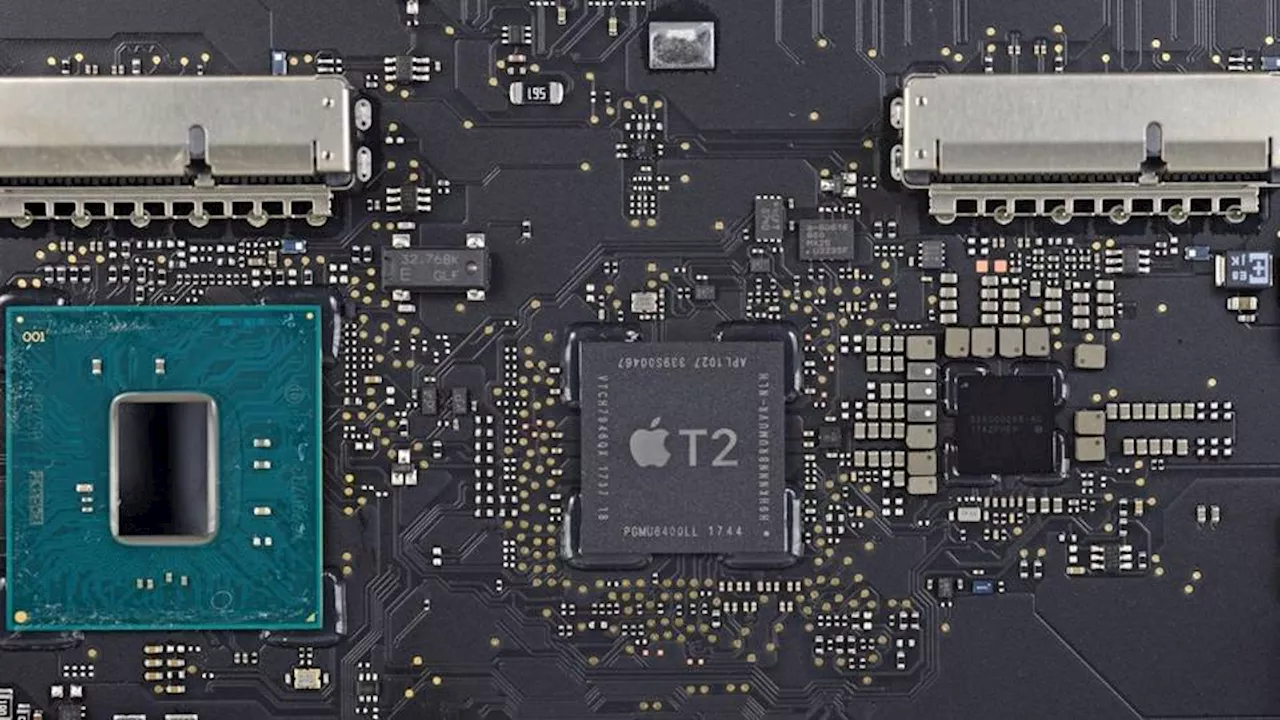 Apple prepares AI-powered M4 chip for Mac lineup — reportThe new upgrade is expected to reach all Mac models, including iMacs, MacBooks and Mac minis.
Apple prepares AI-powered M4 chip for Mac lineup — reportThe new upgrade is expected to reach all Mac models, including iMacs, MacBooks and Mac minis.
Read more »
 Apple might not release an M3 Mac mini, but a new, better model is reportedly coming soonApple's M3 Mac lineup is almost complete, as the company might be planning to skip an M3 Mac mini in favor of a better M4 Mac mini.
Apple might not release an M3 Mac mini, but a new, better model is reportedly coming soonApple's M3 Mac lineup is almost complete, as the company might be planning to skip an M3 Mac mini in favor of a better M4 Mac mini.
Read more »
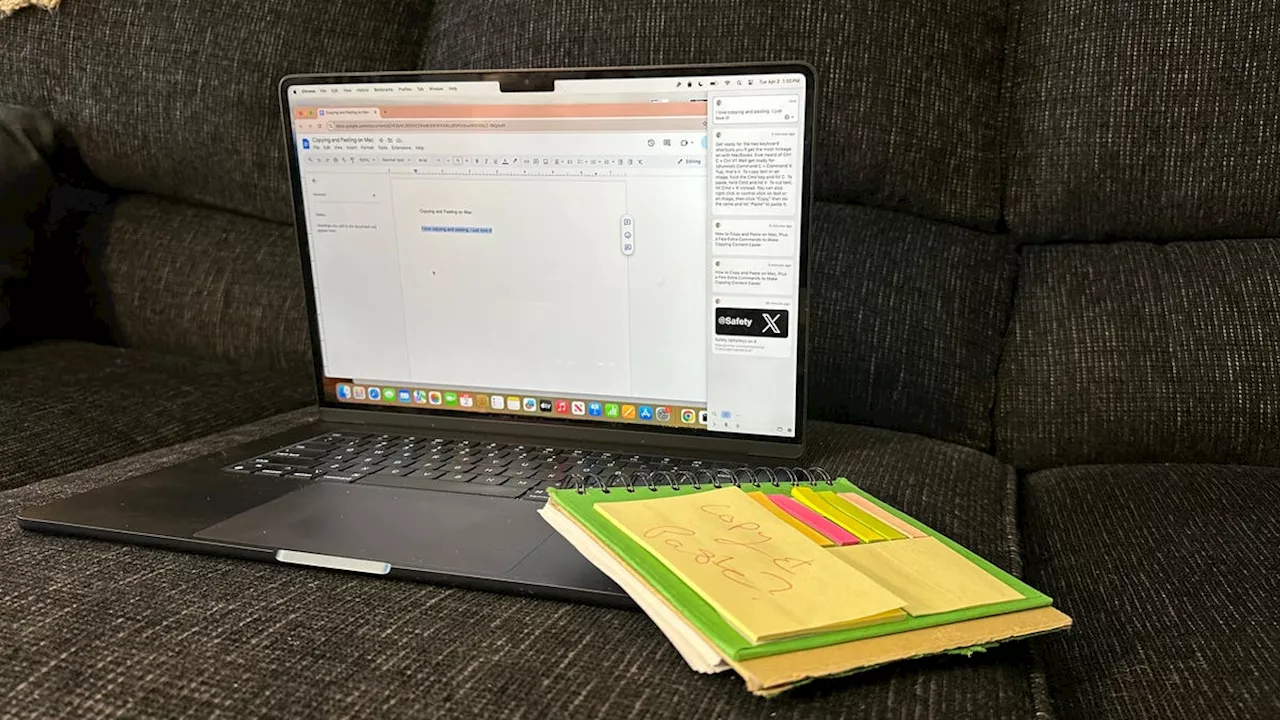 How to Copy and Paste on Mac and Some Other Useful ShortcutsThere's also the Mac clipboard, though you'll need a separate app if you want to look back through your clipboard history.
How to Copy and Paste on Mac and Some Other Useful ShortcutsThere's also the Mac clipboard, though you'll need a separate app if you want to look back through your clipboard history.
Read more »
 Buffalo Grove Police Department K9 Mac Receives Bullet-Proof VestBuffalo Grove Police Department's K9 Mac, a 2-year-old Sable German shepherd, has received a bullet-proof and stab-protective vest from Vested Interest in K9s Inc. The vest, valued at $1,800, was donated by the Massachusetts nonprofit and is custom fitted, made in the U.S., and certified by the National Institute of Justice.
Buffalo Grove Police Department K9 Mac Receives Bullet-Proof VestBuffalo Grove Police Department's K9 Mac, a 2-year-old Sable German shepherd, has received a bullet-proof and stab-protective vest from Vested Interest in K9s Inc. The vest, valued at $1,800, was donated by the Massachusetts nonprofit and is custom fitted, made in the U.S., and certified by the National Institute of Justice.
Read more »
![]() Could Apple Add Eye Tracking And Pinch Gestures To The Mac?I have been recognized as one of the leading industry consultants, analysts and futurists, covering the field of personal computers and consumer technology.
Could Apple Add Eye Tracking And Pinch Gestures To The Mac?I have been recognized as one of the leading industry consultants, analysts and futurists, covering the field of personal computers and consumer technology.
Read more »
 The best Mac keyboard shortcuts for 2024Keyboard shortcuts are a great way to improve your efficiency and productivity using a Mac. Here are our favorite Mac keyboard shortcuts and how to use them.
The best Mac keyboard shortcuts for 2024Keyboard shortcuts are a great way to improve your efficiency and productivity using a Mac. Here are our favorite Mac keyboard shortcuts and how to use them.
Read more »