Google Gemini AI can extract events from emails in Gmail and add them to your Google Calendar.
Google has announced a new AI feature that uses Gemini AI bot to add events to your Google Calendar based on emailed details in Gmail. Emails that Gemini thinks describe events will get a new “Add to Calendar button” that starts the interaction. When you click it, the Gemini prompt sidebar will open to confirm the event was added and, based on a screenshot that Google provides, give you an edit button in case you need to change anything.
The feature is similar to Google’s past non-AI features that did things like automatically add or update Google Calendar events based on certain kinds of appointment or travel emails. Google says the change is rolling out now for Workspace for business, enterprise, and education users, as well as to Google One AI Premium subscribers. The feature did a good job when I tried it, and even identified that there were two separate events in my test email.
United States Latest News, United States Headlines
Similar News:You can also read news stories similar to this one that we have collected from other news sources.
 Google is testing Gemini AI in Google Calendar – here’s what it doesThe latest Workspace Labs update brings Gemini to Google Calendar, allowing the AI assistant to make and manage events for you.
Google is testing Gemini AI in Google Calendar – here’s what it doesThe latest Workspace Labs update brings Gemini to Google Calendar, allowing the AI assistant to make and manage events for you.
Read more »
 Google Enhances Gmail Android Menus for Easier NavigationGoogle has quietly rolled out updates to the Gmail Android app, focusing on improving the usability of menus. These changes include the addition of icons next to menu items, dividers for grouping related options, and reorganized menus for better navigation. The updates aim to make finding and managing emails on the Android app more efficient and user-friendly.
Google Enhances Gmail Android Menus for Easier NavigationGoogle has quietly rolled out updates to the Gmail Android app, focusing on improving the usability of menus. These changes include the addition of icons next to menu items, dividers for grouping related options, and reorganized menus for better navigation. The updates aim to make finding and managing emails on the Android app more efficient and user-friendly.
Read more »
 Exclusive: Google Confirms Gmail To Ditch SMS Code AuthenticationFollowing an exclusive conversation with Google, I can reveal that Gmail is to ditch the use of SMS codes for authentication purposes. Here’s what you need to know.
Exclusive: Google Confirms Gmail To Ditch SMS Code AuthenticationFollowing an exclusive conversation with Google, I can reveal that Gmail is to ditch the use of SMS codes for authentication purposes. Here’s what you need to know.
Read more »
 As Gmail Attacks Continue, This Google Security Check Is CrucialThere’s no sign of attacks against Gmail users slowing down, but there’s something you can do about that: complete this Google security checkup now.
As Gmail Attacks Continue, This Google Security Check Is CrucialThere’s no sign of attacks against Gmail users slowing down, but there’s something you can do about that: complete this Google security checkup now.
Read more »
 Google is replacing Gmail’s SMS authentication with QR codesIn the coming months, Google will replace Gmail’s SMS code authentication with QR codes to help reduce fraud and spam while increasing security for users.
Google is replacing Gmail’s SMS authentication with QR codesIn the coming months, Google will replace Gmail’s SMS code authentication with QR codes to help reduce fraud and spam while increasing security for users.
Read more »
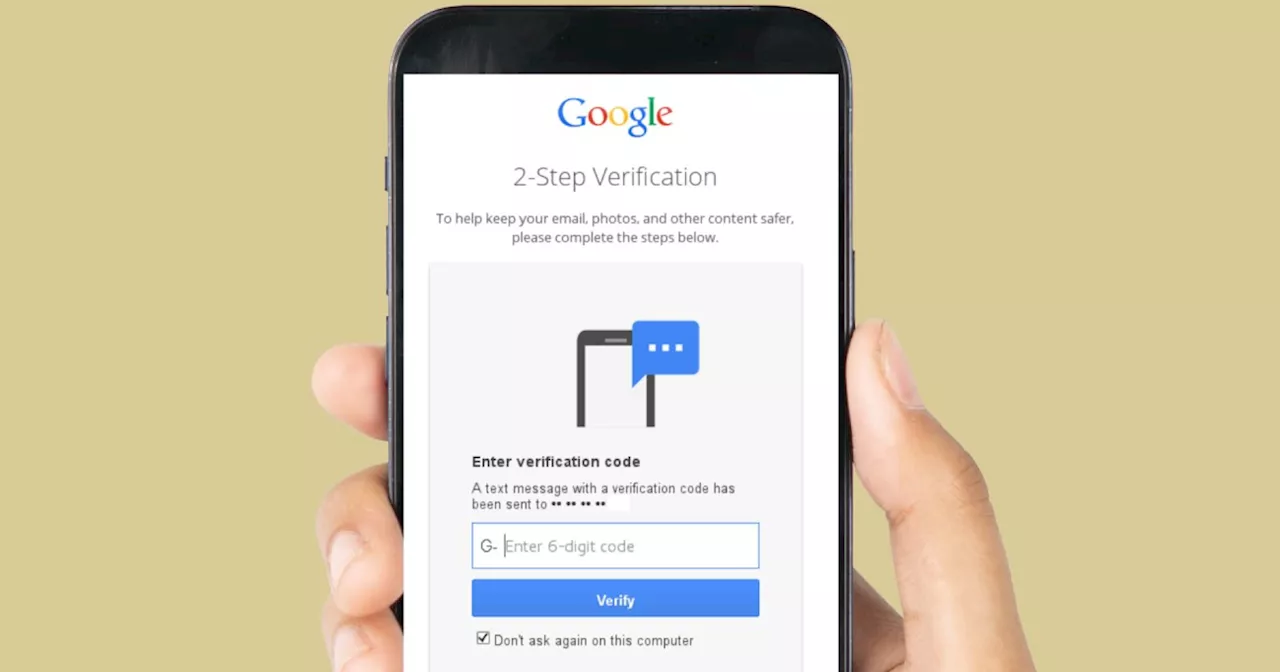 Google will replace unsafe Gmail SMS codes with QR scan verificationInstead of getting six-digit log-in codes via SMS, which is unsafe and prone to phishing, users will see a QR code that they can scan with their phone’s camera.
Google will replace unsafe Gmail SMS codes with QR scan verificationInstead of getting six-digit log-in codes via SMS, which is unsafe and prone to phishing, users will see a QR code that they can scan with their phone’s camera.
Read more »
