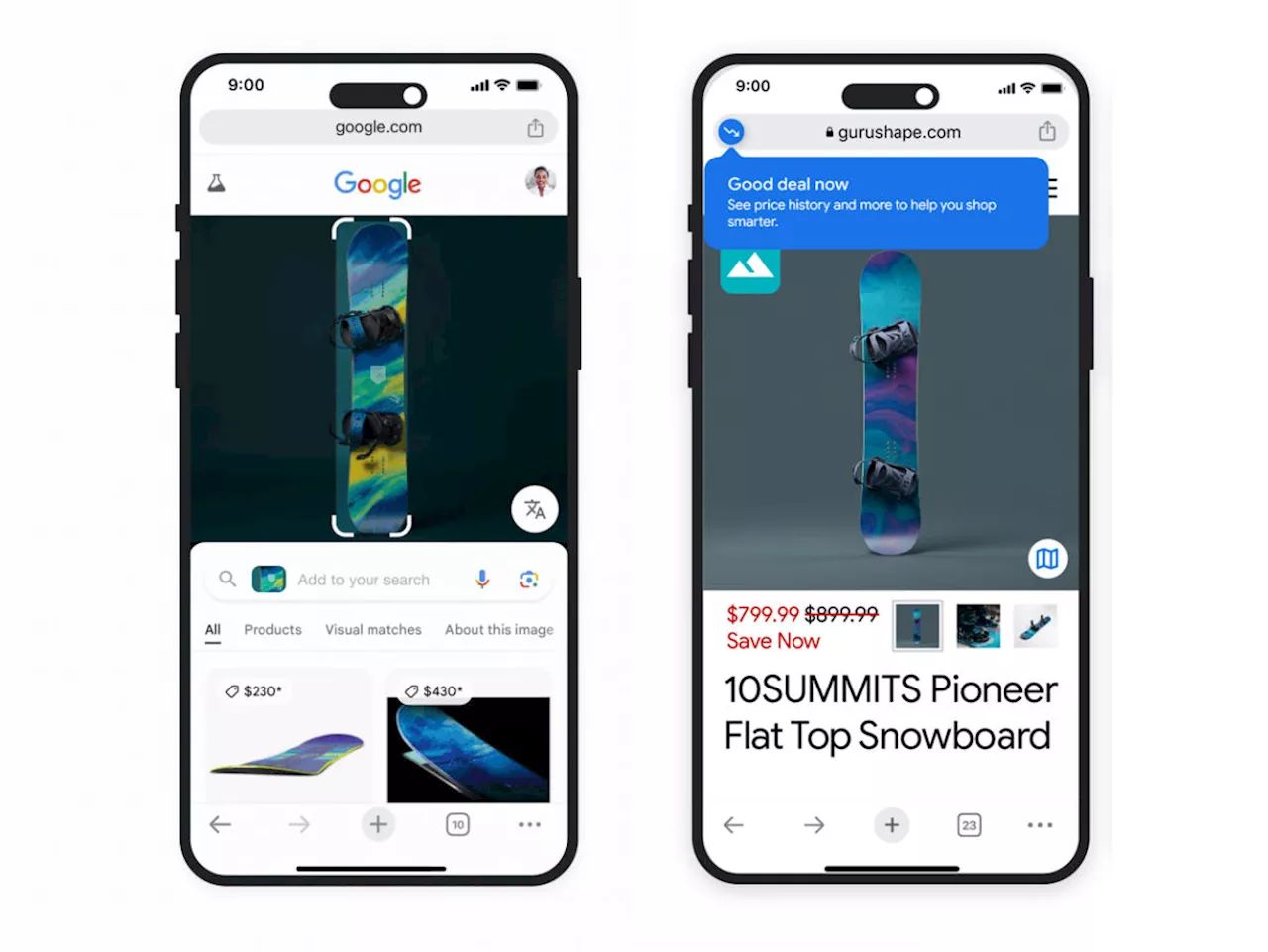Will Shanklin has been writing about gadgets, tech and their impact on humanity since 2011. Before joining Engadget, he spent five years creating and leading the mobile technology section for New Atlas. His work has also appeared on SlashGear, TechRadar, Digital Trends, AppleInsider, Android Central, HuffPost and others.
If you use Chrome on your iPhone, you’re about to see some features sliding over from the Android version. Google Lens will let you, and you can save files and pictures directly to Google Drive and Photos. You can get “Shopping Insights” for products you’re browsing.
Chrome for iOS now lets you add words to your Google Lens visual searches, allowing you to add nuance to your query or “perform more complex and specific searches,” as Chrome Product Manager Katia Muradyan wrote in a blog post. After activating Lens by tapping the camera icon in the Chrome search bar, you can ask questions about the object you’re snapping a pic of, and it will produce corresponding results.
Chrome for iOS also adds a feature that pops up a mini-map when you click on an address. Look for an underlined link to specific addresses; clicking on it will take you to the mini-map without leaving the browser. Finally, Google is adding Shopping Insights for US users. The company frames it as a way to help you find great prices on items you’re shopping for, but it’s hard to imagine this feature exists strictly from the kindness of Google's heart. Regardless, you’ll soon see a “Good Deal Now” alert in Chrome’s address bar when browsing for products for which it’s available. You’ll see details like price history / tracking and buying options if you tap it.
Google Drive Google Photos Chrome Image Searches Chrome For Iphone
United States Latest News, United States Headlines
Similar News:You can also read news stories similar to this one that we have collected from other news sources.
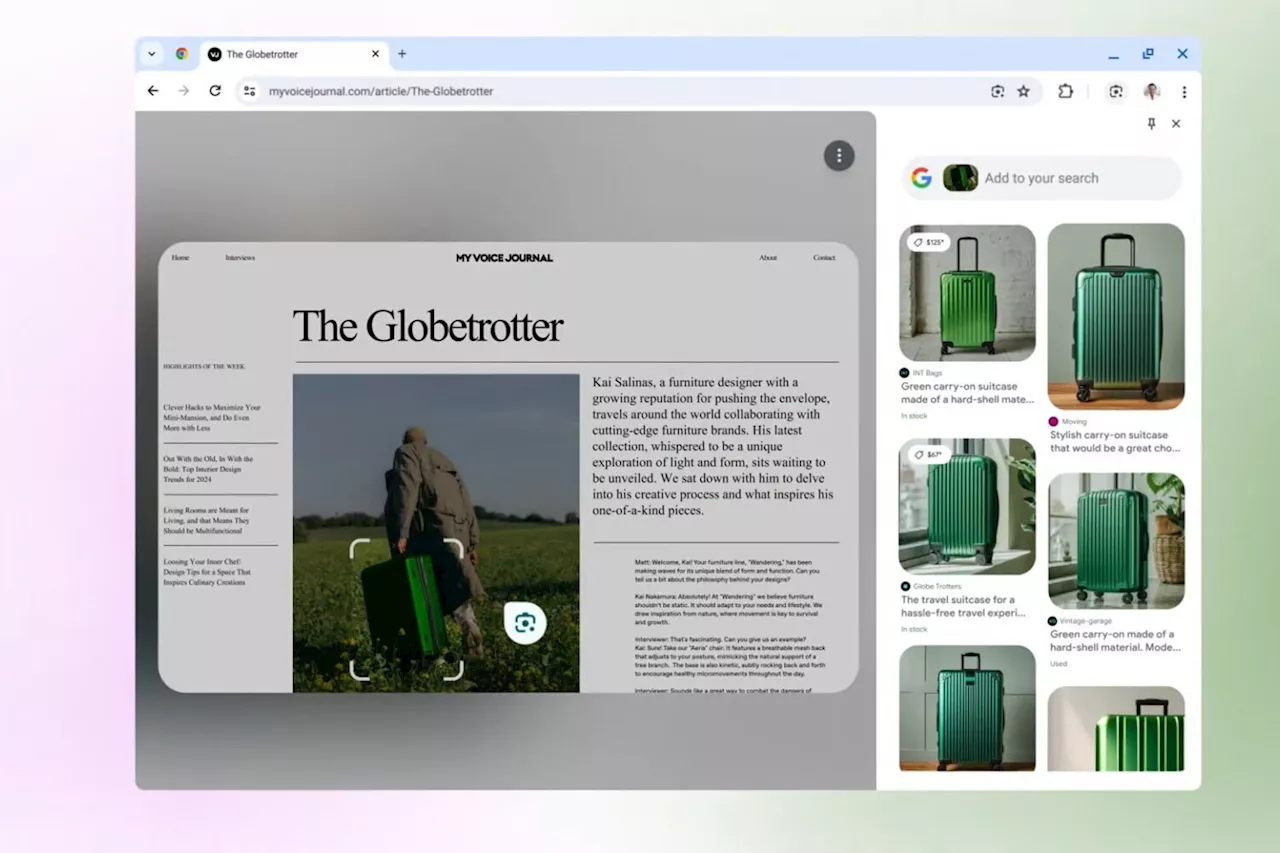 How to Use Google Lens in a Chrome BrowserSearching for visuals on the web is easier than ever with Chrome using Google Lens
How to Use Google Lens in a Chrome BrowserSearching for visuals on the web is easier than ever with Chrome using Google Lens
Read more »
 Google Updates Chrome For 2 Billion Windows Users As Dangerous Hackers ExposedZak Doffman has covered security, surveillance and privacy on Forbes since 2018, focusing on the latest updates from the world’s largest tech companies, staying safe on smartphones and social media, and the dangers of AI.
Google Updates Chrome For 2 Billion Windows Users As Dangerous Hackers ExposedZak Doffman has covered security, surveillance and privacy on Forbes since 2018, focusing on the latest updates from the world’s largest tech companies, staying safe on smartphones and social media, and the dangers of AI.
Read more »
 When Google Won’t Talk, Ask Its AI—Gemini Hints At Chrome’s FutureTor Constantino is a communications professional with 25 years experience as a former journalist and corporate communications executive with an MBA degree. His career has spanned a wide range of technological industries including telecommunications, cloud-based SaaS applications, Big Data analytics, artificial intelligence (AI), and MedTech.
When Google Won’t Talk, Ask Its AI—Gemini Hints At Chrome’s FutureTor Constantino is a communications professional with 25 years experience as a former journalist and corporate communications executive with an MBA degree. His career has spanned a wide range of technological industries including telecommunications, cloud-based SaaS applications, Big Data analytics, artificial intelligence (AI), and MedTech.
Read more »
 Google Chrome for Android may require biometrics for sensitive settings in untrusted locationsIzzy, a tech enthusiast and a key part of the PhoneArena team, specializes in delivering the latest mobile tech news and finding the best tech deals. Her interests extend to cybersecurity, phone design innovations, and camera capabilities.
Google Chrome for Android may require biometrics for sensitive settings in untrusted locationsIzzy, a tech enthusiast and a key part of the PhoneArena team, specializes in delivering the latest mobile tech news and finding the best tech deals. Her interests extend to cybersecurity, phone design innovations, and camera capabilities.
Read more »
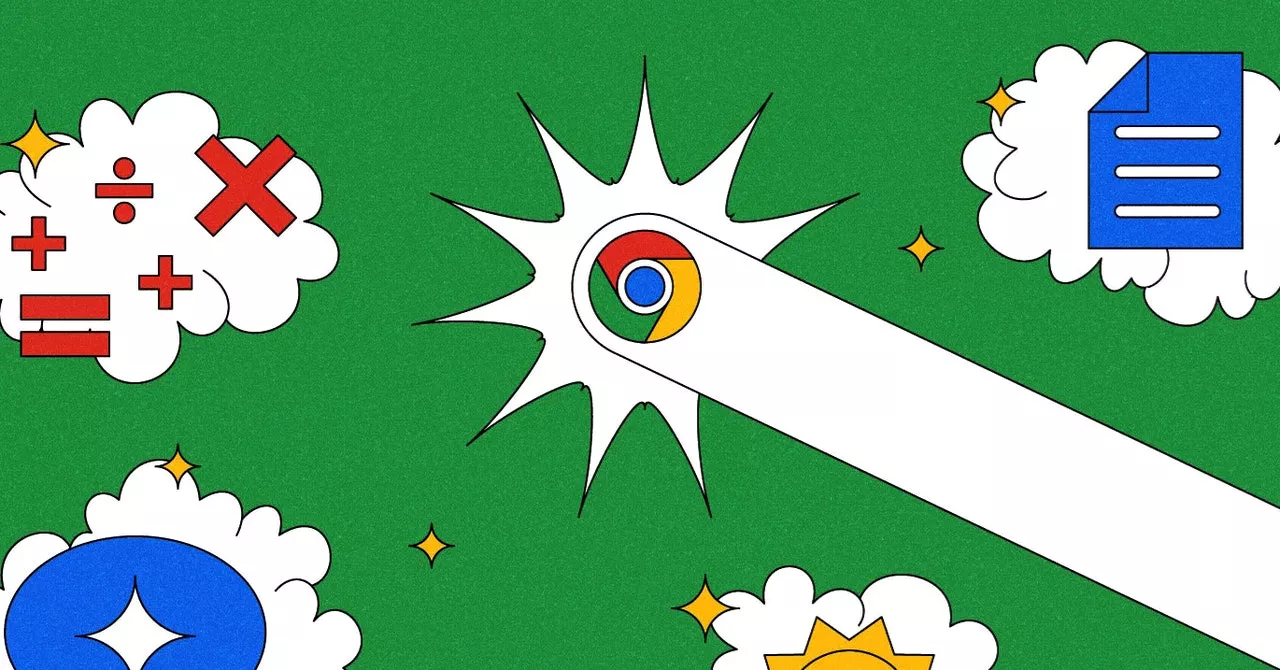 Everything You Can Do From Google Chrome’s Address Bar (Besides Run Searches)Chrome’s omnibox is not just for typing out URLs or searching Google. Use it to take notes, write emails, and chat with Gemini.
Everything You Can Do From Google Chrome’s Address Bar (Besides Run Searches)Chrome’s omnibox is not just for typing out URLs or searching Google. Use it to take notes, write emails, and chat with Gemini.
Read more »
 Google Chrome’s uBlock Origin phaseout has begunGoogle Chrome has started turning off uBlock Origin as part of its plan to phase out extensions running the outdated Manifest V2 specification.
Google Chrome’s uBlock Origin phaseout has begunGoogle Chrome has started turning off uBlock Origin as part of its plan to phase out extensions running the outdated Manifest V2 specification.
Read more »