Apple adds Undo Send and new dictation tools to Messages in iOS 16
Apple will soon allow you to take back messages you didn't really want to send. The upgraded Messages app in iOS 16 is getting a new"undo send" feature, as well as the ability to edit chats you've already sent and mark threads as unread.
The new message-recalling and editing features will only apply to"recently sent" chats, with a 15-minute window for making changes. Everyone in the thread will see an indication when a message has been edited or unsent. Apple will also allow users to recover deleted messages for a period of up to 30 days.
The company is also giving dictation a significant upgrade with the ability to automatically add punctuation to longer messages, and dictate emoji characters. Users can also multitask between the keyboard and QuickType suggestions while using dictation, in order to make it easier to tweak specific messages.
United States Latest News, United States Headlines
Similar News:You can also read news stories similar to this one that we have collected from other news sources.
 A New MacBook Air and Undo Send: 5 important WWDC announcements from AppleApple held it's annual World Wide Developer's Conference and here are five updates coming you need to know as a consumer.
A New MacBook Air and Undo Send: 5 important WWDC announcements from AppleApple held it's annual World Wide Developer's Conference and here are five updates coming you need to know as a consumer.
Read more »
 Apple is adding edit and undo options to iMessagesSeveral new features were announced at Apple's World Wide Developers Conference, including privacy updates to help people 'escaping an abusive relationship.'
Apple is adding edit and undo options to iMessagesSeveral new features were announced at Apple's World Wide Developers Conference, including privacy updates to help people 'escaping an abusive relationship.'
Read more »
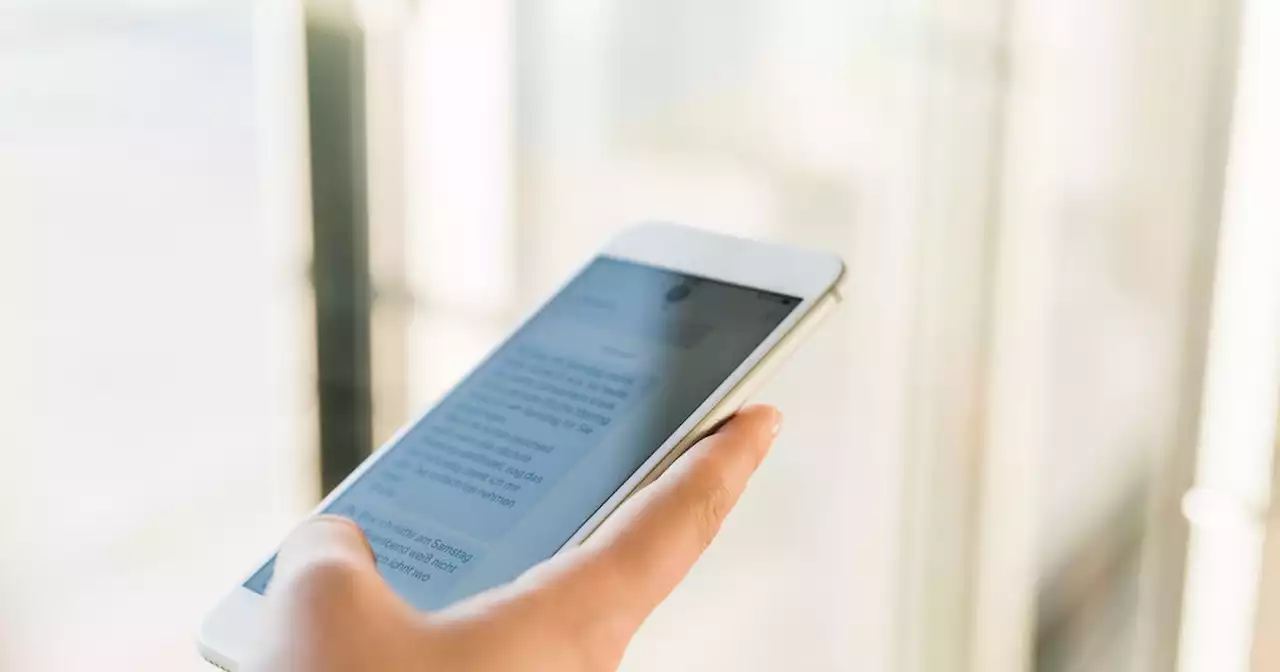 Apple is adding edit and undo options to iMessagesSeveral new features were announced at Apple's World Wide Developers Conference, including privacy updates to help people 'escaping an abusive relationship.'
Apple is adding edit and undo options to iMessagesSeveral new features were announced at Apple's World Wide Developers Conference, including privacy updates to help people 'escaping an abusive relationship.'
Read more »
 Apple iOS update will allow users to edit, unsend text messagesGood news for Apple users!
Apple iOS update will allow users to edit, unsend text messagesGood news for Apple users!
Read more »
 Apple teases next-generation CarPlay: Apple Car preview?This year's WorldWide Developer Conference saw Apple introduce the next generation of its car interface – CarPlay, which could be the closest we'll ever get to seeing Apple Car.
Apple teases next-generation CarPlay: Apple Car preview?This year's WorldWide Developer Conference saw Apple introduce the next generation of its car interface – CarPlay, which could be the closest we'll ever get to seeing Apple Car.
Read more »
