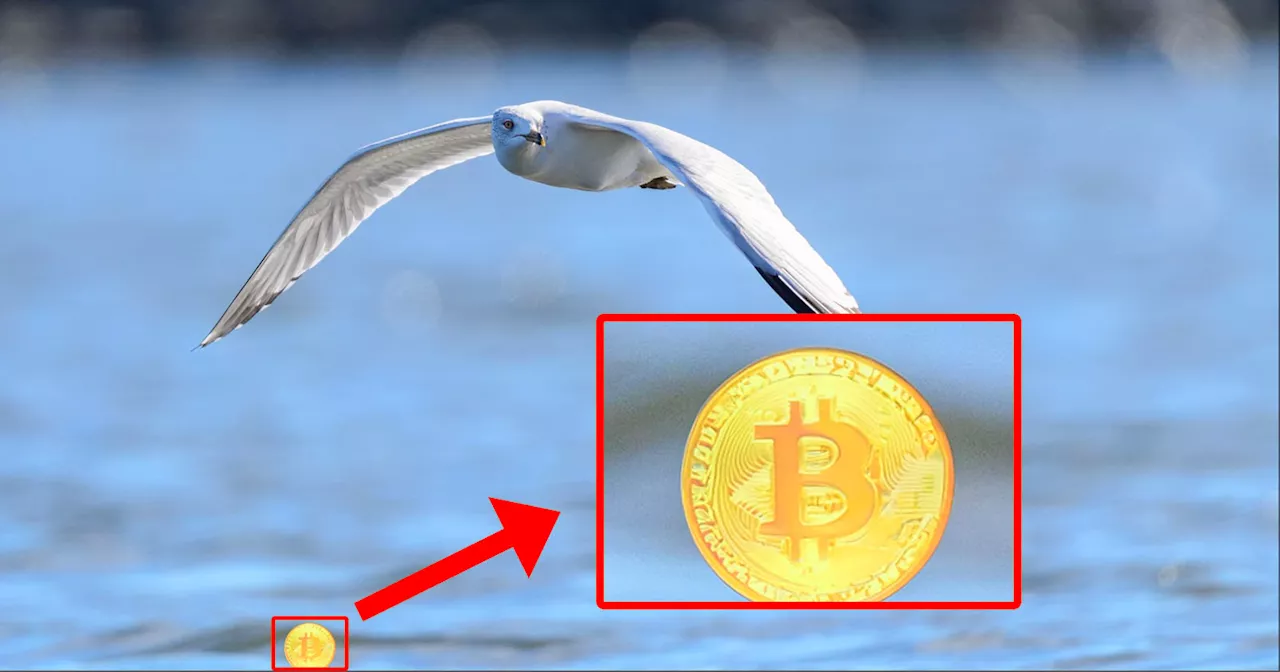Adobe's latest AI features in Lightroom and Photoshop are falling short of expectations, producing bizarre and counterintuitive results.
Over time, the Lightroom and Photoshop tools that rely on the technology have gotten steadily worse and the system’s choice to add a Bitcoin logo to a photo of a seagull is a perfect distillation of the problem. Last week, I struggled to get any of Adobe ’s generative or content-aware tools to extend a background and cover an area for a thumbnail I was working on for our YouTube channel. Previous to the updates last year, the tasks I asked Photoshop to handle were done quickly and without issue.
Since, however, all I was trying to do was make a little bit more room on that side of the frame so I could reposition the camera and lens Chris was using. Eventually had to resort to the old-fashioned way of doing this and manually cloned out the area to produce the thumbnail we eventually published: The issue with my request is apparently known by Adobe. When I reached out to the company for comment, a company representative pointed me to where it says asking Generative Remove or Generative Fill to work in a space requires that the entire subject and anything related to it be selected or else it will try and replace it with something. “Select the entire object/person, including its shadow, reflection, and any disconnected parts (such as a hand on someone else’s shoulder). Otherwise, the AI tries to rebuild the object based on what’s left behind. For example, if you select a person and miss their feet, Lightroom tries to rebuild a new person to fit the feet,” the article reads. While this kind of makes sense if you don’t think about it too hard, it also is completely counterintuitive to the concept of the name of the tool and the result an editor is expecting. If I am selecting a body part and asking a tool to fill or remove that space, zero percent of the time would I want it to replace my selection with its eldritch nightmare version of that exact same thing. What I, and any editor doing this, want is for what is selected to be removed as seamlessly as possible. An attempt by Adobe Generative Fill to remove the person. The entire person and the surrounding area were selected.. Multiple times, Adobe’s tool wanted to add things into a shot and did so even if an entire subject was selected — which runs counter to the instructions Adobe pointed me to in the Lightroom Queen article that has some tips for getting better results out of its generative tools, and while I can confirm these do help, we’re still seeing weird results even if we follow the instructions to the letter.shared a bizarre result Adobe’s Generative AI produced in Lightroom. The Generative Remove tool saw a selection of a reflection and decided to replace it with a Bitcoin logo.Adobe’s top suggested Generative Remove option. | Photo by Matthew Raifman “Adobe has officially jumped the shark. Their AI remove feature in lightroom just added a bitcoin to my gull bird in flight photo,” heTo its credit, two of the three options Generative Remove suggested did provide usable alternatives. Unfortunately, the Bitcoin option was the first one, which (whether Adobe intends this or not) tells an editor that it is what the platform feels is the best result.they’re not working well — if we weren’t trying to get work done, some of these results would be really funny. In the case of the Bitcoin thing, it just seems like it’s trying to replace the painted pixels with something similar in shape to the detected “object” the user is trying to remove. But that doesn’t make any sense in how editors would expect the tool to perform. Editors don’t want something replaced with an object akin to what they select to remove, they want it replaced with what is around it. But, somehow, Adobe’s AI just isn’t coded to understand this and it repeatedly generates the weirdest stuff because of it.staff have stopped using it entirely. As I pointed out, I had to go back to the manual clone stamp method to get the task I wanted completed.When Adobe is pushing AI as the biggest value proposition in its updates, it can’t be this unreliable. It might be enough to fool shareholders into buying more stock but it’s not going to make actual users — you know, the ones directly contributing to the quarterly profit margins — feel like they’re getting their money’s worth. “The idiom ‘jumping the shark’ or to ‘jump the shark’ means that a creative work or entity has evolved and reached a point in which it has exhausted its core intent and is introducing new ideas that are discordant with or an extreme exaggeration (caricature) of its original theme or purpose,”People are Using Photoshop’s Generative Fill to Restore Old Photo
ADOBE AI PHOTOSHOP LIGHTROOM GENERATIVE FILL GENERATIVE REMOVE
United States Latest News, United States Headlines
Similar News:You can also read news stories similar to this one that we have collected from other news sources.
 Adobe Earnings Breakdown: Adobe Surpasses Estimates but Faces ChallengesStocks Analysis by Michael Gouvalaris covering: S&P 500, Adobe Systems Incorporated. Read Michael Gouvalaris's latest article on Investing.com
Adobe Earnings Breakdown: Adobe Surpasses Estimates but Faces ChallengesStocks Analysis by Michael Gouvalaris covering: S&P 500, Adobe Systems Incorporated. Read Michael Gouvalaris's latest article on Investing.com
Read more »
 Adobe shares plunge 13% on disappointing revenue guidanceAdobe shares tumbled after the software vendor issued revenue guidance that fell short of analysts’ estimates.
Adobe shares plunge 13% on disappointing revenue guidanceAdobe shares tumbled after the software vendor issued revenue guidance that fell short of analysts’ estimates.
Read more »
 Adobe shares plunge 13% on disappointing revenue guidanceAdobe shares tumbled after the software vendor issued revenue guidance that fell short of analysts' estimates.
Adobe shares plunge 13% on disappointing revenue guidanceAdobe shares tumbled after the software vendor issued revenue guidance that fell short of analysts' estimates.
Read more »
 Adobe shares suffer steepest drop in over two years on disappointing revenue guidanceAdobe shares tumbled after the software vendor issued revenue guidance that fell short of analysts’ estimates.
Adobe shares suffer steepest drop in over two years on disappointing revenue guidanceAdobe shares tumbled after the software vendor issued revenue guidance that fell short of analysts’ estimates.
Read more »
 Stocks making the biggest moves midday: ServiceTitan, Adobe, Warner Bros. Discovery, Riot Platforms and moreThese are the stocks posting the largest moves in midday trading.
Stocks making the biggest moves midday: ServiceTitan, Adobe, Warner Bros. Discovery, Riot Platforms and moreThese are the stocks posting the largest moves in midday trading.
Read more »
![]() Adobe’s New Reflection Removal Tool Aims to Save Your Travel PhotosAdobe's new Reflection Removal tool, available now as a tech preview in Adobe Camera Raw, is extremely effective and can save photos.
Adobe’s New Reflection Removal Tool Aims to Save Your Travel PhotosAdobe's new Reflection Removal tool, available now as a tech preview in Adobe Camera Raw, is extremely effective and can save photos.
Read more »