These back-to-school tips for safe browsing from 1Password and Digital Trends are helpful. Brush up on online safety and ensure your family does their part.
As summer comes to a close and everyone is preparing to head back to school, young academics and undergraduates alike, there’s something we should all be a little more concerned about: Digital security. More specifically, we should be teaching our children, teens, and young adults how to protect themselves through safe cybersecurity habits. One great example is using strong passwords or adopting a password manager like 1Password .
Password managers like 1Password make this process much safer and more accessible by generating strong passwords for you and storing those login details through encrypted and secured methods. You can then use the password manager tools, like a browser extension or app, to log in automatically to both apps and online websites — in mere seconds. Even better, you can sign up for a family plan and protect your entire family from would-be social engineers and bad actors.
3. Always lock your primary devices Don’t leave your phone, tablet, or necessary devices unlocked, especially when away from home. Even if you’re leaving them on a table for a quick second to do something, make sure they lock automatically. In addition, a strong security option like a custom PIN or biometric authentication can be used to make it more challenging for someone to get in.
Around 40 percent of parents talk about online security with preschool-aged children — ages 3 to 4. In other words, it’s never too early to start talking to all of your loved ones. Share the tips discussed here, and walk your family through the process.
Privacy is important, too, but avoiding account and information sharing will significantly improve your digital security. It’s best to avoid letting others access your online accounts. Start by explaining what a digital footprint is, how that information can follow you and impact your life, and, more importantly, by outlining what should never be shared with others. With younger children, it’s always a good idea to set usage limits or restrictions on their activities, using parental control features available on modern devices.
1Password Buyers Guide Computing Computing Deals Cybersecurity Deals Password Managers Safe Browsing
United States Latest News, United States Headlines
Similar News:You can also read news stories similar to this one that we have collected from other news sources.
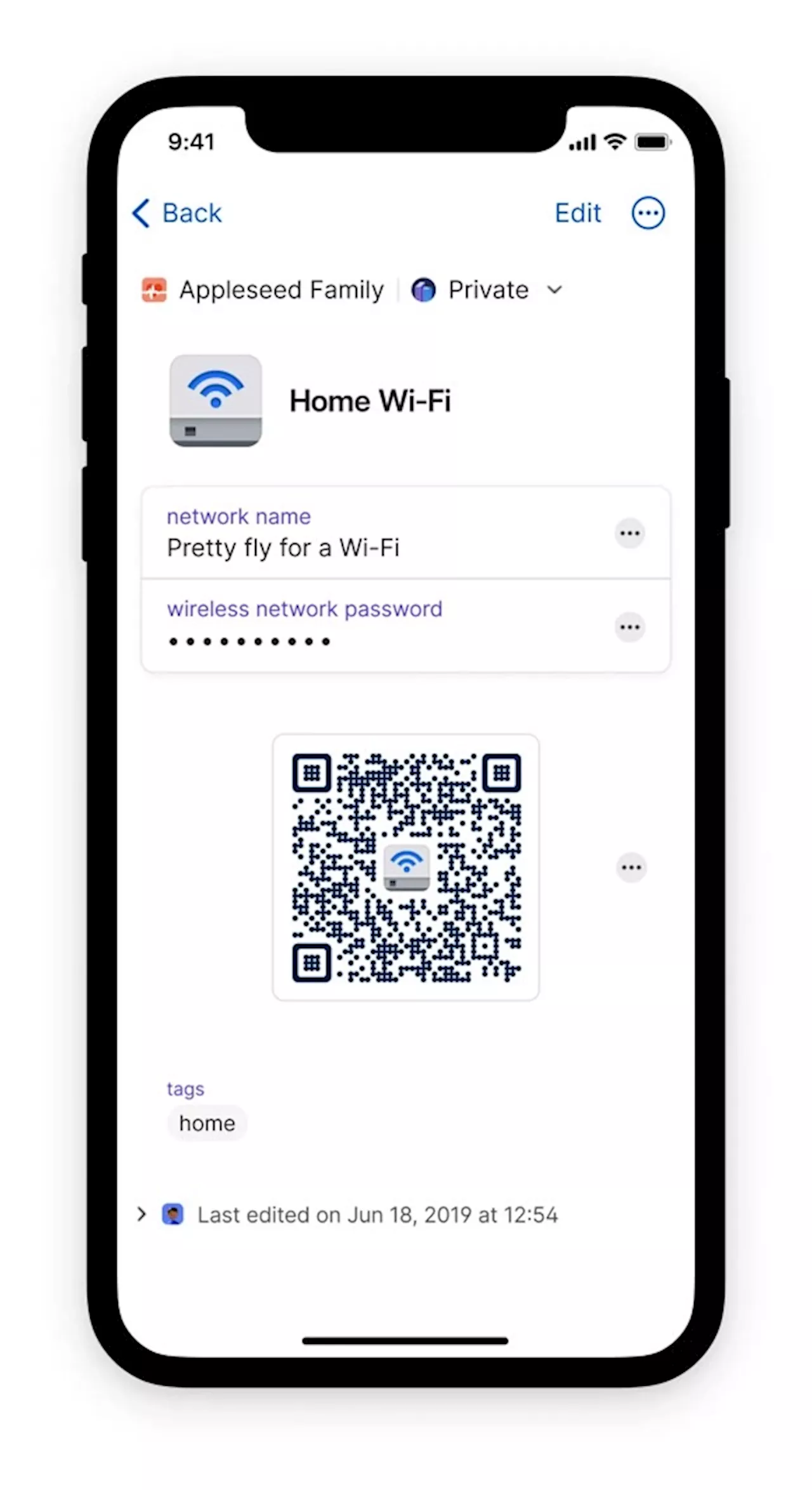 1Password has a brilliant new way to share Wi-Fi passwords1Password updated its app to let users share Wi-Fi passwords by generating a QR code, and the feature is brilliant.
1Password has a brilliant new way to share Wi-Fi passwords1Password updated its app to let users share Wi-Fi passwords by generating a QR code, and the feature is brilliant.
Read more »
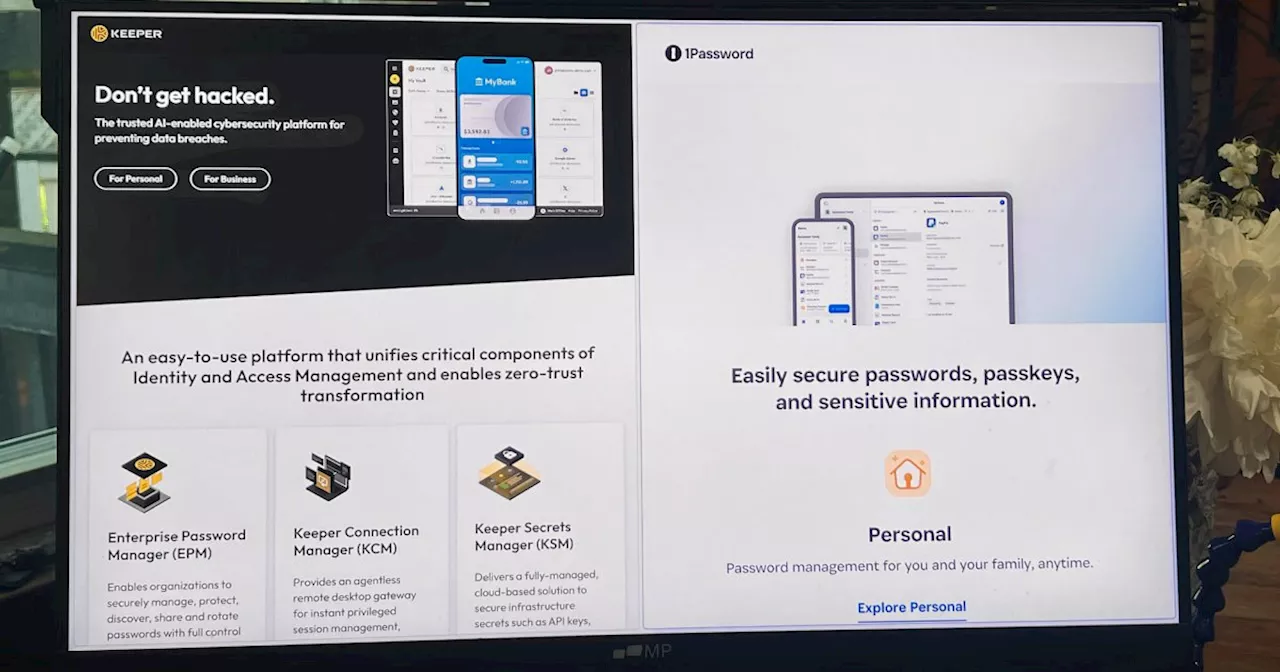 This is the one password manager I recommend using over 1PasswordThis head-to-head comparison of Keeper and 1Password reveals which password manager has the best login sharing and most value.
This is the one password manager I recommend using over 1PasswordThis head-to-head comparison of Keeper and 1Password reveals which password manager has the best login sharing and most value.
Read more »
 US, Germany Foil Russian Plot to Assassinate Weapons Supplier for UkraineSee multiple perspectives from Deutsche Welle, Fox News Digital, and CNN Digital at AllSides.com.
US, Germany Foil Russian Plot to Assassinate Weapons Supplier for UkraineSee multiple perspectives from Deutsche Welle, Fox News Digital, and CNN Digital at AllSides.com.
Read more »
 Biden Draws Mixed Reviews for Rare Solo Press ConferenceSee multiple perspectives from CNBC, Fox News Digital, and CNN Digital at AllSides.com.
Biden Draws Mixed Reviews for Rare Solo Press ConferenceSee multiple perspectives from CNBC, Fox News Digital, and CNN Digital at AllSides.com.
Read more »
 Virginia Gov. Youngkin Signs Executive Order to Restrict Cellphone Use in SchoolsSee multiple perspectives from The Hill, Fox News Digital, and CNN Digital at AllSides.com.
Virginia Gov. Youngkin Signs Executive Order to Restrict Cellphone Use in SchoolsSee multiple perspectives from The Hill, Fox News Digital, and CNN Digital at AllSides.com.
Read more »
Biden Drops Out of 2024 RaceSee multiple perspectives from NewsNation, NBC News Digital, and Fox News Digital at AllSides.com.
Read more »
